Payment terms in Buildern are a powerful tool that helps you streamline your invoicing and billing processes by automating due date calculations. Having predefined rules ensures clarity, saves time, and reduces manual errors.
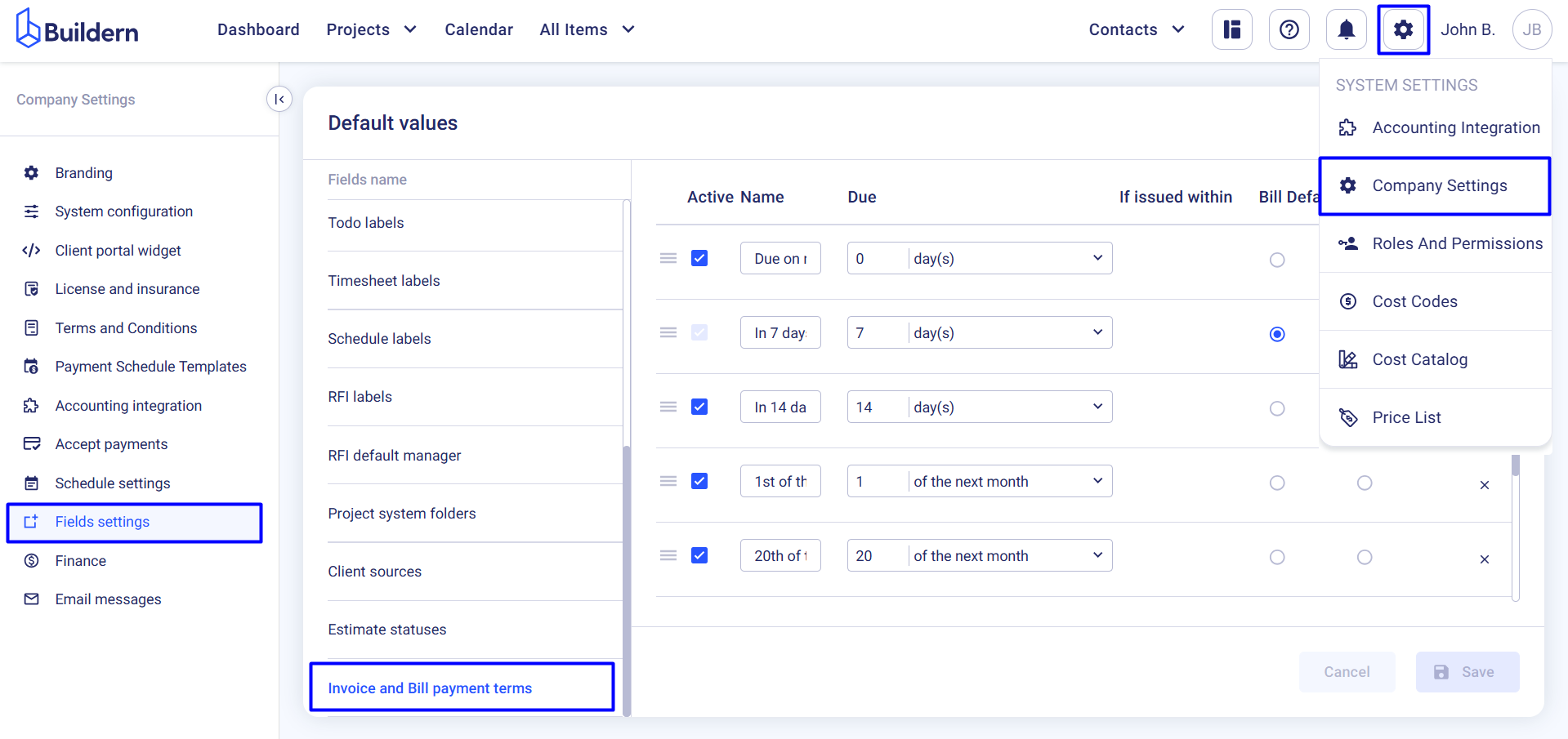
With Buildern, you can customize payment terms to suit your needs.
Options include:
-
-
In X days: The payment is due X days after the invoice or bill is issued. (Example: If you set the term to "In 20 days" and the invoice is issued on January 1st, the payment will be due on January 21st.)
-
X day of the current month: Define a specific day of the current month with conditions:
-
If the invoice or bill is issued within X days of the current month, it’s due on the specified day of the next month. (Example: if you set "5 days" as the condition and the payment is due on the 20th, an invoice issued on January 4th will have a due date of January 20th.)
- If issued later, the payment is automatically moved to the following month. (Example: Using the same example, if the invoice is issued on January 17th, it will be due on February 20th.)
-
-
X day of the next month: Define a specific day of the next month for payment. (Example: If the payment term is set to "5th day of the next month" and the invoice is issued on January 10th, the payment will be due on February 5th.)
-
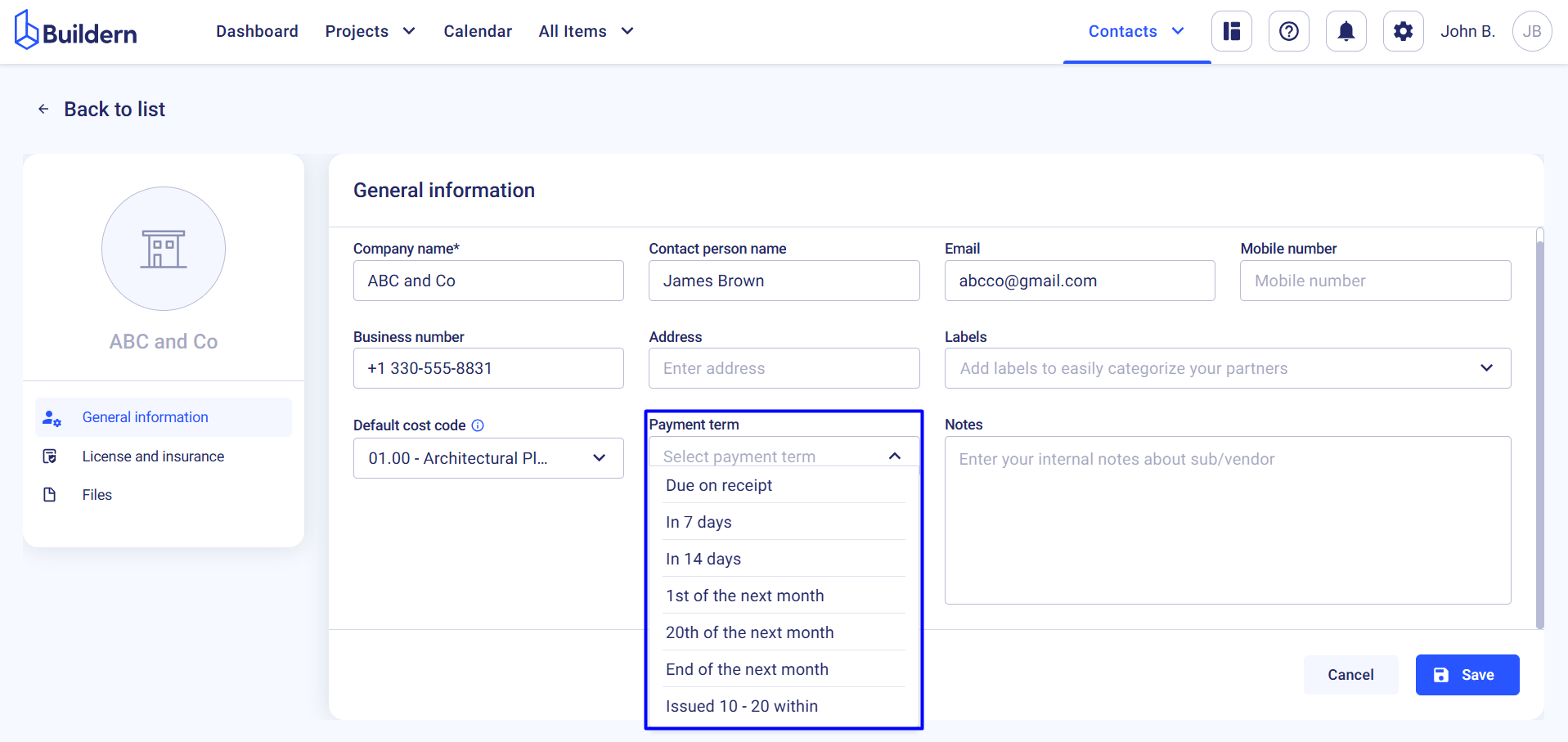
Applying Payment Terms to Invoices
When creating or editing an invoice:
-
Navigate to the Invoices section in Buildern.
-
Select or create the invoice you want to work with.
-
Choose the appropriate payment term from the dropdown menu. Buildern will automatically calculate the due date based on your selection.
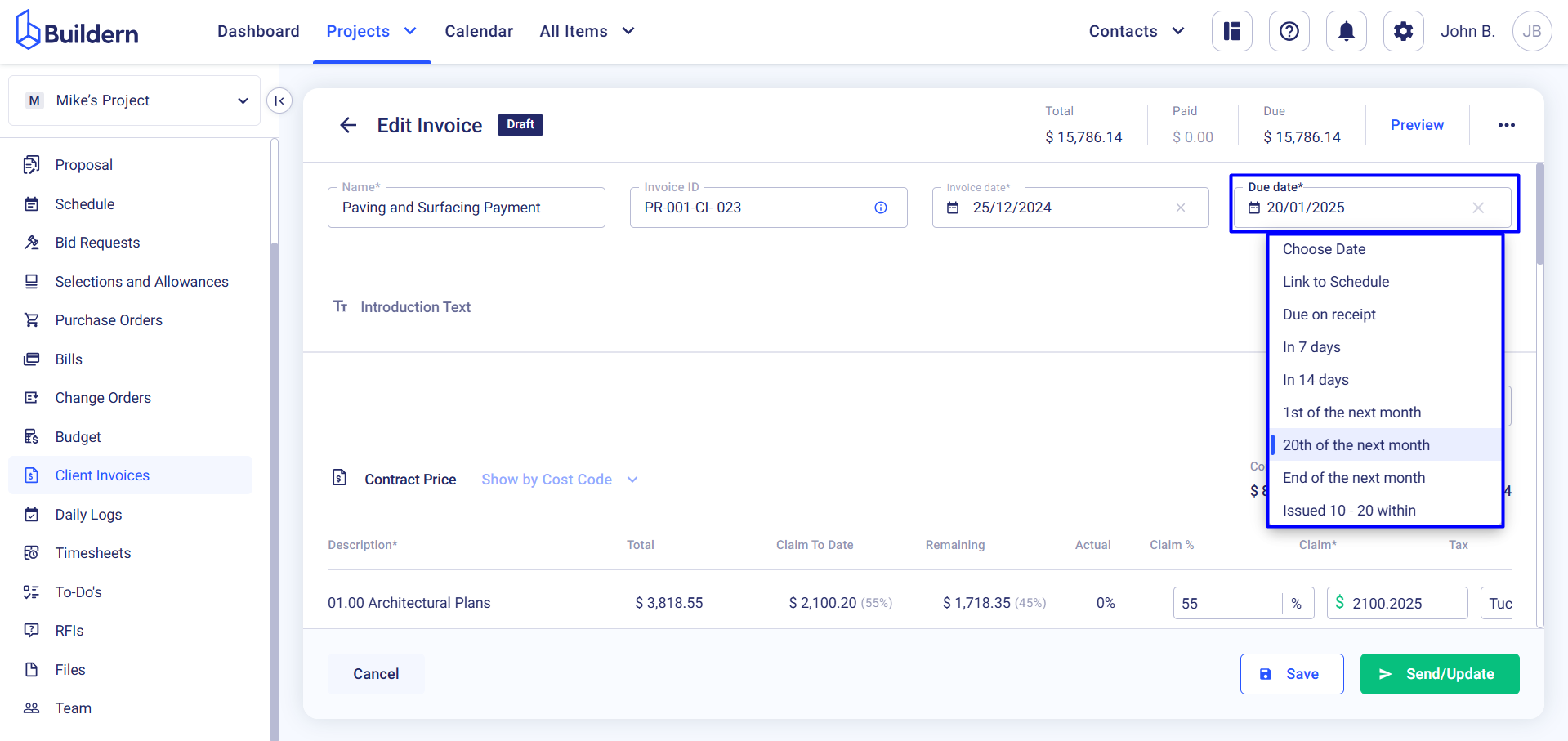
💡Read the full article on working with payment terms in Buildern.