Customize and streamline your project management processes to match your specific needs! Add new project statuses to keep team collaboration on track and gain more insights into performance.
Head to your account's Field Settings to get started.
Once you're in, you will find pre-added project statuses:
- Lead
- In progress
- Completed
- Lost
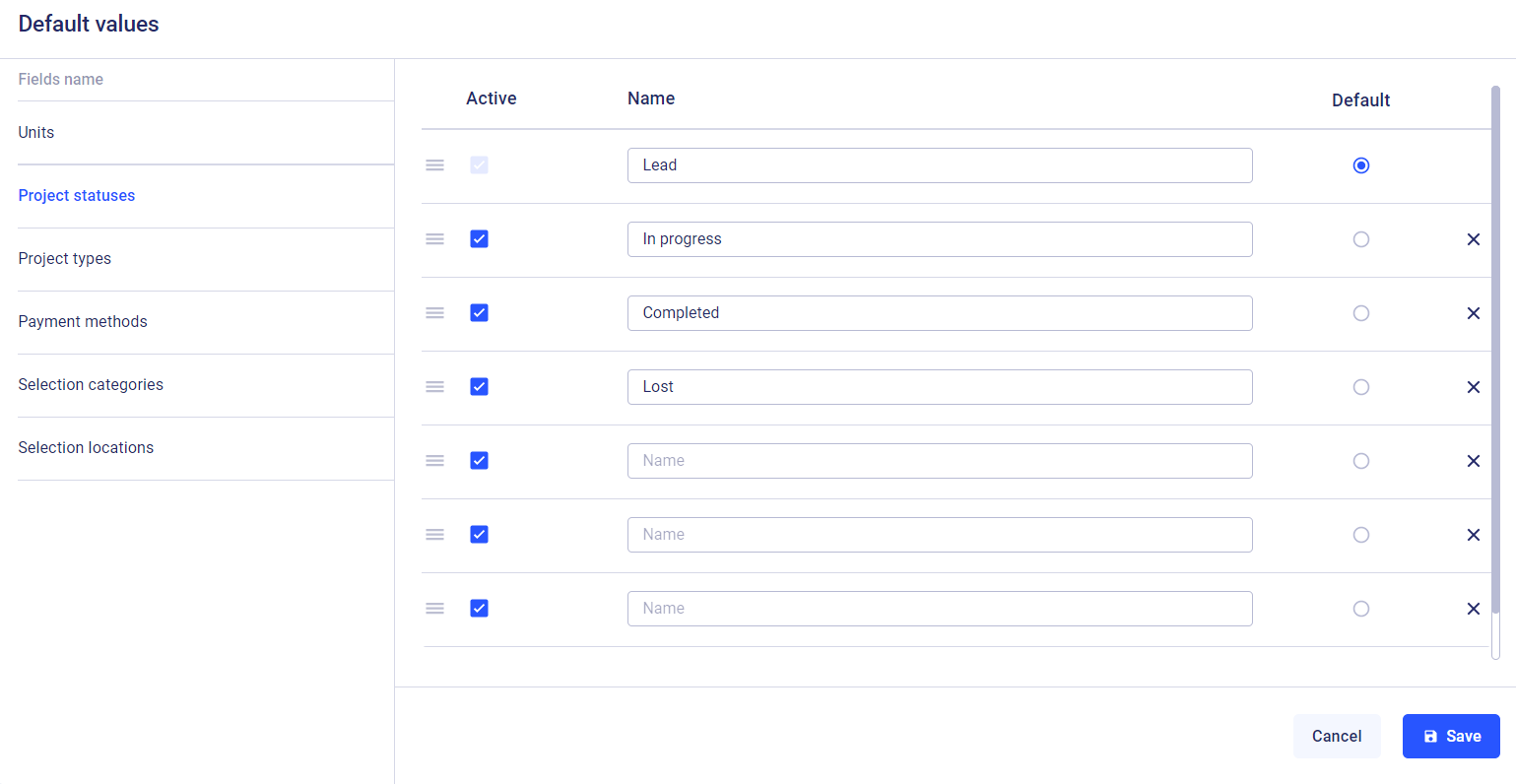
If you want to create a custom status, you can do so by clicking the "Add new option" button and entering the name of the new status.
All statuses will be active by default. However, you can enable or disable each by simply adding or removing the check mark from the corresponding box.
Double-check everything and hit the "Save" button to keep the changes.
All new statuses will be automatically added to your Buildern account to help you streamline your construction project management.