Set your preferred customization options to reduce the risk of errors and save time by eliminating the need for manual conversions.
Head to your account's Field Settings to get started.
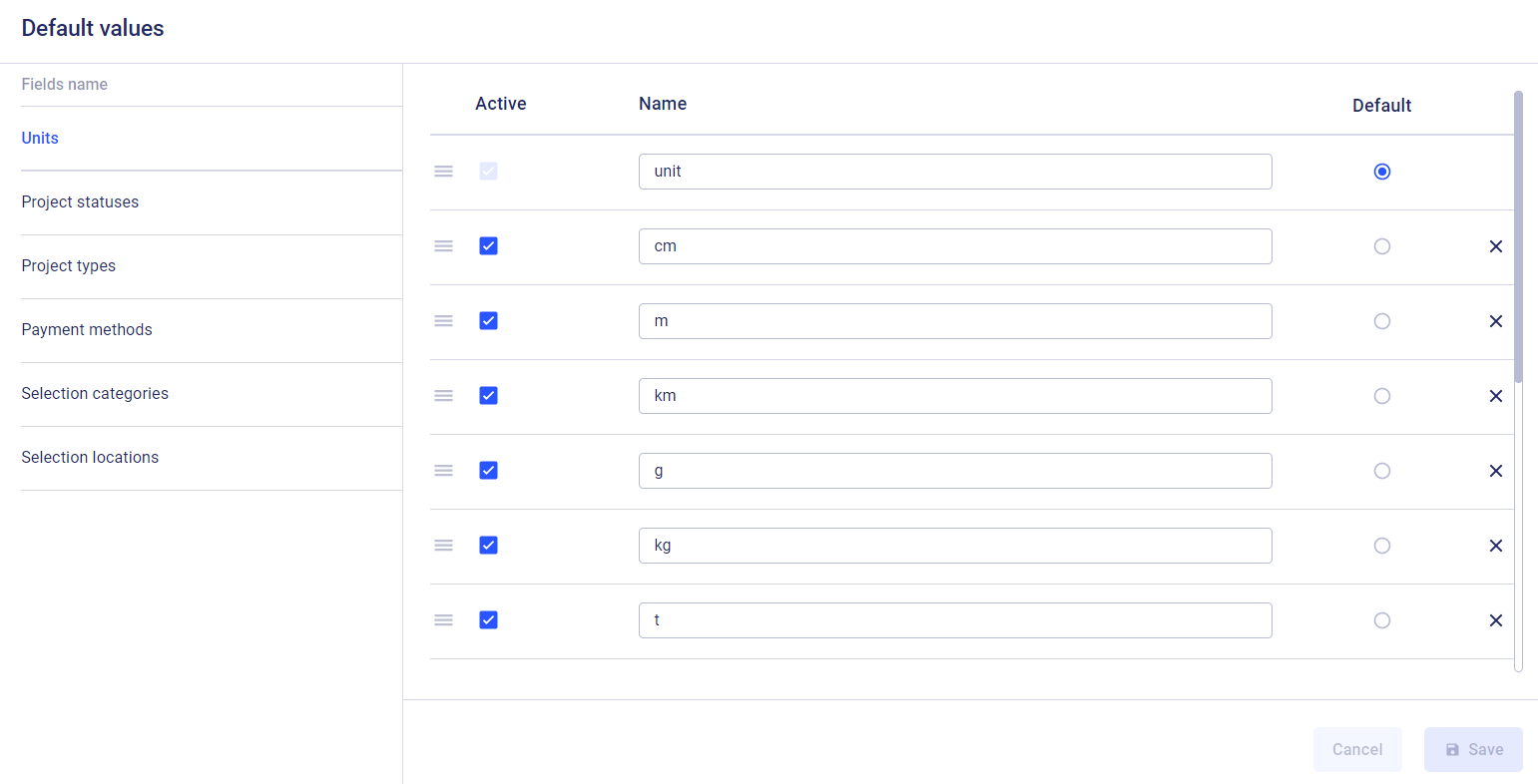
This is where you'll find the pre-added default units to be used through the system.
Buildern takes into account every new user's location and adds metric or imperial units accordingly. However, you can configure and add new data anytime.
Once you have selected the units, click the "Save" button to keep the changes.