Customizing payment methods in Buildern means staying on top of your cash flow and creating flexibility in managing finances.
Take time to go through your payment settings in Buildern and make a small step to leave a big impact on your project management efficiency!
Change Payment Methods in Buildern
As Buildern has you covered at all stages of your construction project management journey, we will add a few payment methods to your account to smooth the process of getting started.
Head to your account's Field Settings section to see the current payment method settings.
Here are a few pre-added options to be found in your Buildern dashboard:
- Bank transfer - set as a default option
- Credit card
- Cash
- Check
- Other
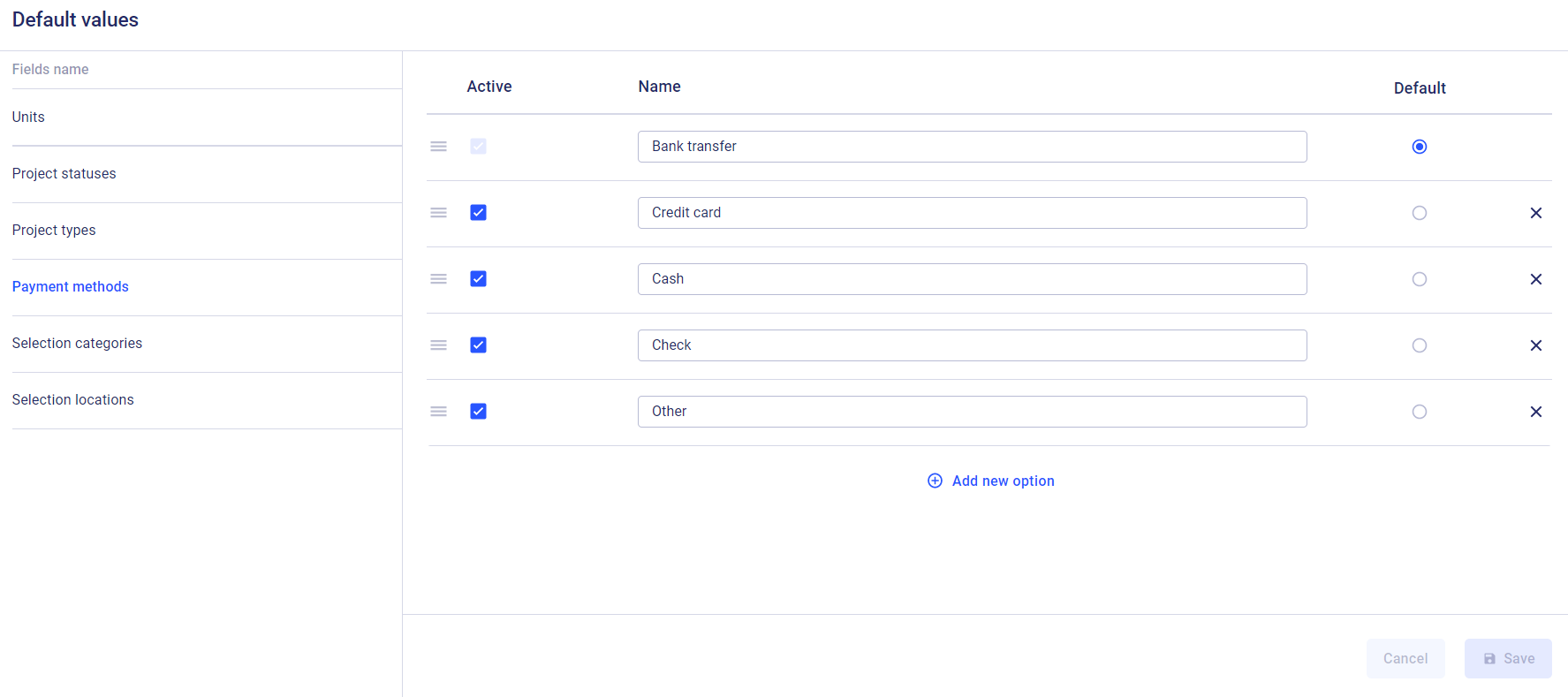
Click the "Add new option" button below the pre-added options for a new payment method.
Consistency in your payment methods can help you minimize errors and confusion in the payment process and save time by automatically setting a preferred payment method for each new project.