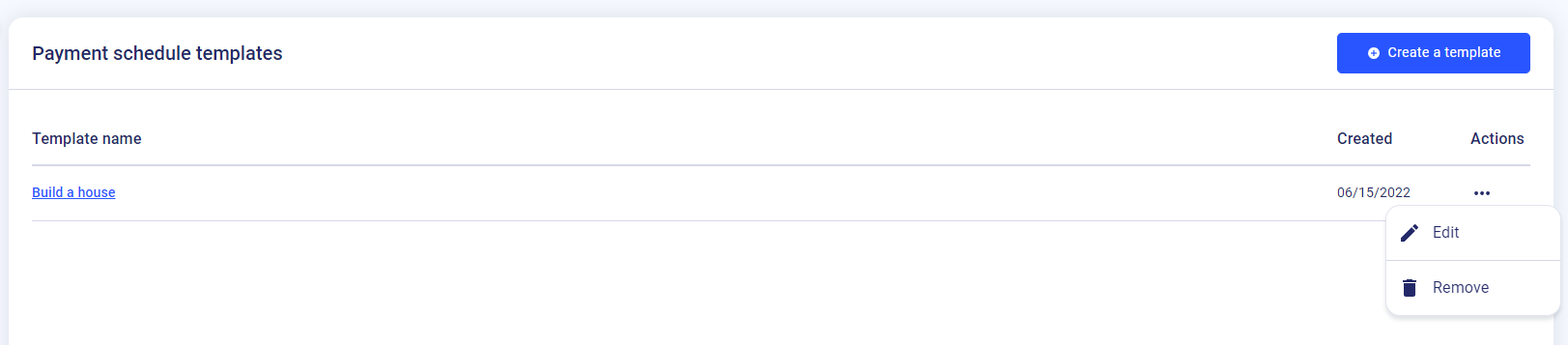In Buildern, you create payment schedule templates to organize your financial operations and use them when sending proposals.
1. To access this part, click "Company settings" and navigate to "Payment schedule templates".
2. If you haven’t created a payment schedule template yet, click on the “Create a template” button.
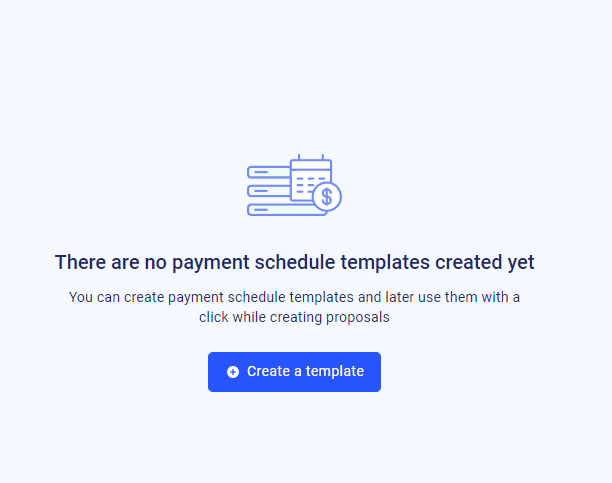
3. Next, add the following details:
- Enter payment schedule template name
- Enter payment name
- Payment percentage
Click "Add new payment milestone" to create multiple payment milestones.
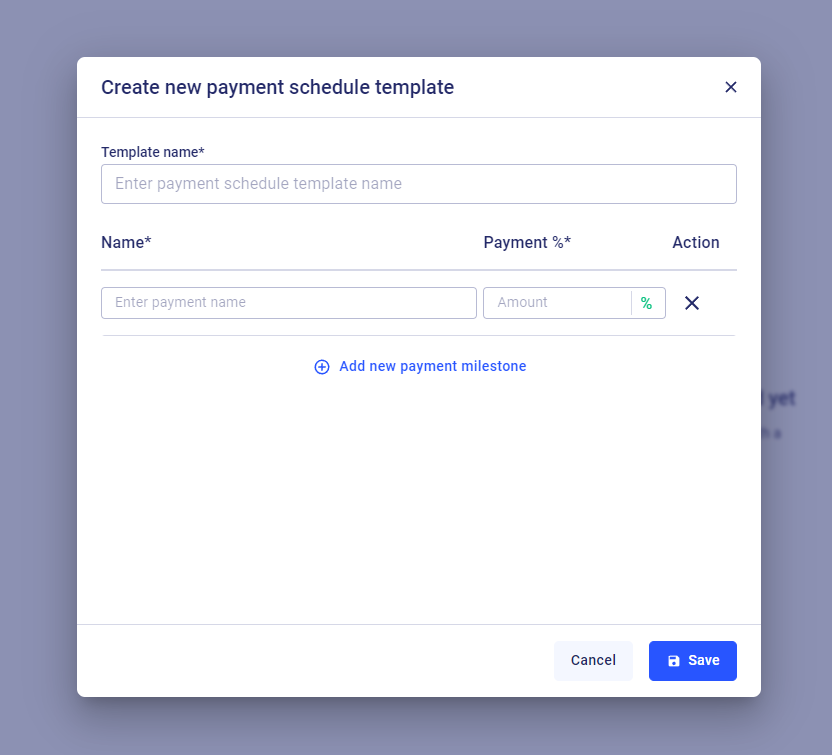
4. Hit "Save" once ready.
Please note: You can always edit/remove the payment schedule template or add more. Just click on the three dots below “Actions” and choose the desired action.