CSI, aka Construction Specifications Institute, is a set of uniform construction codes for cost estimating and other related tasks. Having accurate and up-to-date cost codes is essential to tracking and managing your construction projects.
Fortunately, Buildern makes it easy to import CSI cost codes into your account as it has a pre-added list of commonly used codes that you can customize and use for your projects.
Import CSI Cost Codes
Head to your account's Cost Codes section to get started.
Click on the upper-right button to import cost codes from the pre-added CSI list:
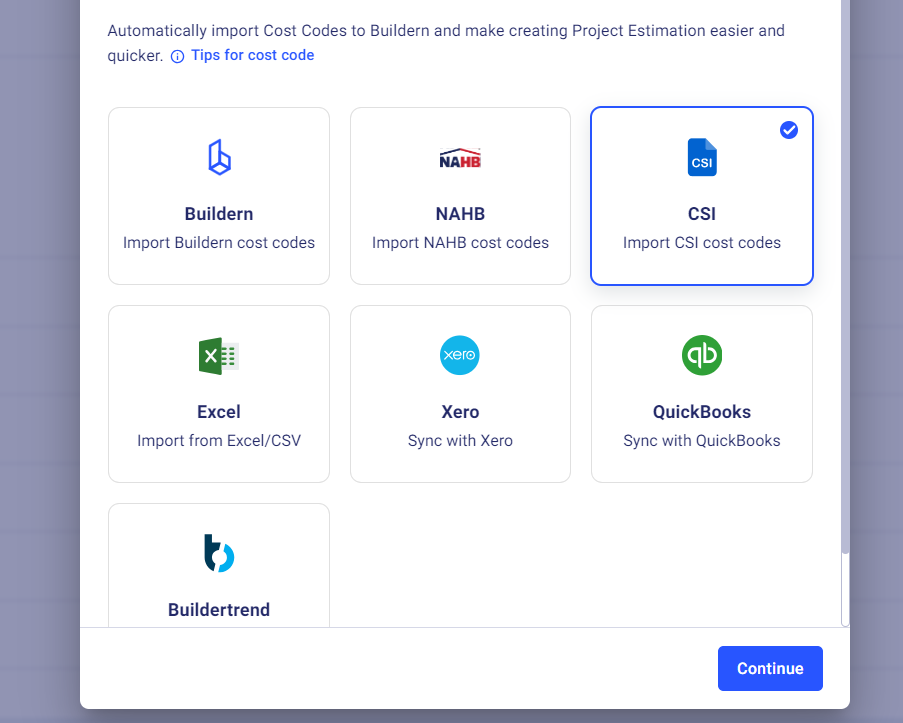
Buildern has a complete list of the most frequently used CSI cost code categories, including but not limited to the following:
- General requirements (summary, administrative and execution requirements, etc.)
- Site construction (site preparation, earthwork, utility services, etc.)
- Concrete (precast concrete, grouts, restoration, cleaning, etc.)
- Finishes (tile, flooring, paints and coatings, etc.)
- Special construction (sound, vibration, seismic control, swimming pools, etc.)
- Mechanical (process piping, air distribution, testing, adjusting, balancing, etc.)
Customize Imported CSI Cost Codes
Once all pre-added CSI cost codes are imported to your Buildern account, you can go through each category to customize each line according to your preferences.
Click the “edit” icon at the end of each cost code to update the title, parent category, and code number.
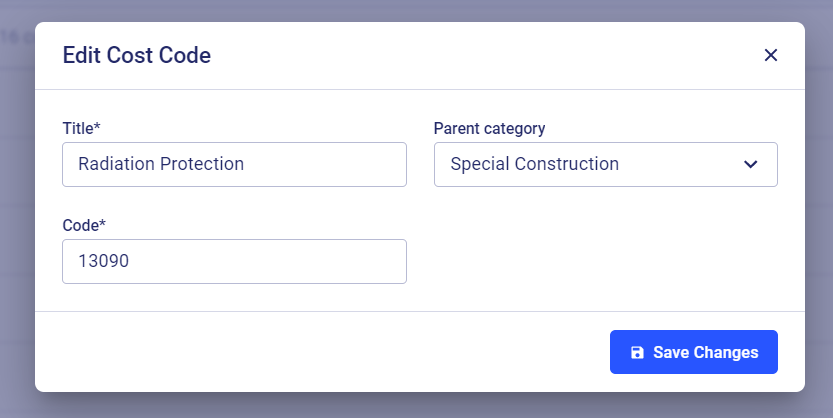
Don't forget to save changes to the cost codes before moving to the next step.
💡CSI Cost Codes Best Practices
1. Streamlining Project Budgeting and Reporting
Use Case: Assign CSI cost codes to specific project elements for granular budget tracking and reporting. For instance, if you're working on a commercial building project, allocate distinct cost codes to elements like concrete foundations, electrical systems, or roofing.
This approach enhances budget accuracy and enables detailed financial reporting, providing stakeholders with a comprehensive overview of project expenses.
2. Enhancing Bid Analysis and Vendor Evaluation
Use Case: Apply CSI cost codes during the bid phase to evaluate vendor quotes more effectively. Break down the project scope into detailed codes, allowing for a precise comparison of bids.
For example, within the "Division 03 - Concrete" code, further specify codes for foundations, slabs, and structural concrete. This facilitates a comprehensive bid analysis, enabling you to make informed decisions based on specific cost components.
3. Improving Change Order Management
Use Case: When a change order arises, associate it with the relevant cost code to pinpoint the impact on the budget.
For instance, if modifications are needed in the HVAC system (Division 23), assign a specific cost code for clarity. This practice ensures accurate tracking of changes, helping you assess their financial implications and communicate adjustments transparently.