First things first, NAHB, aka the National Association of Home Builders, has a unique set of cost codes to help you accurately report all your construction financials.
Such a unified approach to cost accounting provides a streamlined view of your project costs and makes it easier to analyze any current or future workflow. Construction cost codes play a vital role in the whole project management process and can be seen almost through all the documents you share with your clients, subs, and the team via Buildern.
Import NAHB Cost Codes
Head to your account's Cost Codes section to get started.
Click on the upper-right button to import cost codes from the pre-added NAHB list
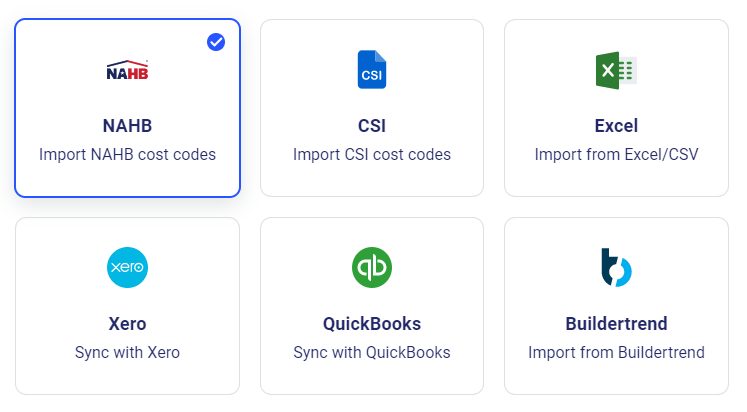
The system has a complete list of the most frequently used construction cost codes, including but not limited to the following:
- Preparation preliminaries (permits, fees, blueprints, etc.)
- Excavation and foundation (rebar and reinforcing steel, waterproofing, etc.)
- Rough structure (plumbing, HVAC, electrical, etc.)
- Full enclosure (windows, roofing, doors, etc.)
- Finishing trades (drywall, carpet, hardware, etc.)
- Completion and inspection (clean-up, driveways, etc.)
Customize Imported NAHB Cost Codes
Once all pre-added NAHB cost codes are imported to your Buildern account, you can go through each category to make corresponding adjustments.
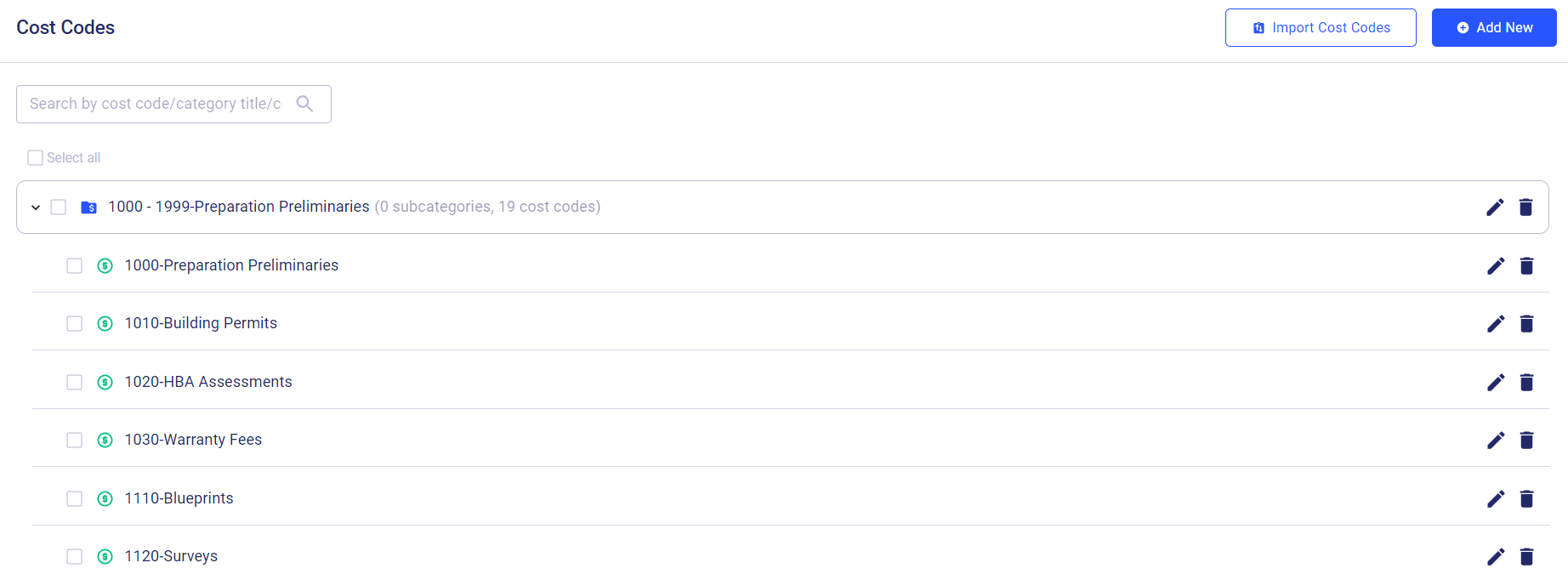
Click the “edit” icon located at the end of each cost code to update the title, parent category, and code number.
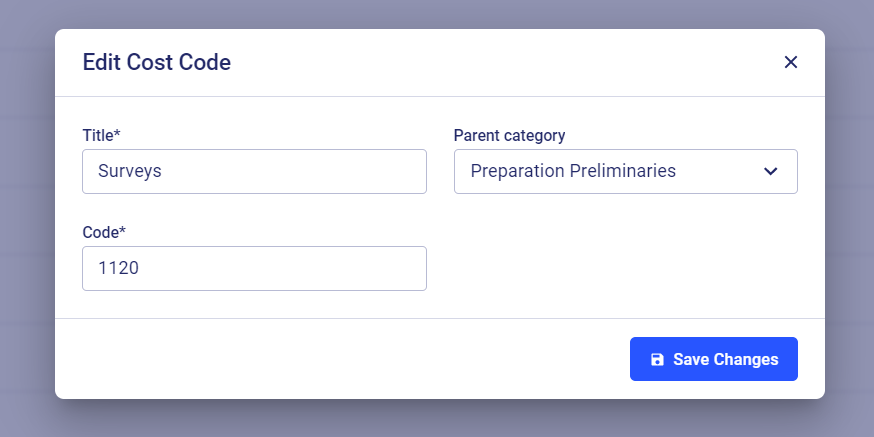
Don't forget to save changes to the cost codes before moving to the next step.