Adding a new user
1. To add a new team member, go to your project, scroll down and click "Team".
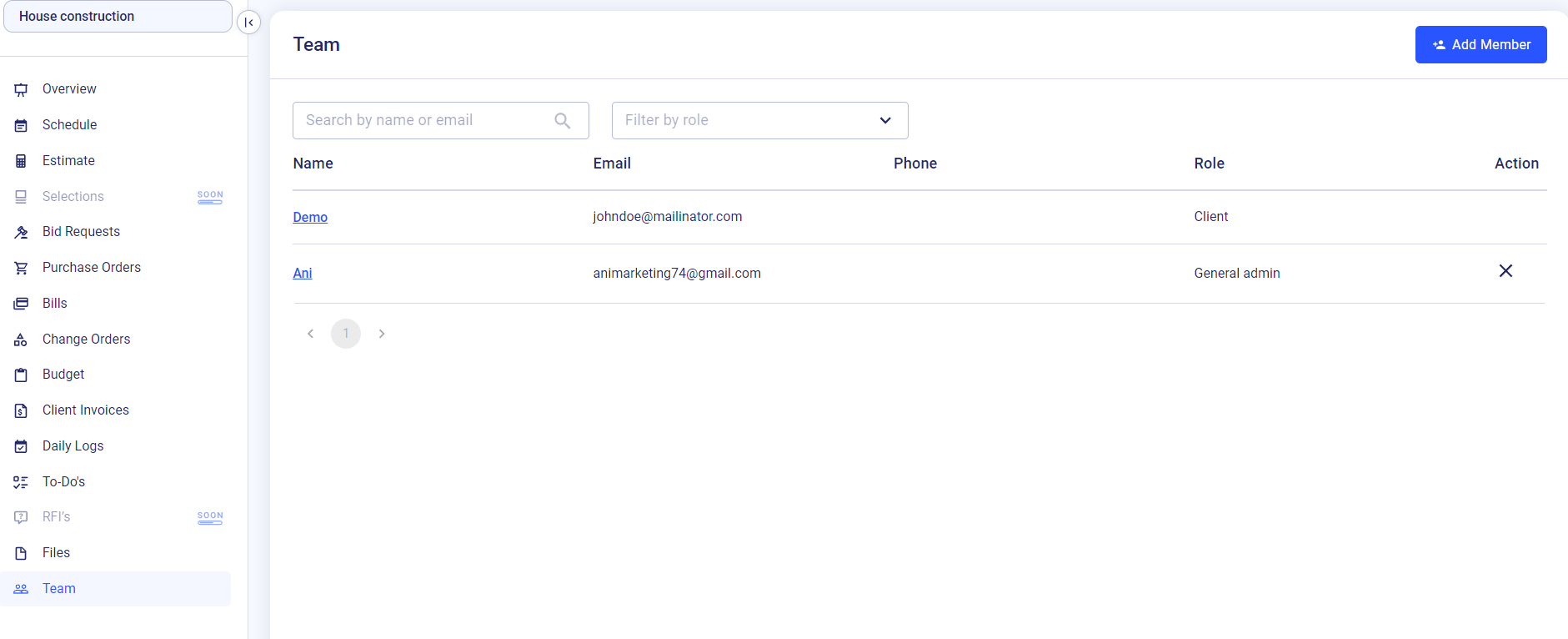
2. Next, click "Add member".
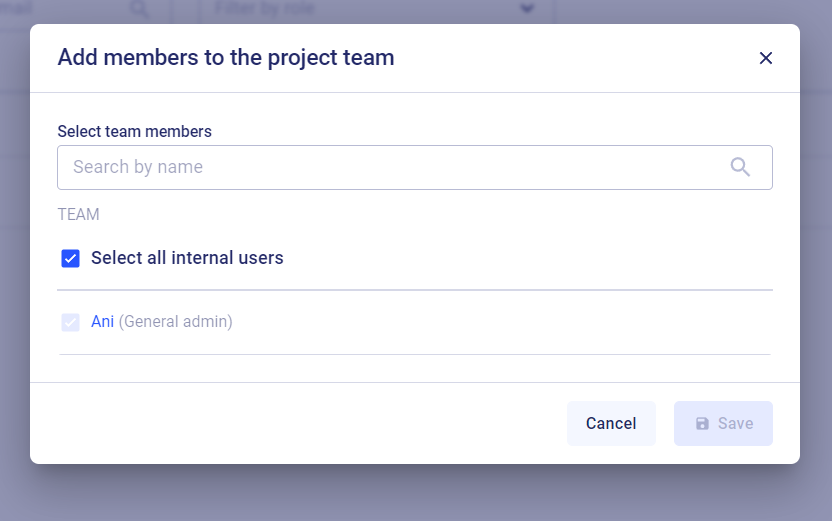
3. Select the team member by searching for internal users and click "Save".
Please note: You can find users searching by their names or filtering by roles.
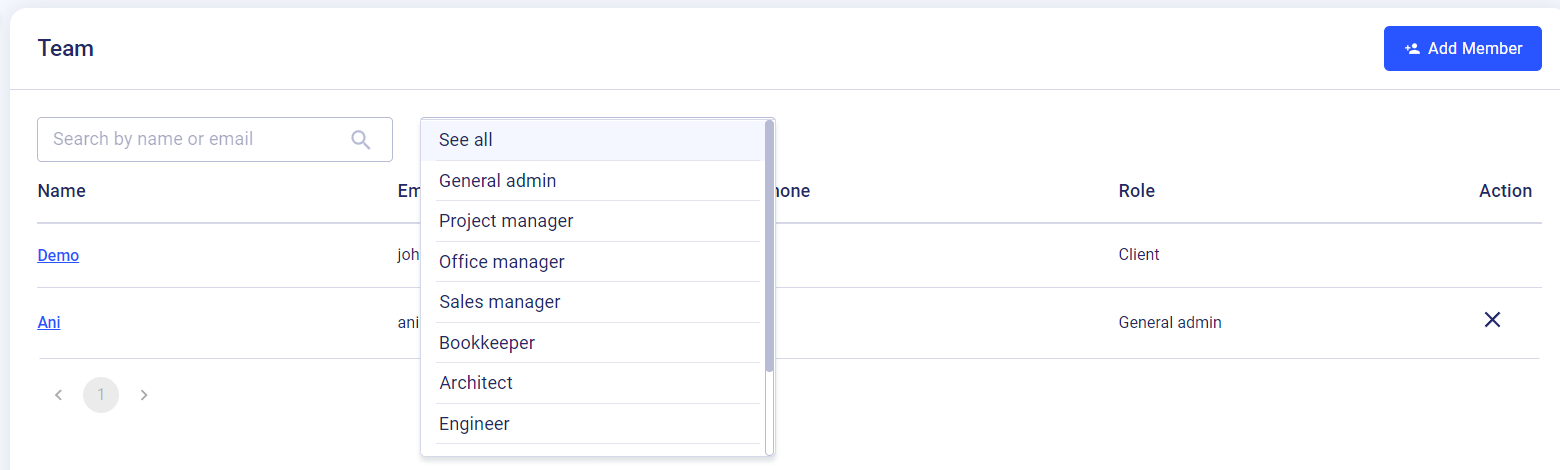
Deleting a user
1. You can also delete users from projects. To do so, choose the user you want to remove and then click the X icon under the "Actions" column.
2. Click "Yes, Delete" to confirm the action.
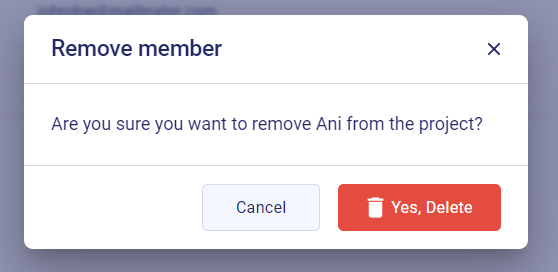
3. The user has been deleted.
If you still have any questions or require additional support, feel free to contact us: Send an email: [email protected], or give us a call at +1 (650) 334-0378. We’re always happy to help you.