Are you looking for an effective way to manage tasks and ensure everyone on your team stays organized and on track? Look no further!
Buildern has a custom solution for builders that will become a game-changer in their team collaboration efforts. By following the steps outlined here, you'll be able to enhance productivity, streamline communication, and easily achieve your project goals.
1. Log in to your Buildern account and head to a project dashboard to start.
2. To create to-do tasks for selected projects, go to the "To-Do's" section from the left-side menu and click "Create To-Do."
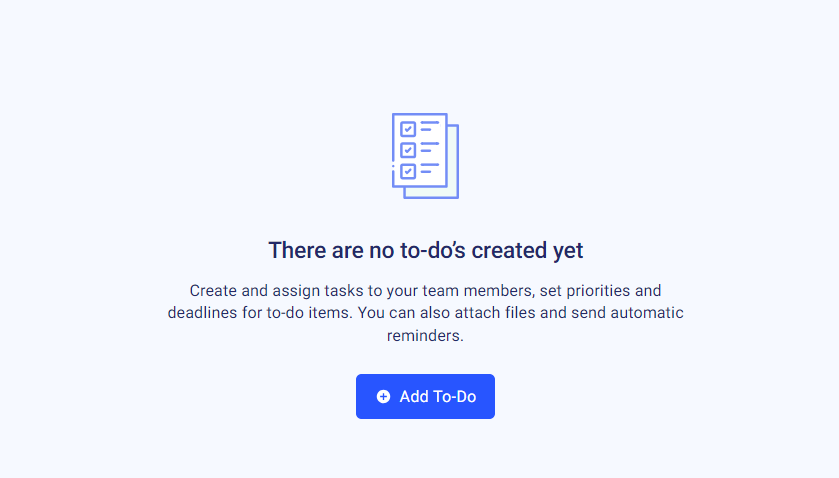
2. Next, add the following details.
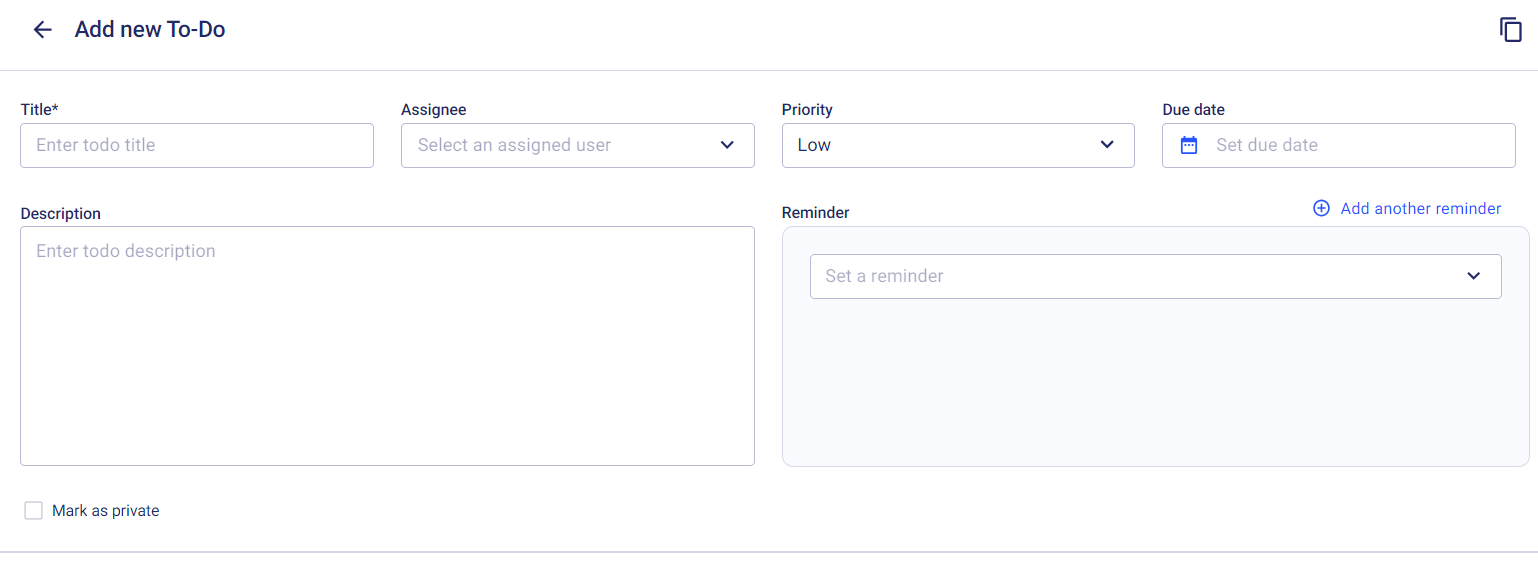
- Give a title (required)
- Set assignee
- Set priority level: low, medium, high
- Set the due date
- Write the To-do task description
- Set up a reminder
- You can also add attachments for the to-do task. Upload from your computer or select from project files.
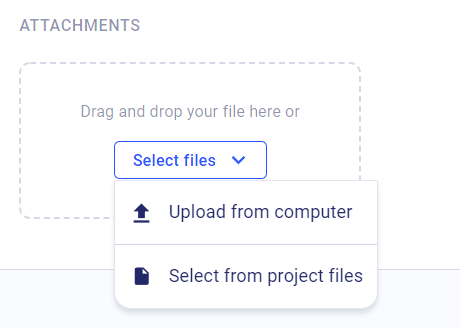
3. Once everything is ready, click “Create”.
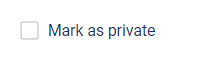
4. After creating the task, it will appear on the To-Do’s list. There you can edit or remove tasks from the list. You can also change the status and mark it as complete.
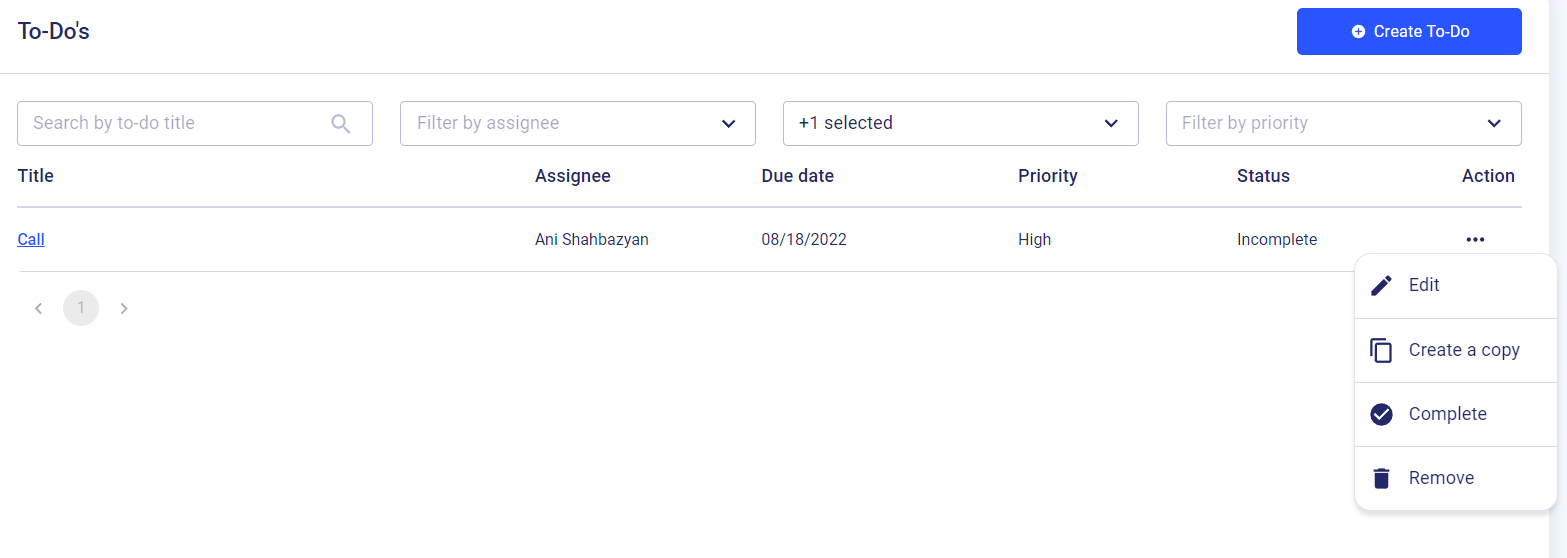
That's everything you need to know about creating and managing a To-Do list on Buildern.
By utilizing the to-do list feature, you can create a central hub for all task-related information and activities. It will eliminate the need for scattered communication channels and disjointed information, streamlining collaboration and promoting seamless teamwork.
Happy building!