1. To edit your project, go to the “Projects” section under the top bar menu, choose the project you want to make adjustments and then click "Edit".
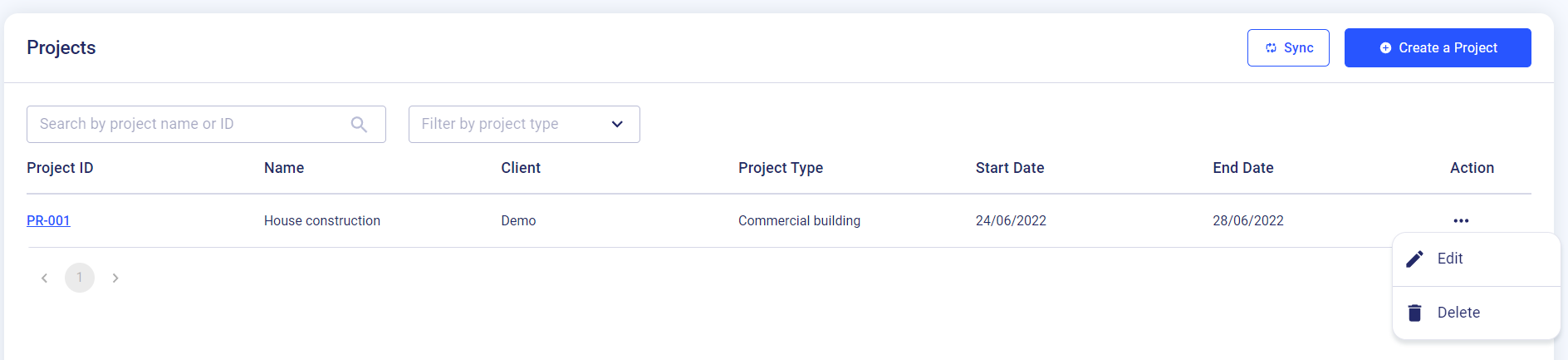
2. Make the necessary changes and click "Save changes".
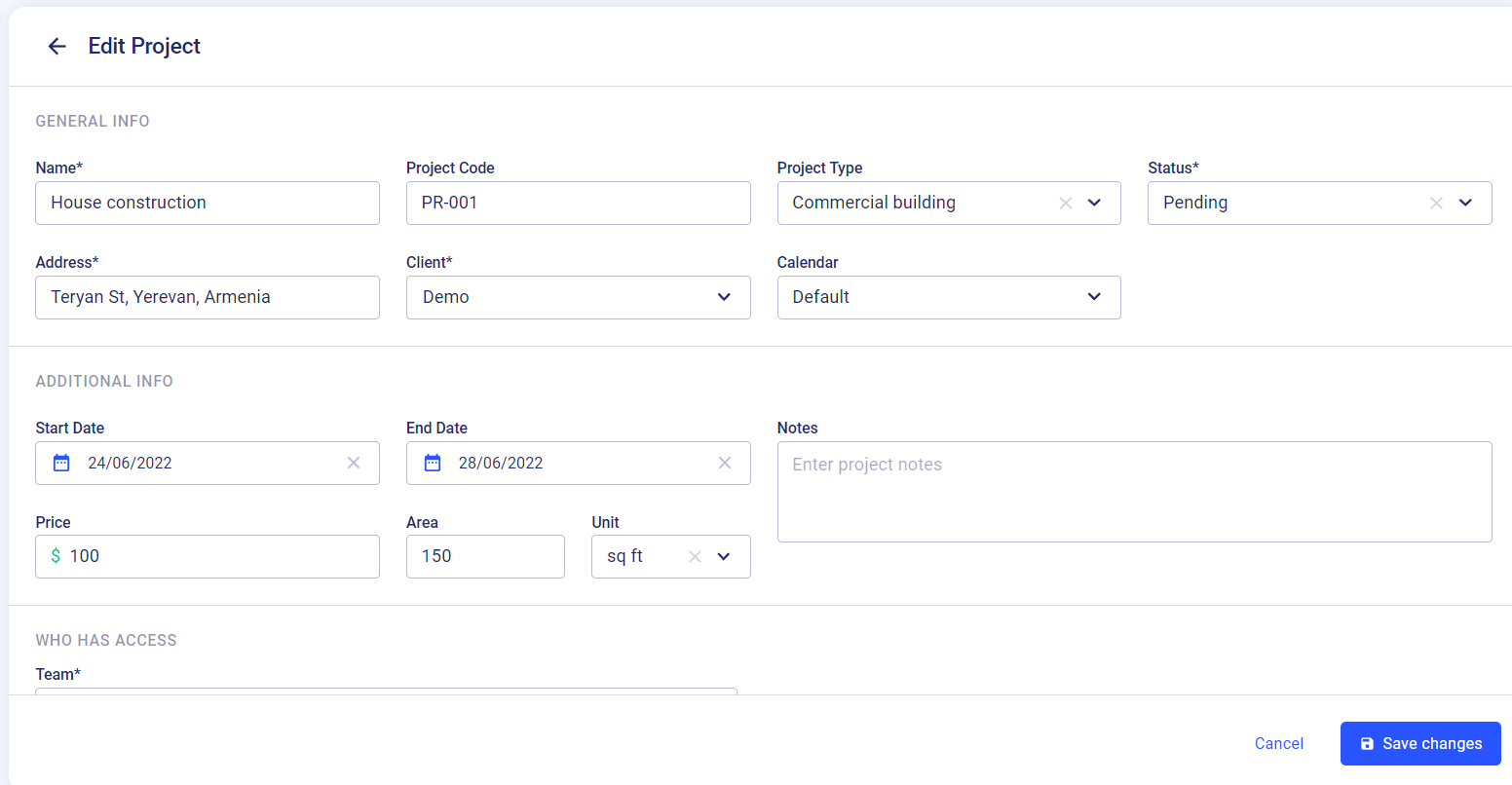
If you have any questions or require additional support, feel free to contact us: Send an email: [email protected], or give us a call at +1 (650) 334-0378. We’re always happy to help you.