To get an overview of your project on Buildern, follow these steps:
-
Log in to your Buildern account and navigate to the dashboard.
-
On the dashboard, you'll see a list of your projects. Locate the project you want to get an overview of and click on it.
- Once you enter the project, you'll be taken to the project workspace. The workspace is divided into different sections, each providing a specific aspect of the project.
From a detailed financial chart to your daily logs and the to-do list, this overview encompasses everything to help you gain a comprehensive overview of the project's finances, tasks, documentation, collaboration, and overall performance.
Scroll a bit further to get insights on your up-to-date scheduling or access all the project-related files.

You can also switch between the project by choosing the project name from the upper right corner of the dashboard:
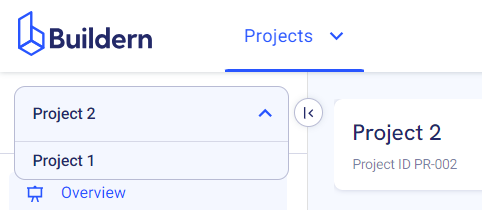
The accessibility promoted by Buildern ensures every team member can access the project overs, see the progress levels, and address any issues or changes promptly.
Happy building!