Managing project bills is a rather simple and intuitive process in Buildern.
Let’s begin with the statuses.
How to Manage Bill Statuses?
Once a new user registers, they will have six pre-added statuses in their bill section:
-
Draft
-
Paid
-
Approved
-
Overdue
-
Expense needs review
-
Needs review
Each status has a specific role and has been designed to help you keep the project management processes under control.
Draft bills are those that have been created but have not been approved yet.
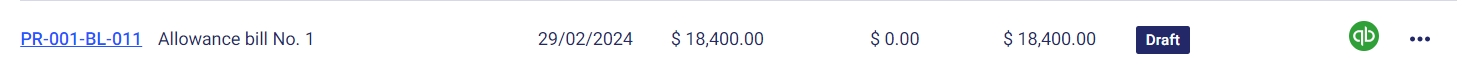
Paid bills are those that have been approved and paid to the sub/vendor.

Approved are the bills that are staged for payment. This means everything is okay with them and your project manager can proceed with the payments.

Overdue bills are those with the review or payment due dates expired.
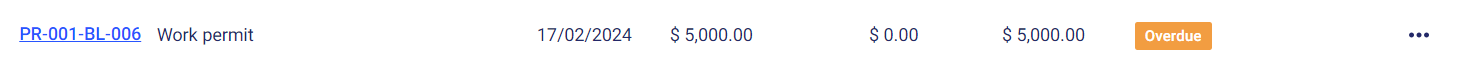
Expense needs review status refers only to expenses that have been pulled from your accounting software. Once you review items marked with this status, they will become an ordinary bill with a corresponding status.
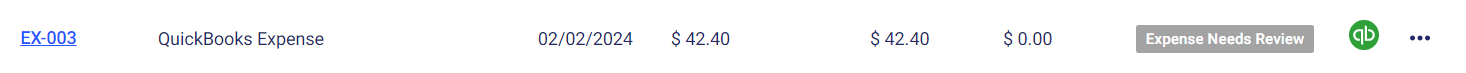
Last but not least, the Needs review status refers to bills forwarded via Email to your Buildern account. You will need to review them to change the status accordingly.
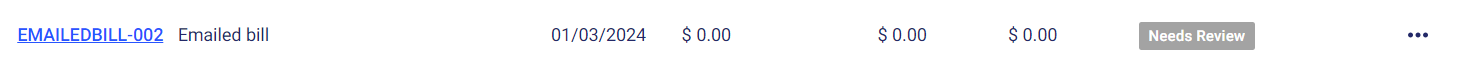
Bill Actions Available in Buildern
First of all, filter the view for a more convenient experience:
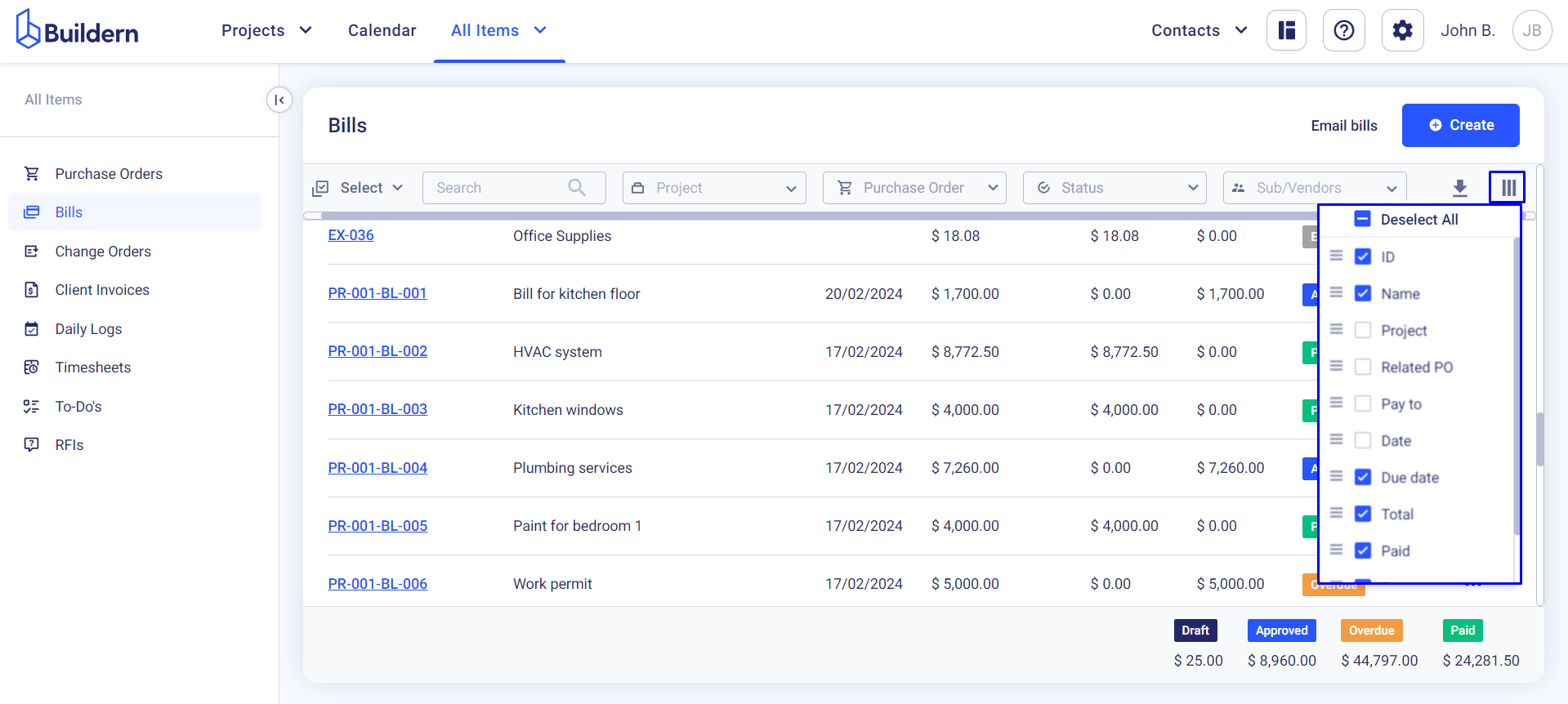
To see actions available for a concrete bill, click the three little buttons at the end of the line:
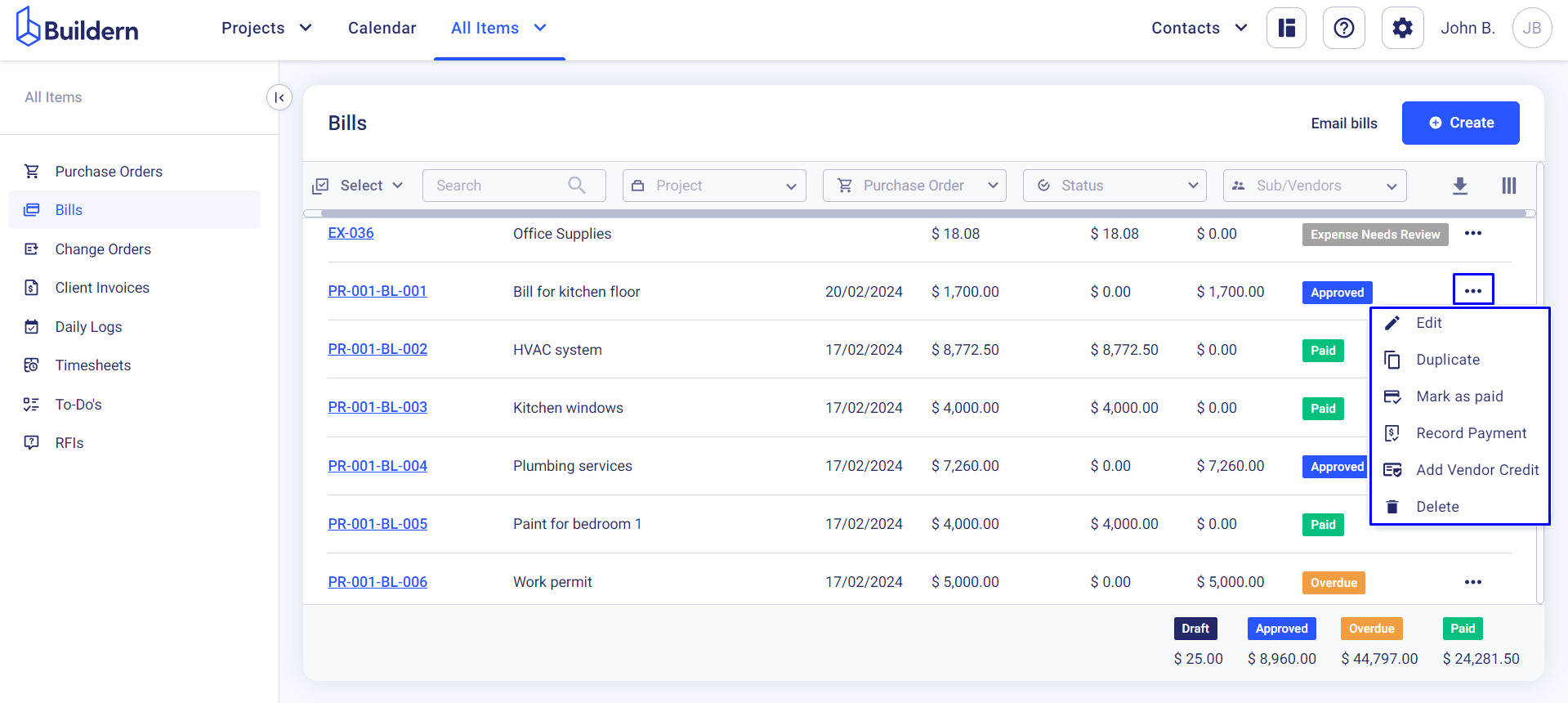
The list of actions will be slightly different across the bills depending on their statuses.
For instance, you won’t see the “Approve” action for the bills marked with the corresponding status.
Here’s what will be available in the drop-down menu:
-
Edit
-
Duplicate
-
Mark as paid
-
Record payment
-
Approve
-
Add vendor credit
-
Review
-
Delete
💡Recommended Reading