When sending specific documents via Buildern, the recipients can reply directly via email. What's more impressive is that these replies, including any attached files, are sent to your email and automatically added as comments to the respective document in your Buildern account.
This functionality is available for various types of documents, ensuring seamless communication and organization.
-
Proposals
-
Bid Requests (Requests for Quotes)
-
Purchase Orders
-
Change Orders (Variations)
-
Invoices
-
Requests for Information (RFI)
-
And other documents
Let's further see how this functionality can be set up and used effectively.
Step 1. Create the Document and Send It to Your Partners
Take proposals, for example.
To start using email integrations in Buildern, you need to create a proposal with all the details you want to share with your client. Once you have completed the proposal, click the Send button to customize the email by adding recipients, the topic, and the message.
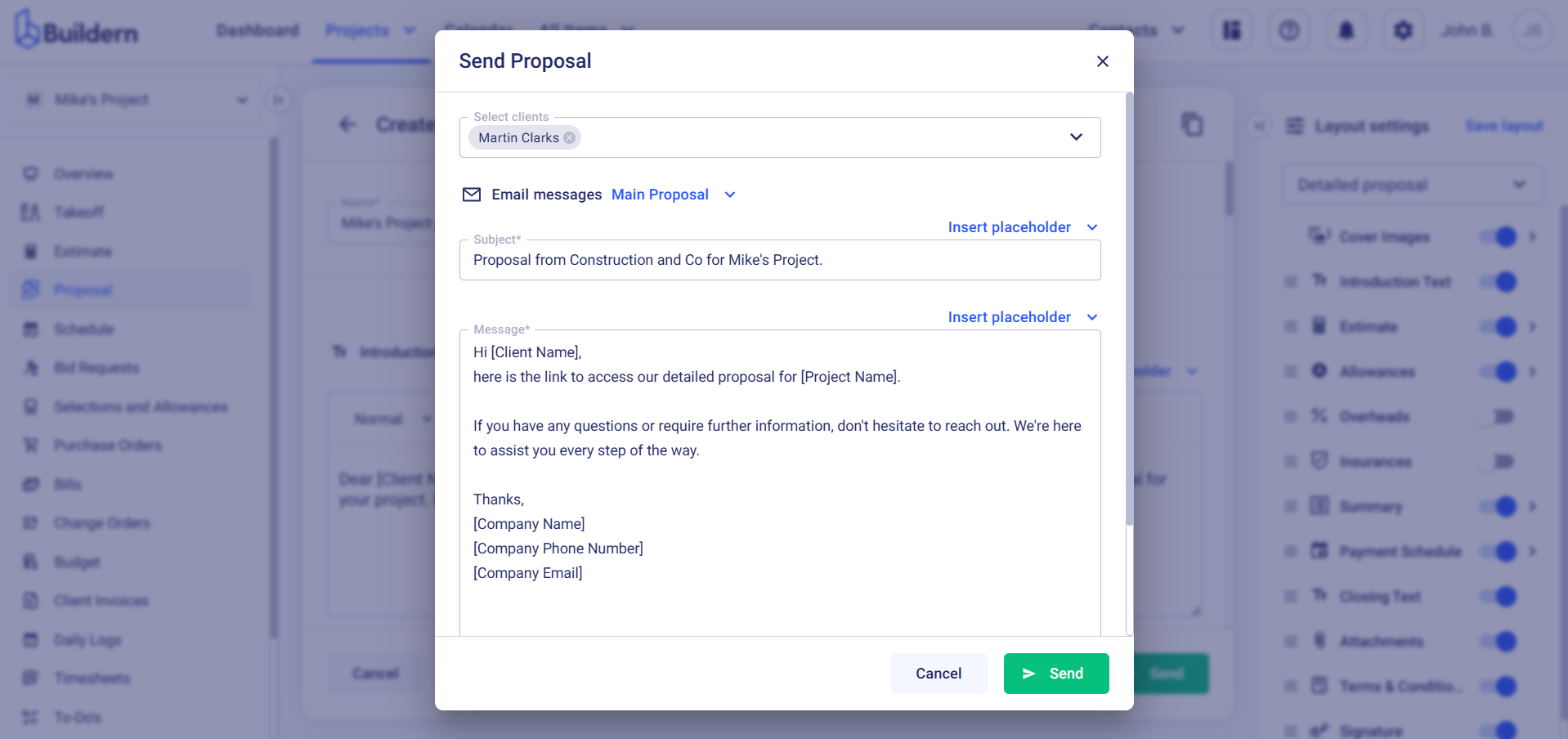
You can also attach the proposal as a PDF file and send the copy to yourself for record-keeping purposes.
Once all the information is ready, click Send, and your proposal will be sent to the designated recipients.
Step 2. Receive Comments and Email Replies in Buildern
After receiving the document, your clients can leave comments without logging into Buildern. Here, they have two options:
#1 When the recipient receives the email, they can simply hit reply to the email and type in their response (with any files, if necessary).
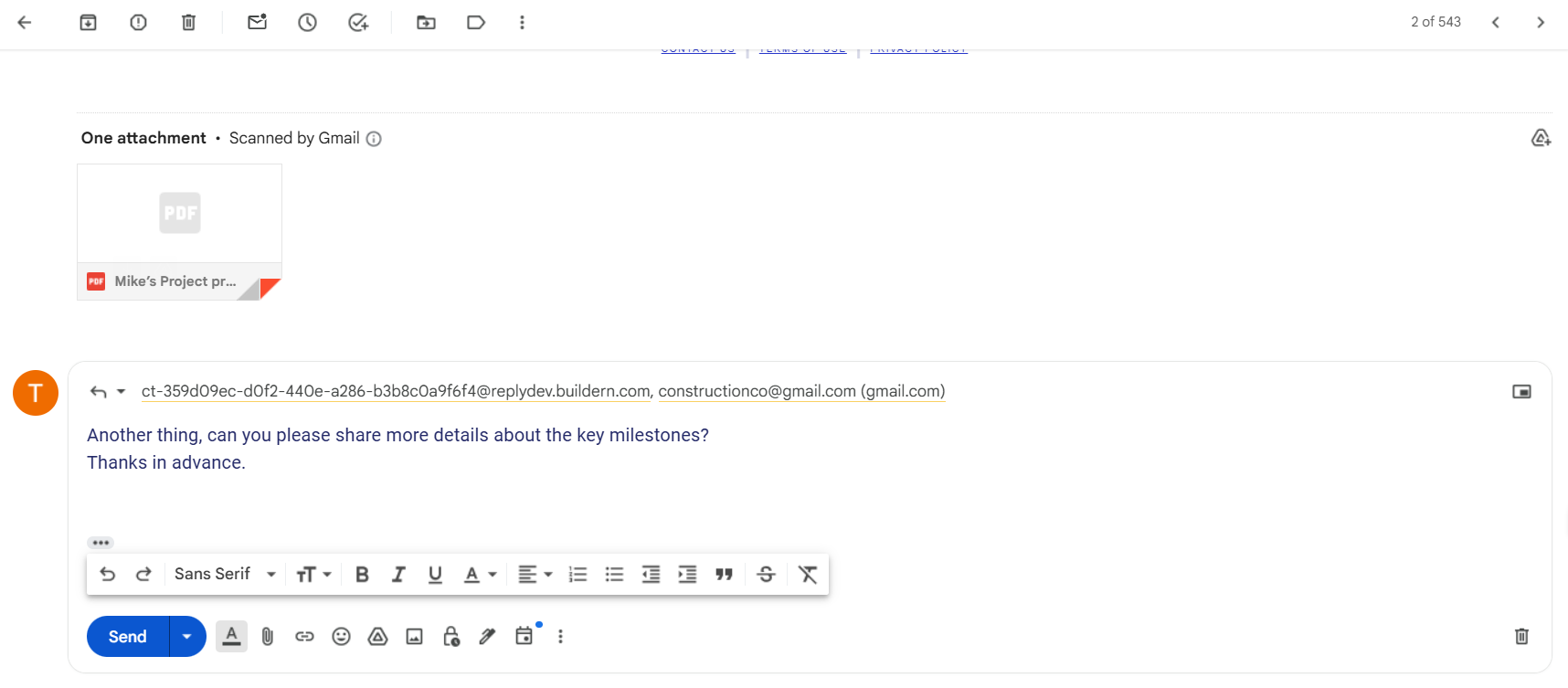
#2 They can also click the View Proposal button in the email to see the details and leave comments in a dedicated section.
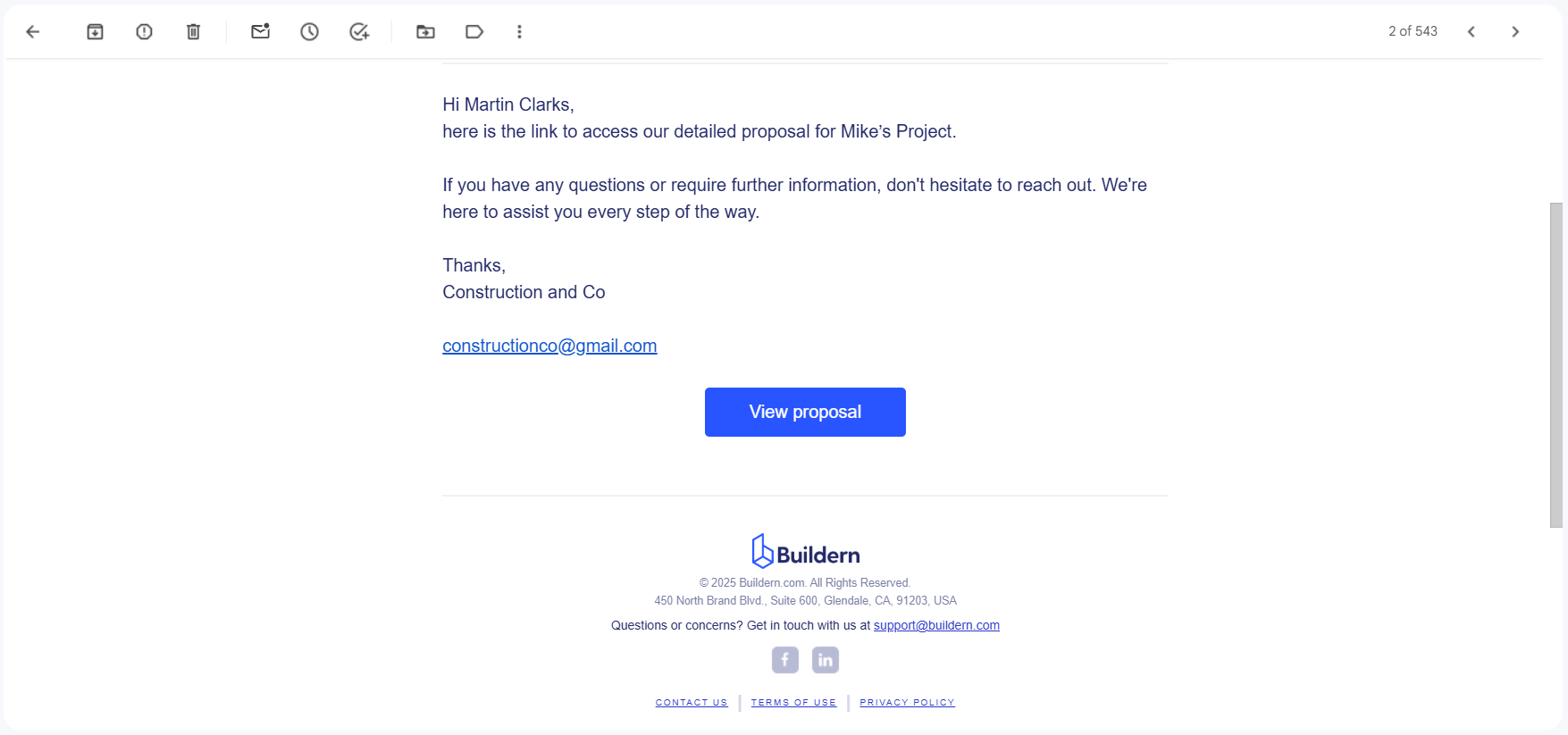
Here’s how that looks:

Whichever option they choose, the comments with the attached files will be automatically sent to your Buildern account. Open the corresponding proposal to find the comments and never miss an update.
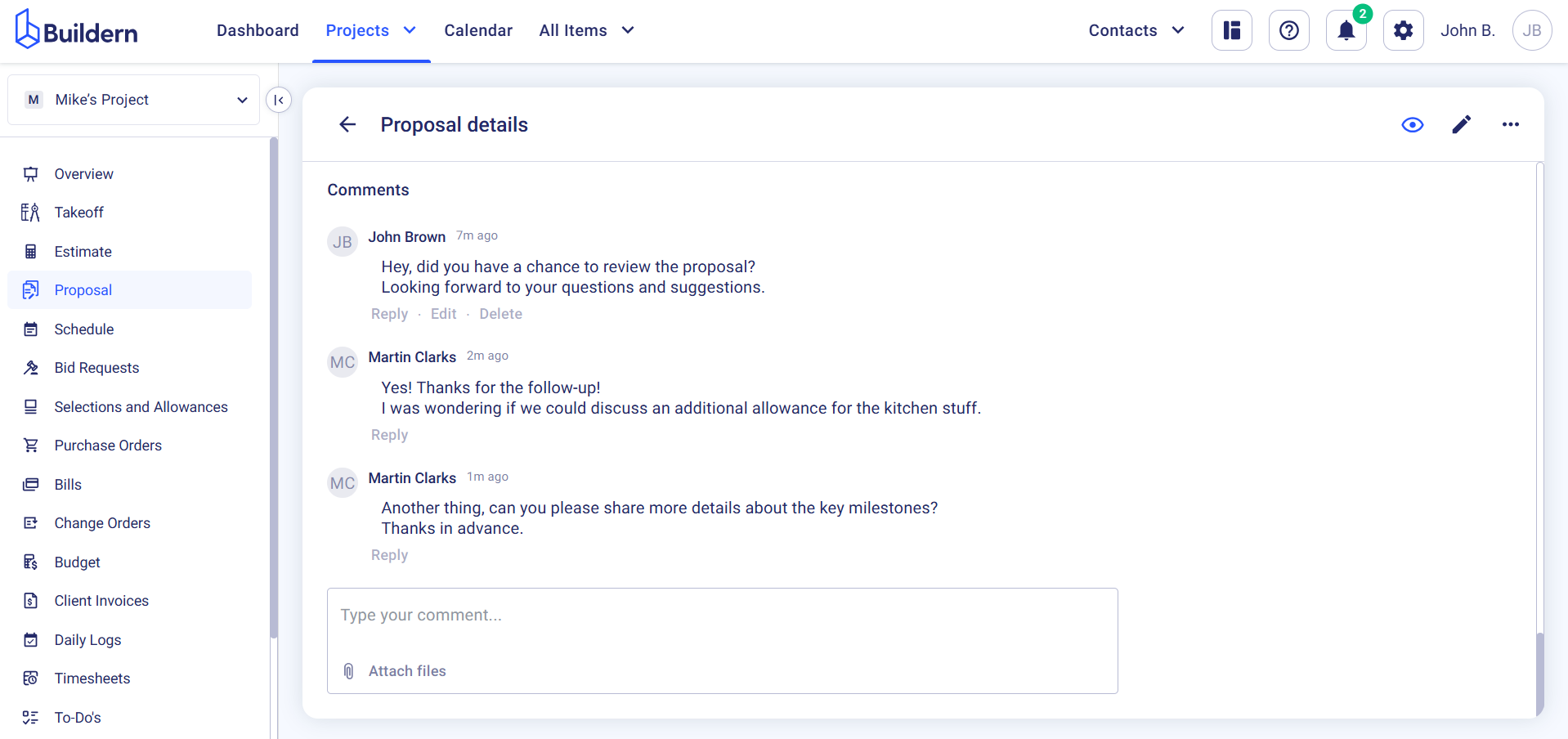
The same works for all the other documents and comment sections within your Buildern account. You can leave comments for the subcontractors and vendors who are or aren’t using Buildern. They can hit the Reply or Reply All buttons, resting assured that everything will be automatically sent and kept in Buildern.
Similarly, once you add comments in Buildern, they will receive them via email and can communicate with you through the above-discussed methods.
💡Recommended Reading