In Buildern, find the import feature dedicated to Buildxact integration and follow the instructions below:
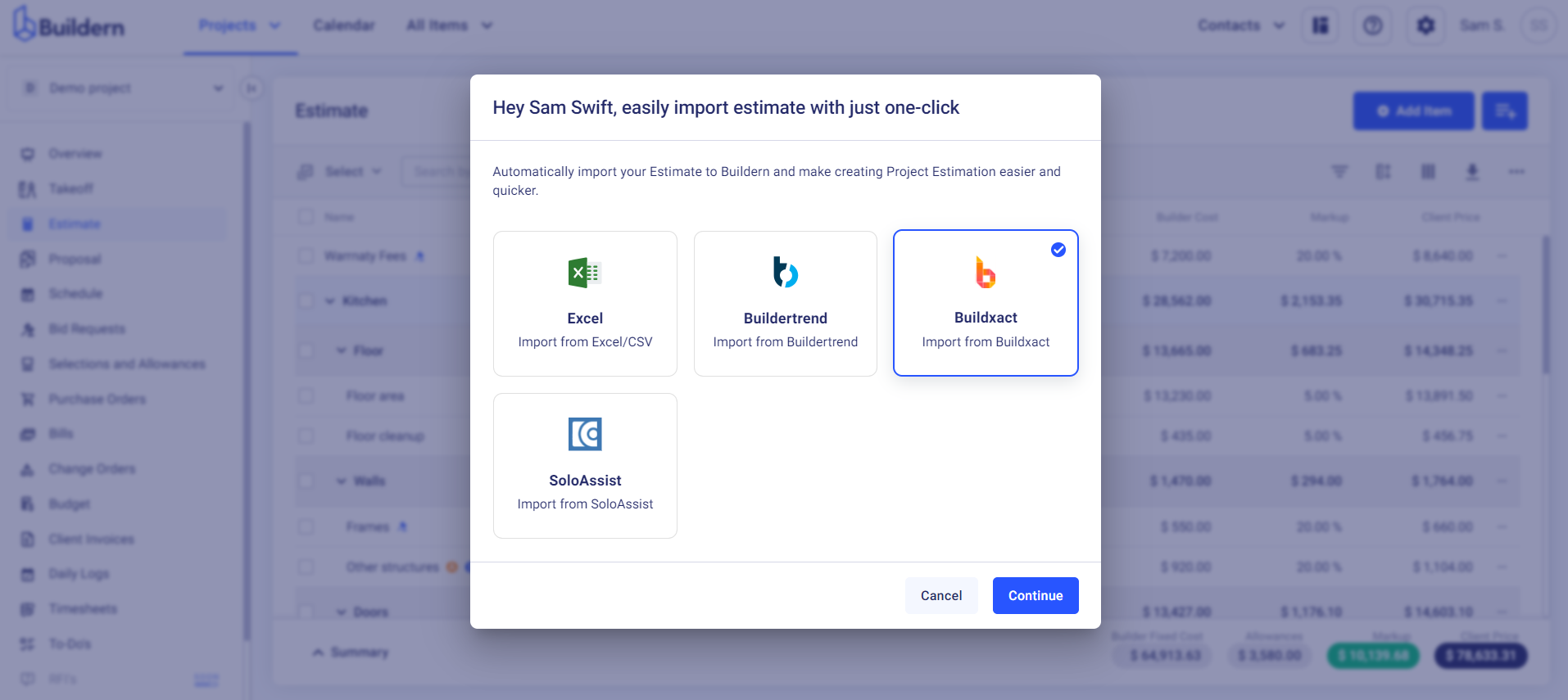
-
Log in to your Buildxact account and go to the “Estimate Costings” page.
-
Click on the settings cog and click on “Export to Excel”.
-
Upload that file in the window.
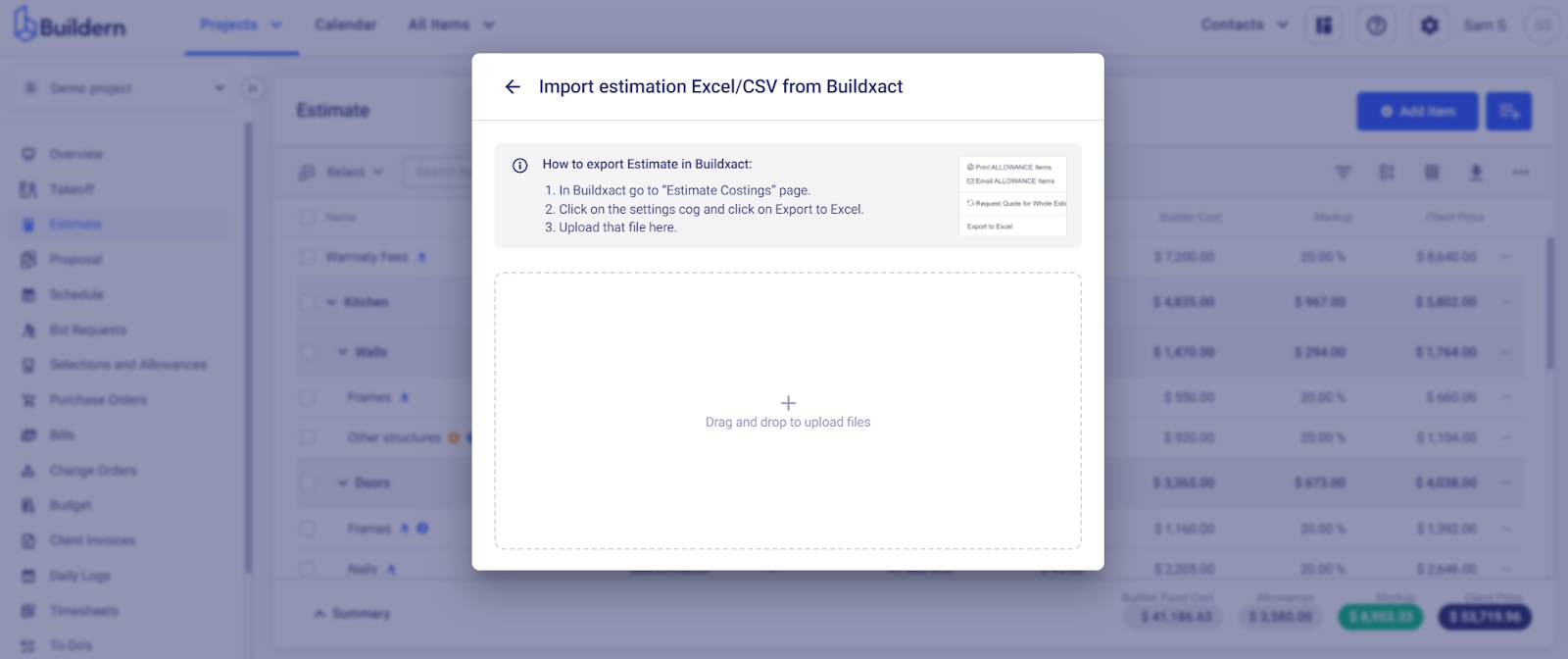
The transition from Buildxact to Buildern is now complete.
Once the estimates have been successfully imported into Buildern, you can continue working on them as usual.
You can make changes and updates to the estimates just like any other estimate created in Buildern.
💡Recommended Reading