Construction proposals are essential for outlining project details, costs, and timelines, and sending them via Buildern ensures smooth communication and collaboration with your clients.
💡Recommended Reading: How to Create a New Proposal?
Once the proposal is complete and reviewed, proceed to send it to your client.
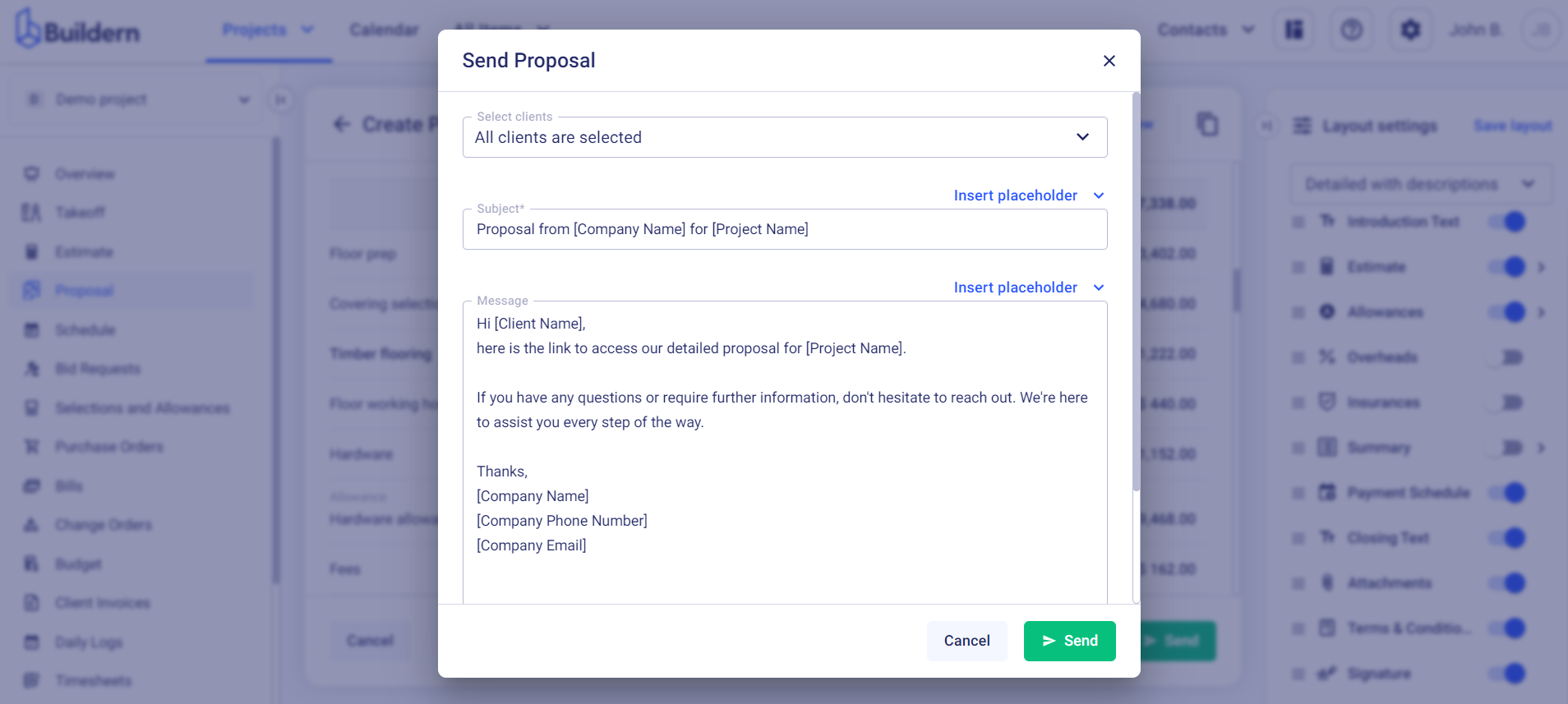
Choose all the clients related to this project and eligible to review the proposal.
If you want to send the proposal to multiple clients, you can use placeholders in the subject line and the message. Optionally, personalize the message template accompanying the proposal to provide additional context or instructions.
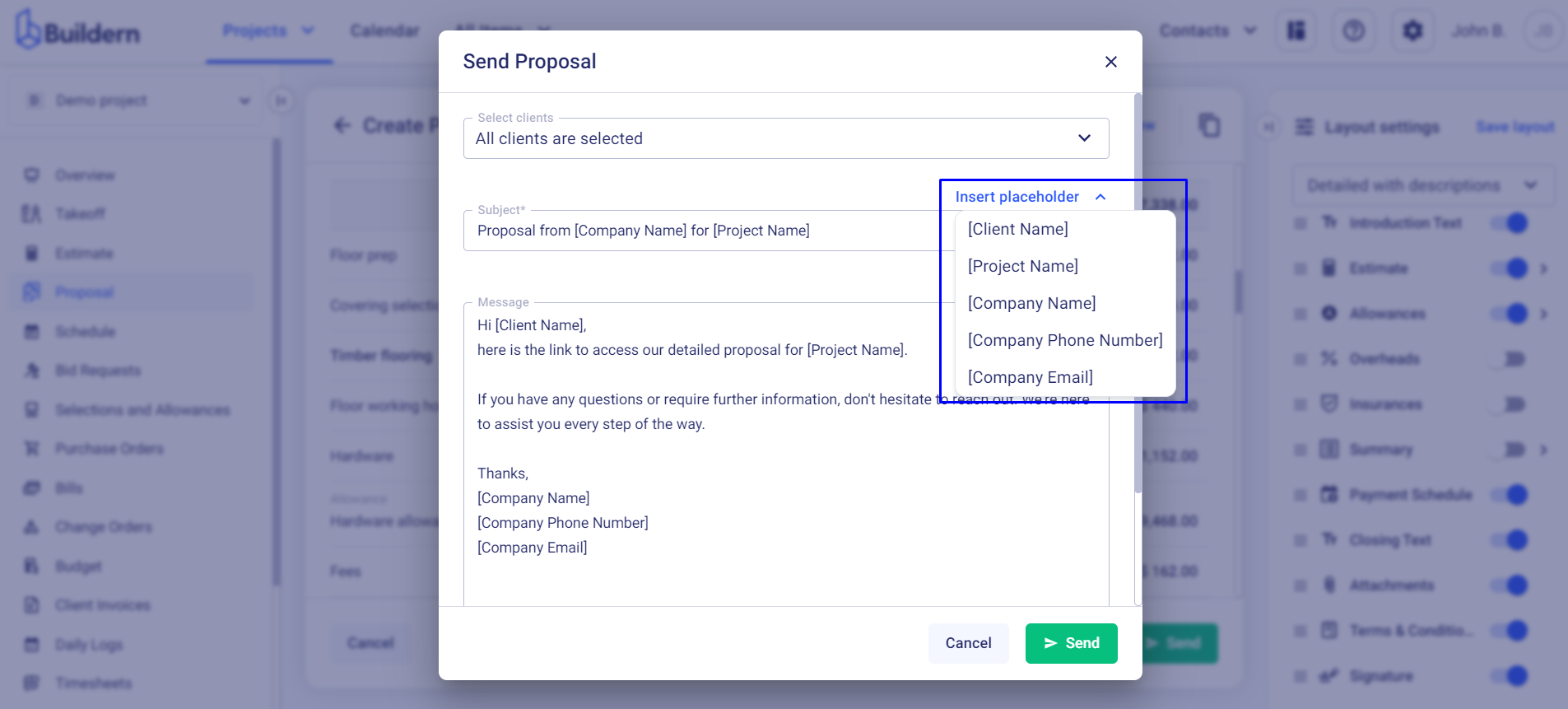
That’s it!
Buildern allows you to track the status of your proposal by showing you whether the client has viewed it or not, and showing their response in a dedicated field (see the “Status” column).
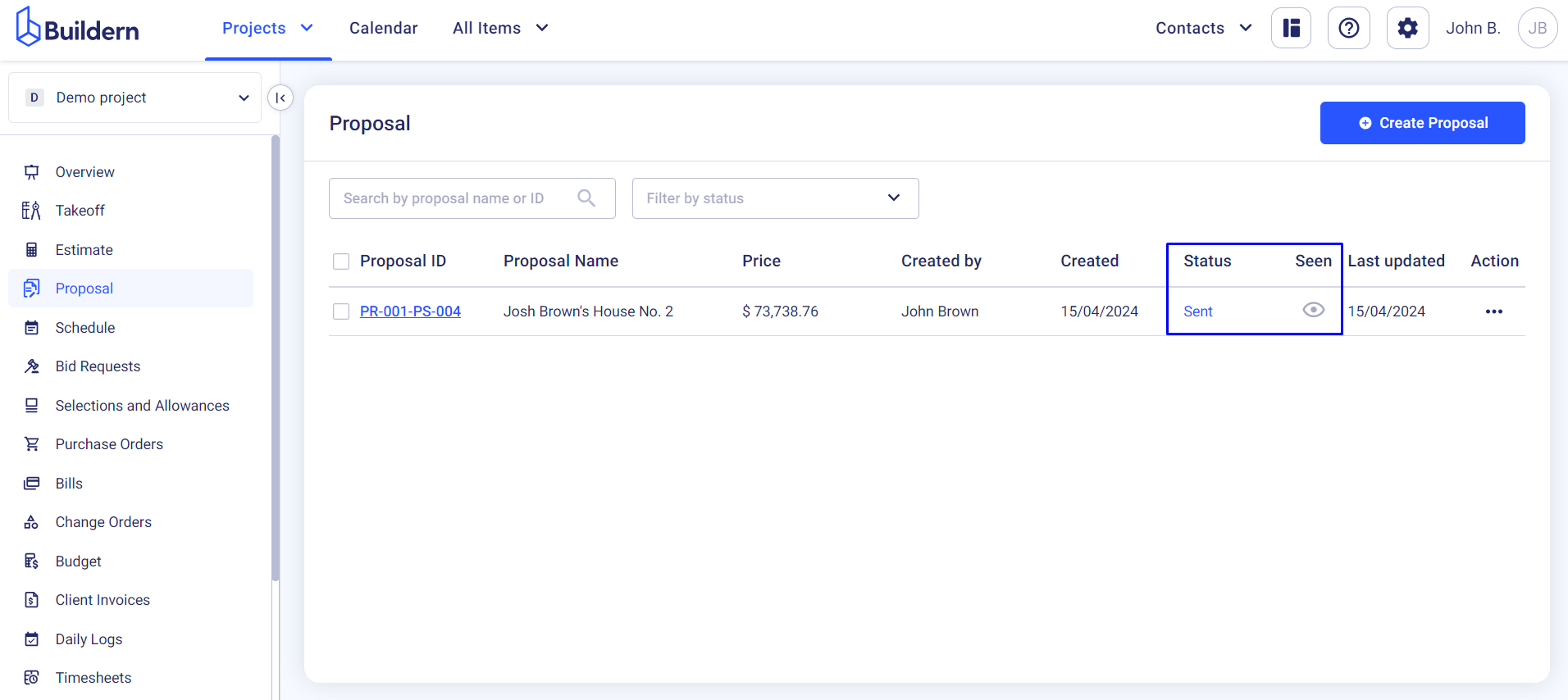
💡Recommended Reading