Click on the + icon and choose the Copy from option as shown in the image below.
NOTE: If you don’t have any projects and previously created schedules, this functionality won’t be available for you.
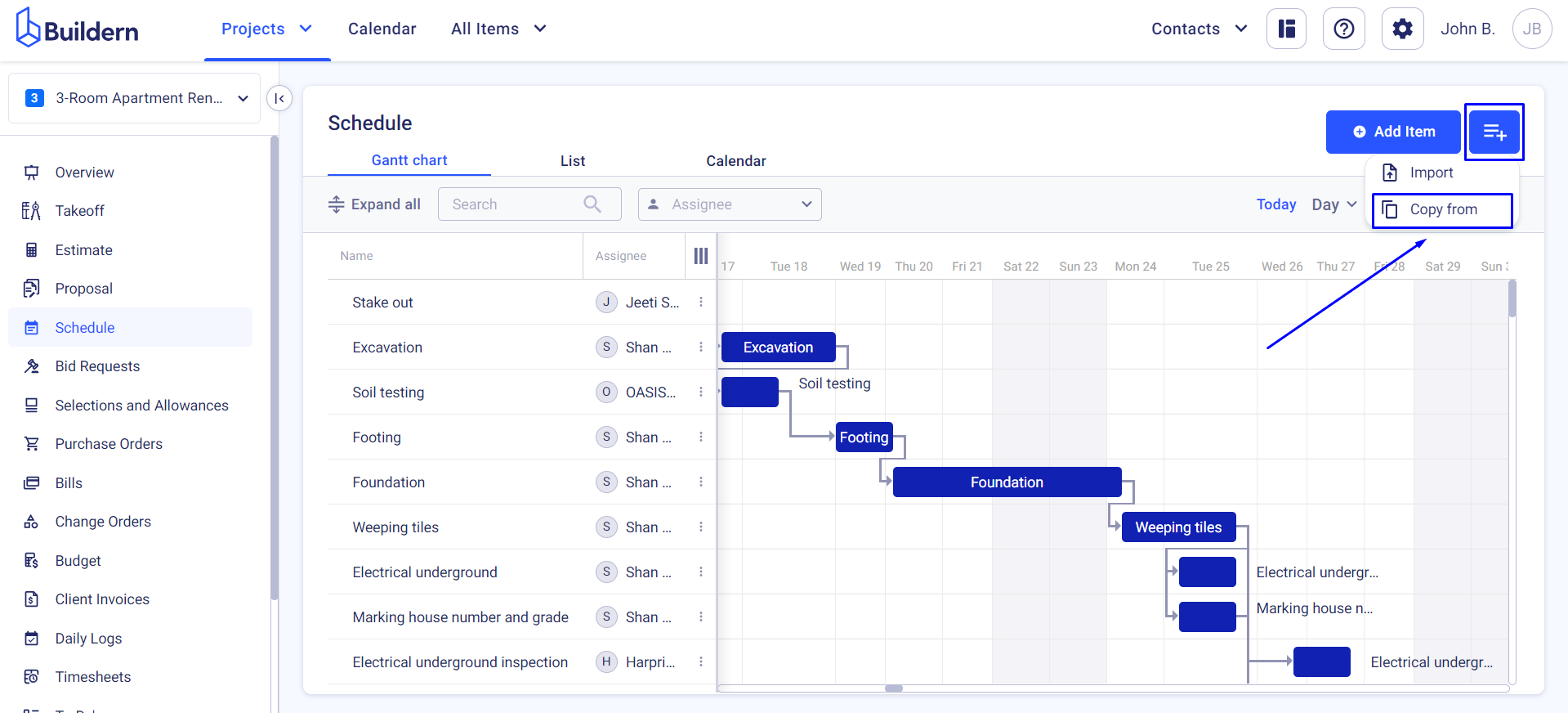
We will offer you to choose the project or template from where you can copy the schedule.
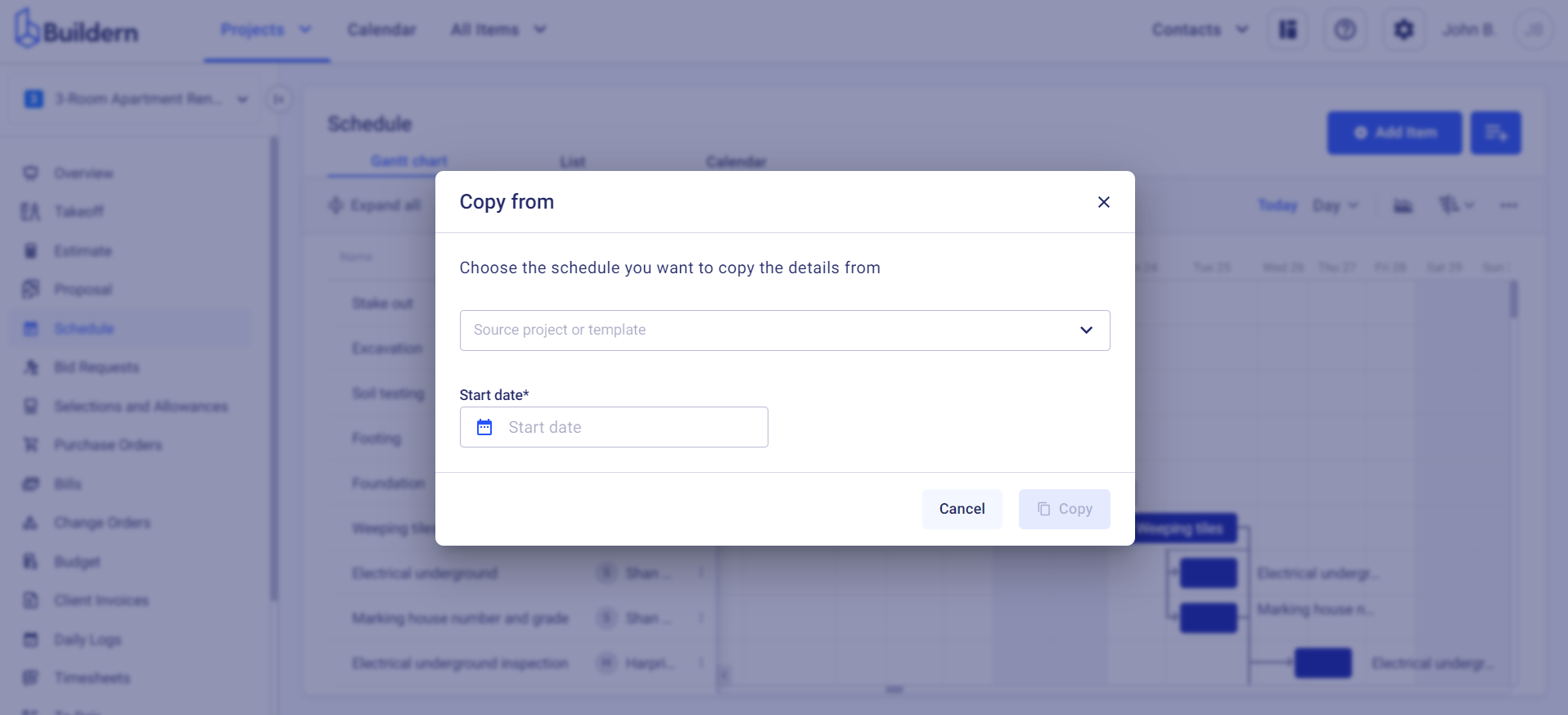
You will also need to define the start date from which Buildern needs to copy data to the new schedule.
Provide the data and click Copy. Everything will be done in a matter of seconds.
💡Recommended Reading