Go to All Items > Purchase Orders to get started.
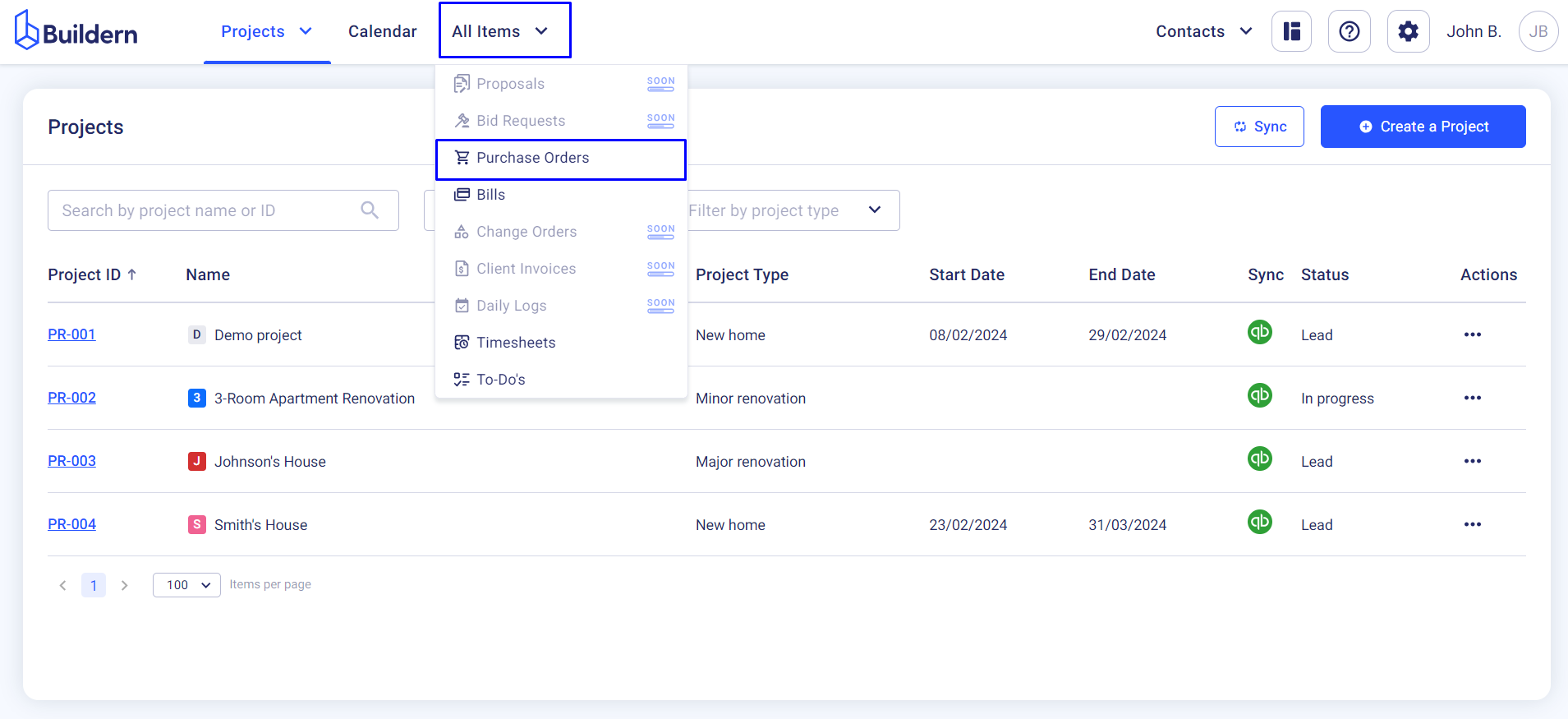
This is your purchase order list with all the POs created through all your projects.
Choose the purchase order for which you want to create a new bill. For this, click on the three dots at the end of the line and choose the “Create bill” option:
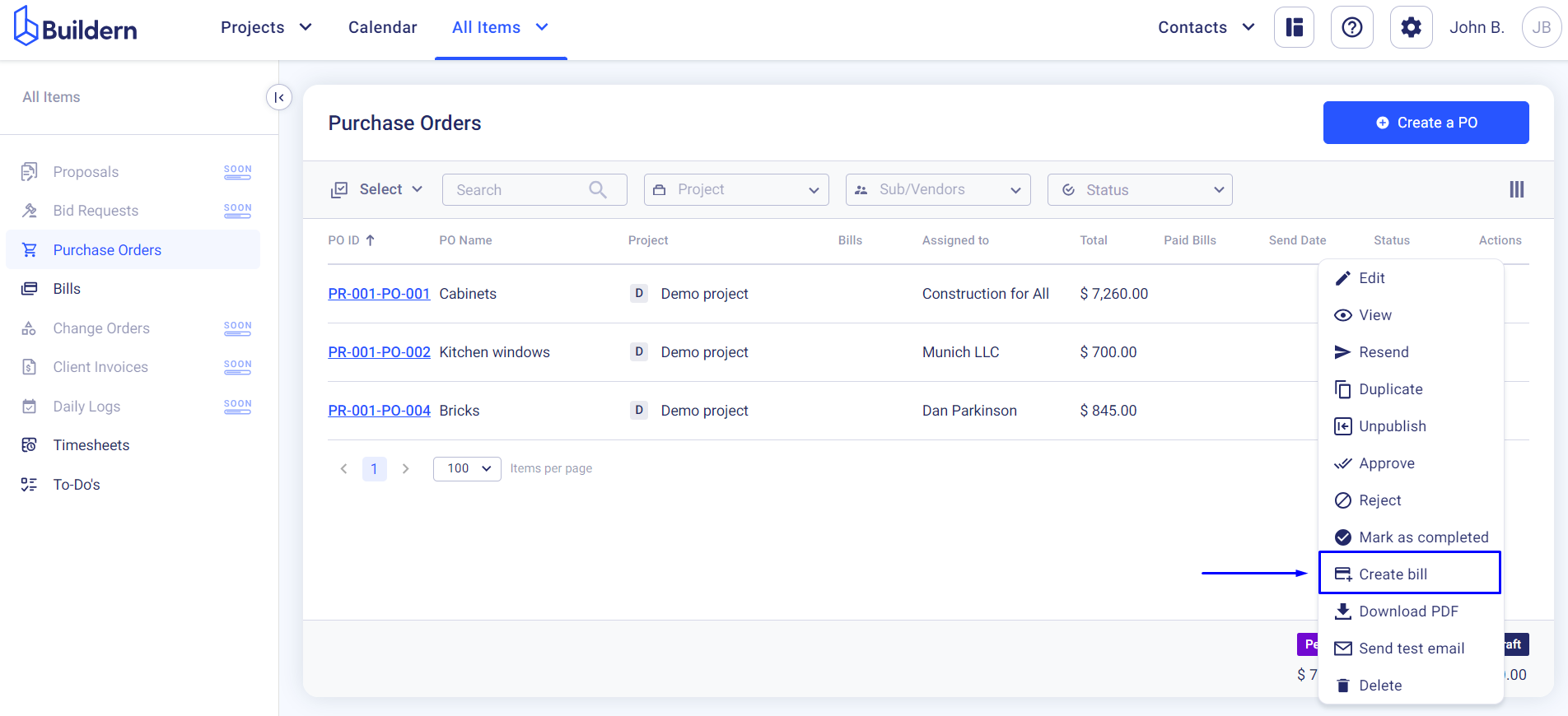
The software will take you automatically to the cost lines section. Fill in all the relevant information about this bill here and click the Save button.
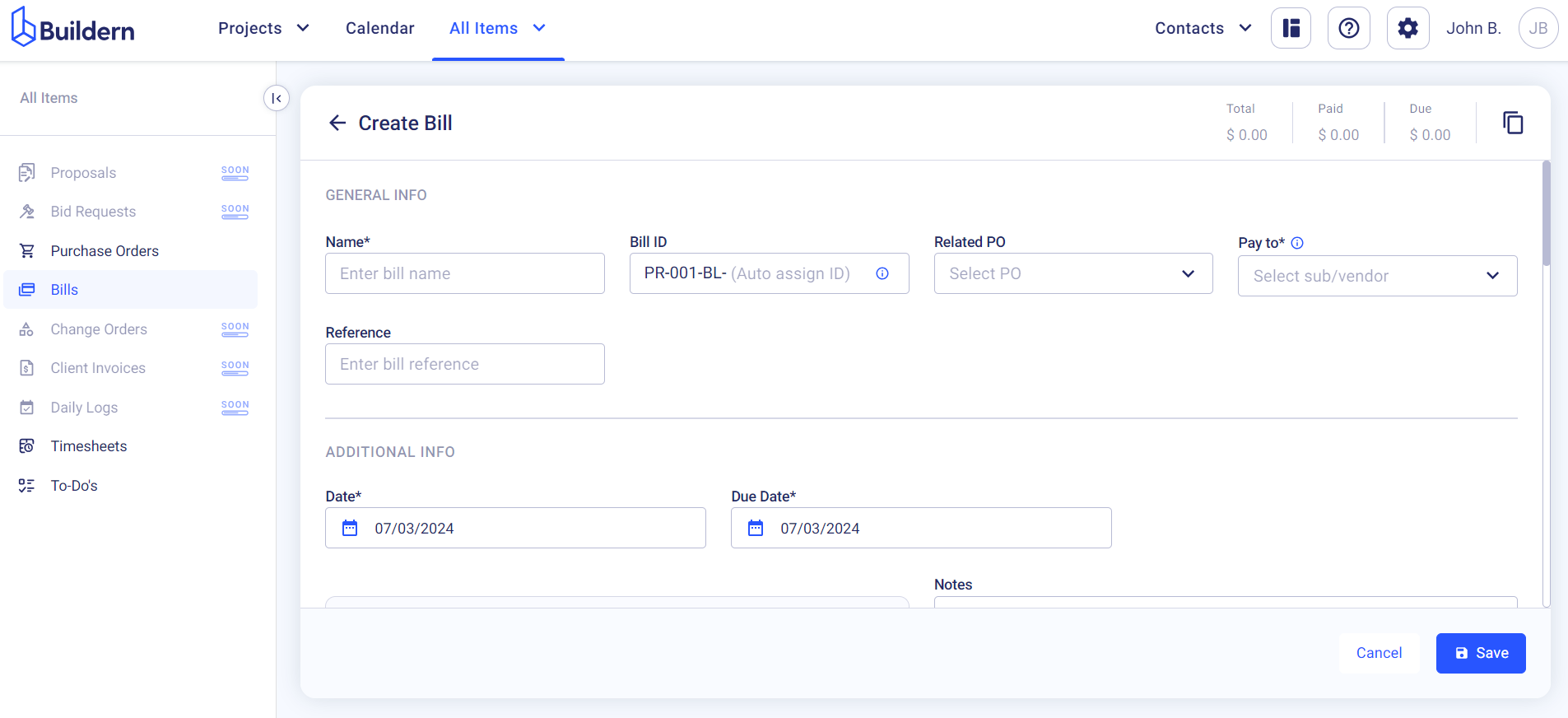
You will now see that the PO appears with a bill in the purchase order list.
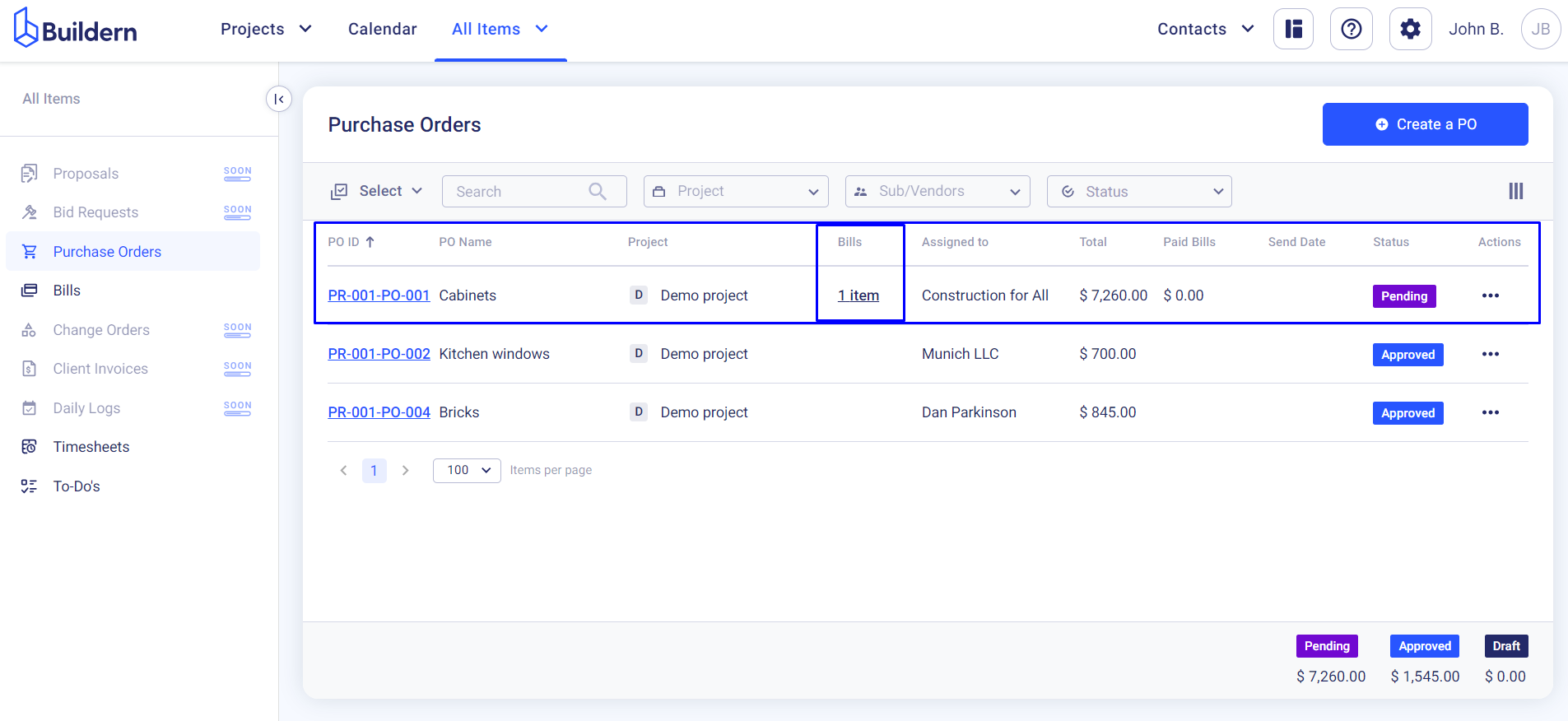
Click on it to be redirected to the project’s bills section and view all the bills created:
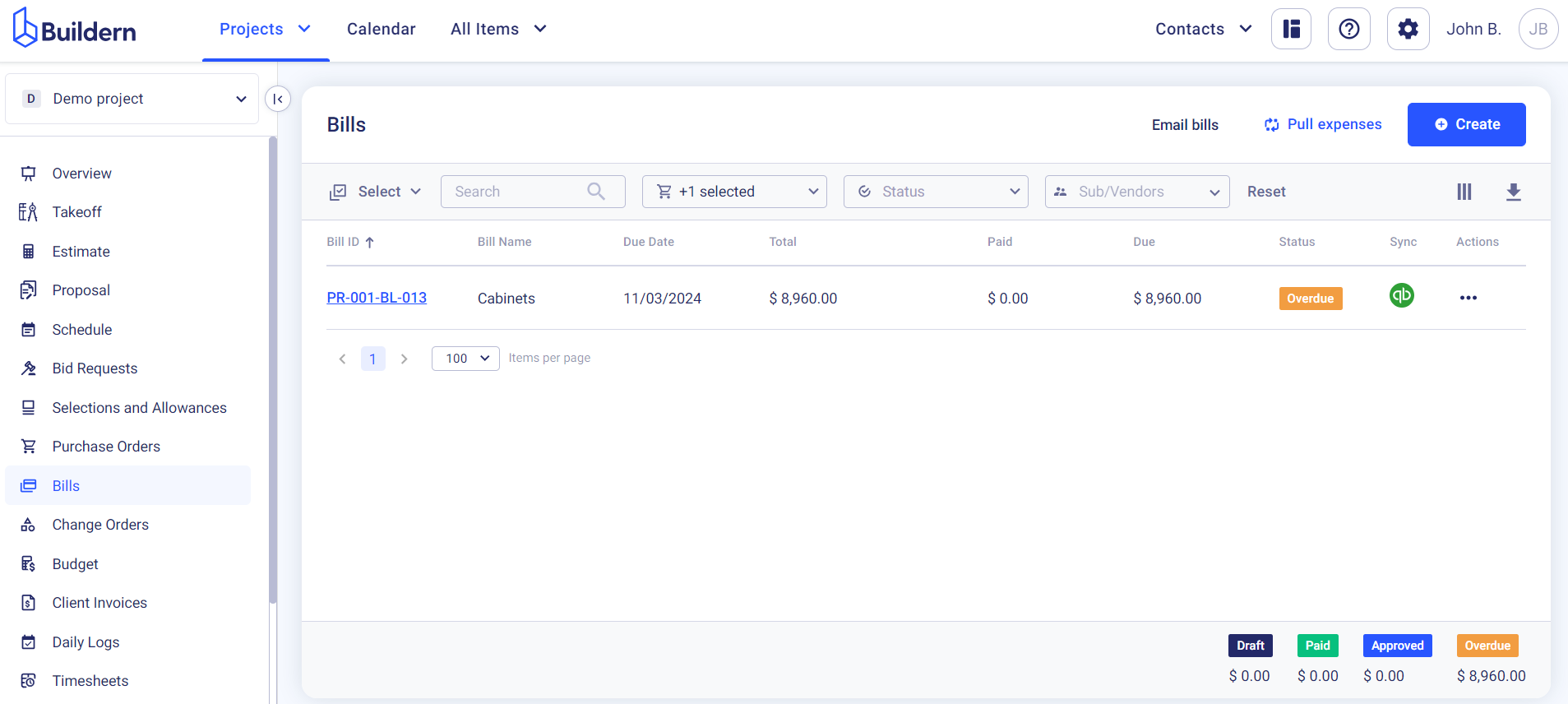
That’s it!
Now you can add bills from any purchase order and see immediate seamless updates.
💡Recommended Reading
How to Sync Bills with Your Accounting Software
How to Manage Bill Statuses and Actions
How to Add a New Purchase Order in Buildern?