Still, if you want to set your preferred settings, head to your system configuration section to get started.
Temperature and Date Formatting
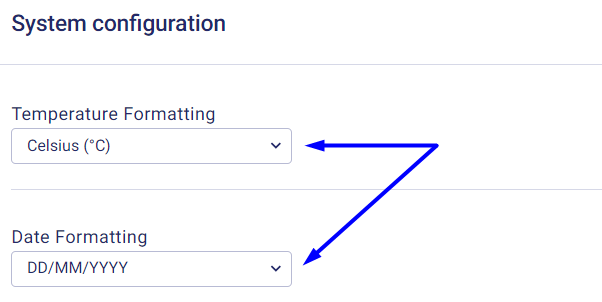
When it comes to temperature formatting, you have two options:
-
Celsius
-
Fahrenheit
So pick the one that you're most comfortable with or the one that's most commonly used in your area.
There are also two options for date formatting:
-
MM/DD/YYYY
-
DD/MM/YYYY
The first is commonly used in the United States, while the second is more popular in other countries.
Just remember, consistency is key! Ensure you use the same temperature and date formatting throughout your document or application to avoid confusion or mistakes.
Language Selection
Next, let's talk about language selection.
The platform currently supports two system languages:
-
English (United States)
-
English (Australia)
Other languages are planned to be added in the near future.
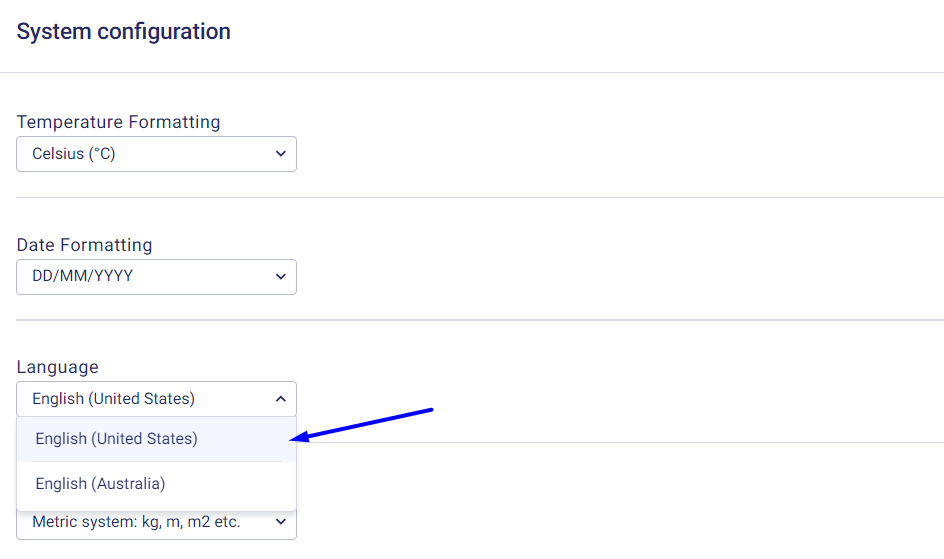
Once you select your preferred language from the drop-down menu provided, the system will automatically change all its interfaces according to the local construction industry slang.
Buildern allows users to set Sub/Vendor’s License and Insurance reminders to be alert and ensure they always stay up-to-date and in compliance.
License and Insurance
Finally, let's talk about setting reminders for document expiration dates.
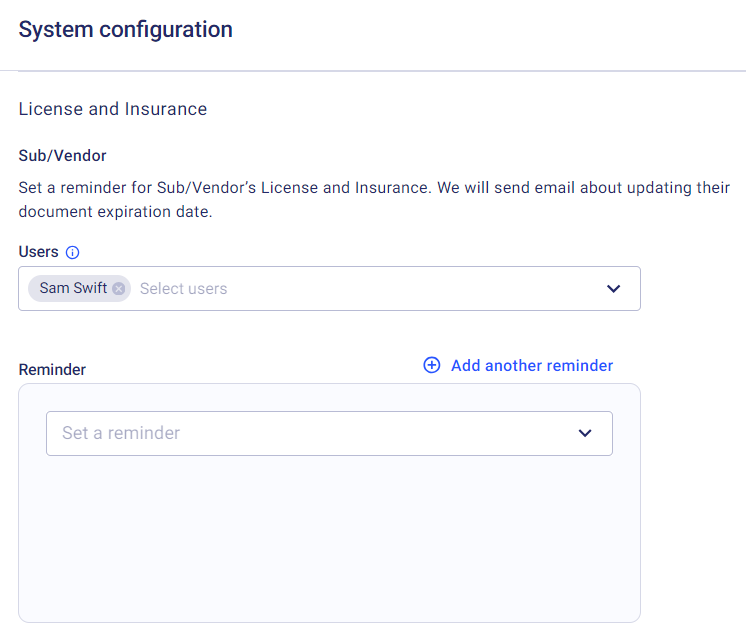
Moreover, Buildern has a feature that allows users to customize recipient settings for license and insurance reminders. This flexibility means that both administrative personnel and onsite managers, or any other designated party, can receive timely notifications.
That's it for system configuration.
💡Recommended Reading
How to Add Company Information to Your Account?