Our software allows you to customize your cost codes to fit your specific project needs, which includes merging and deleting codes.
Before going through the steps for both processes, let's understand the benefits of cost code merging:
-
Avoid double-entry of data: By merging cost codes, you can get rid of the accidentally created multiple cost codes.
-
Simplify reporting and analysis: Merging codes can make it easier to track costs of similar items.
How to Merge Cost Codes?
Log in to your Buildern account and go to Settings > Cost Codes
In our case, we've had a couple of similar cost codes for:
-
05.00 Fame Labor
-
05.01 General Labor
-
05.02 Labor
So, we want to have these merged under "05.01 General Labor" for better tracking.
To do this, you need to activate the multiple select and pick the cost codes you want to merge into one.
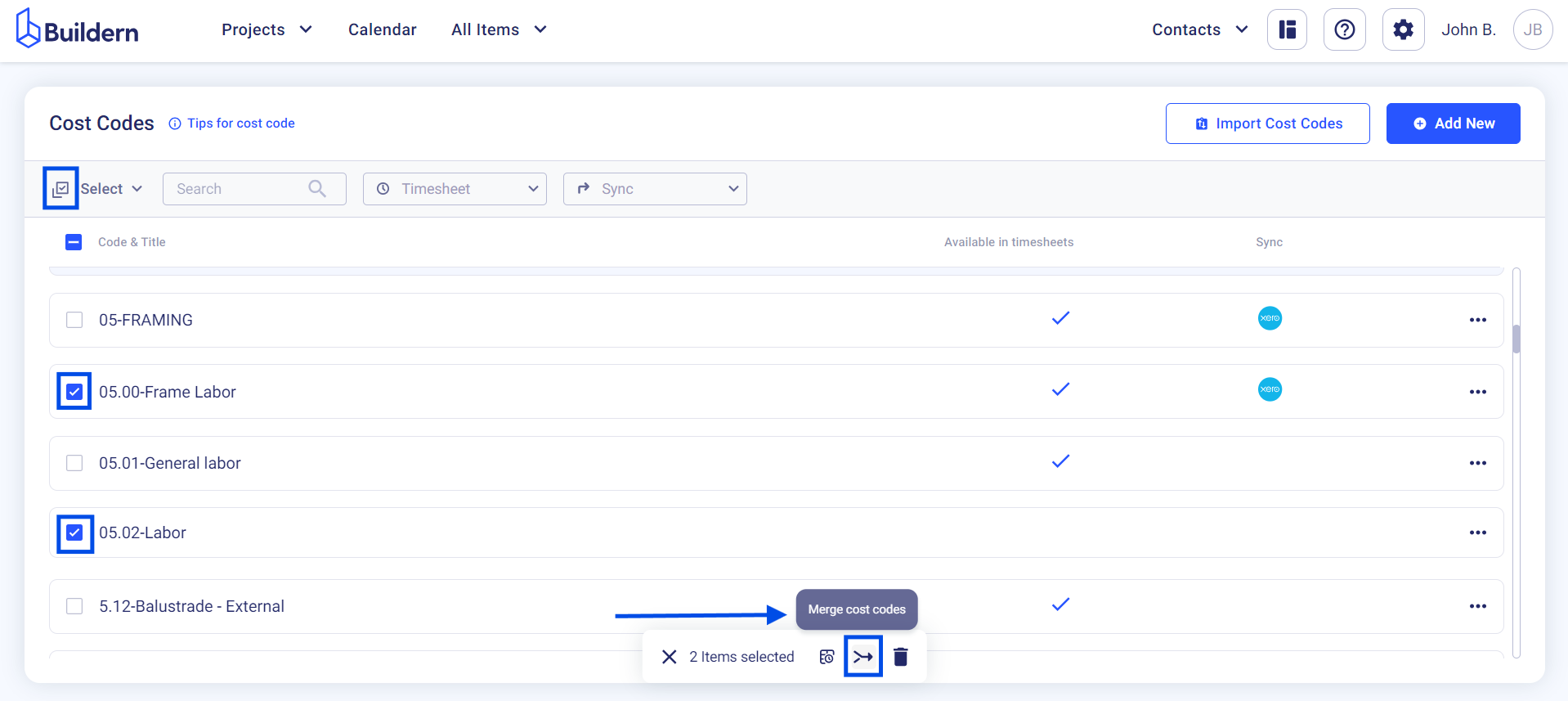
A new window will open where you need to pick the cost code you want to keep (in our case, "05.01 General Labor") and select the ones you want to merge into it.
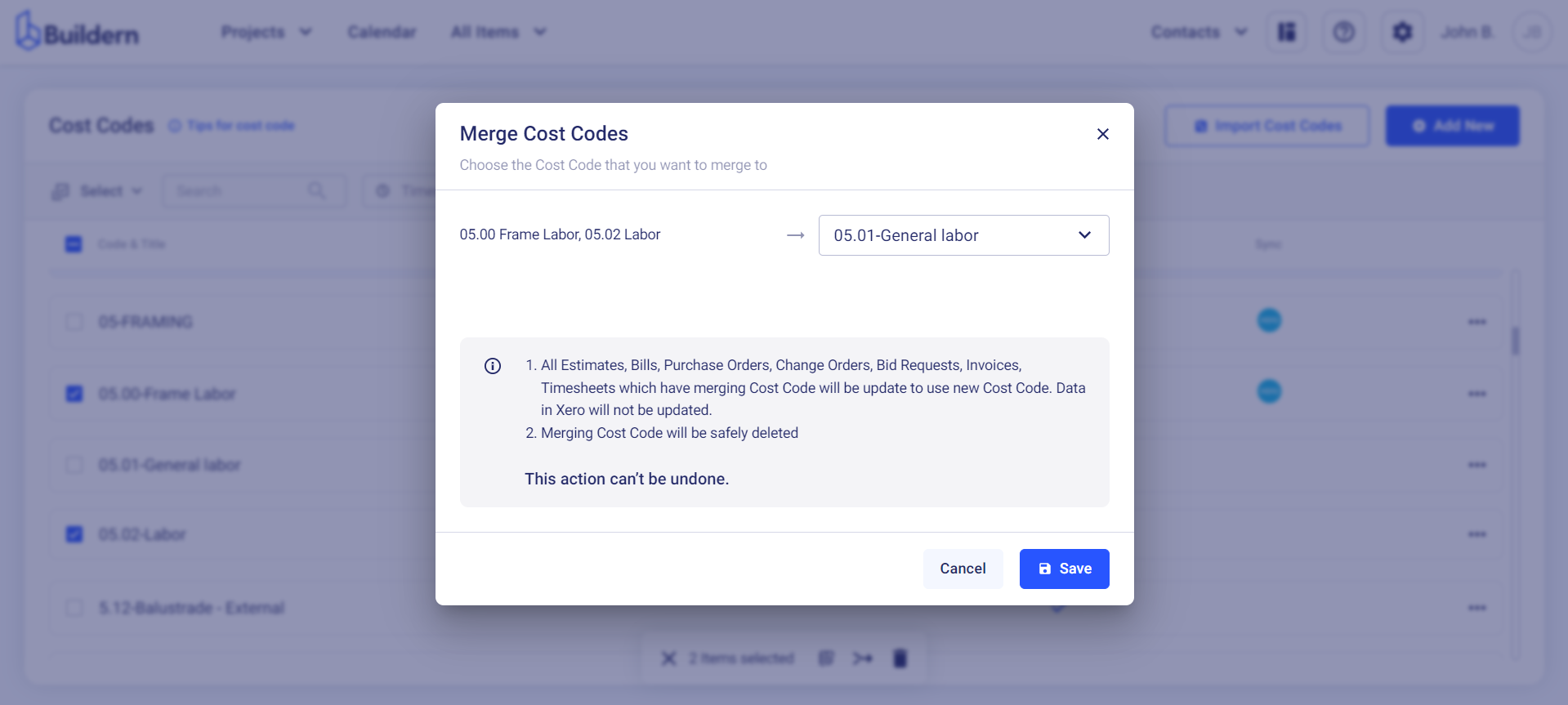
This doesn't refer to the integration with your accounting software (Xero or QuickBooks). The information there will stay the same and won't be affected.
Once done, click Save.
NOTE: The merging cannot be undone.
How to Delete Cost Codes?
Before deleting a cost code, make sure it's not used anywhere across your project. Buildern won't allow you to delete a used code and will show you warnings if you accidentally choose one.
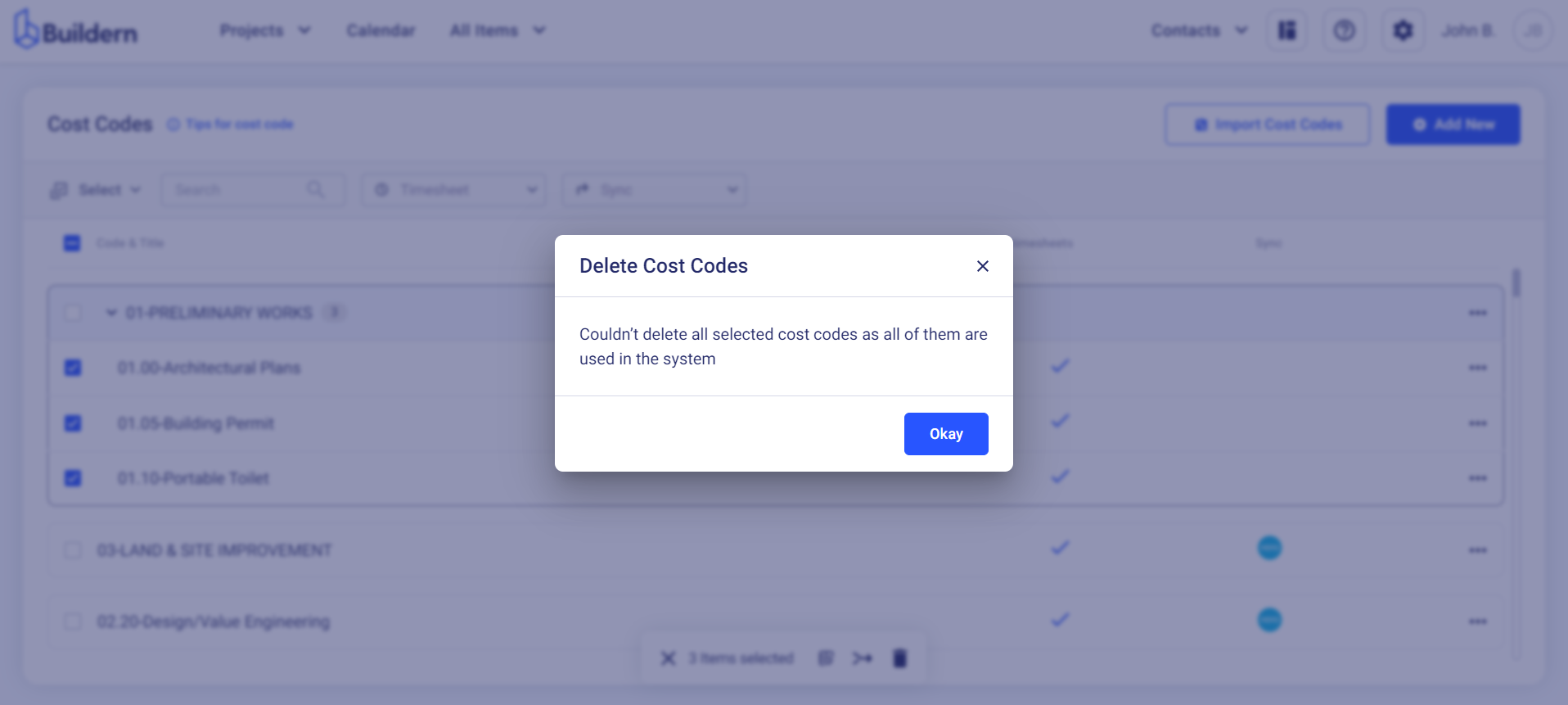
Here’s another similar message where one cost code has been used before. The system can delete the others and keep the used one.
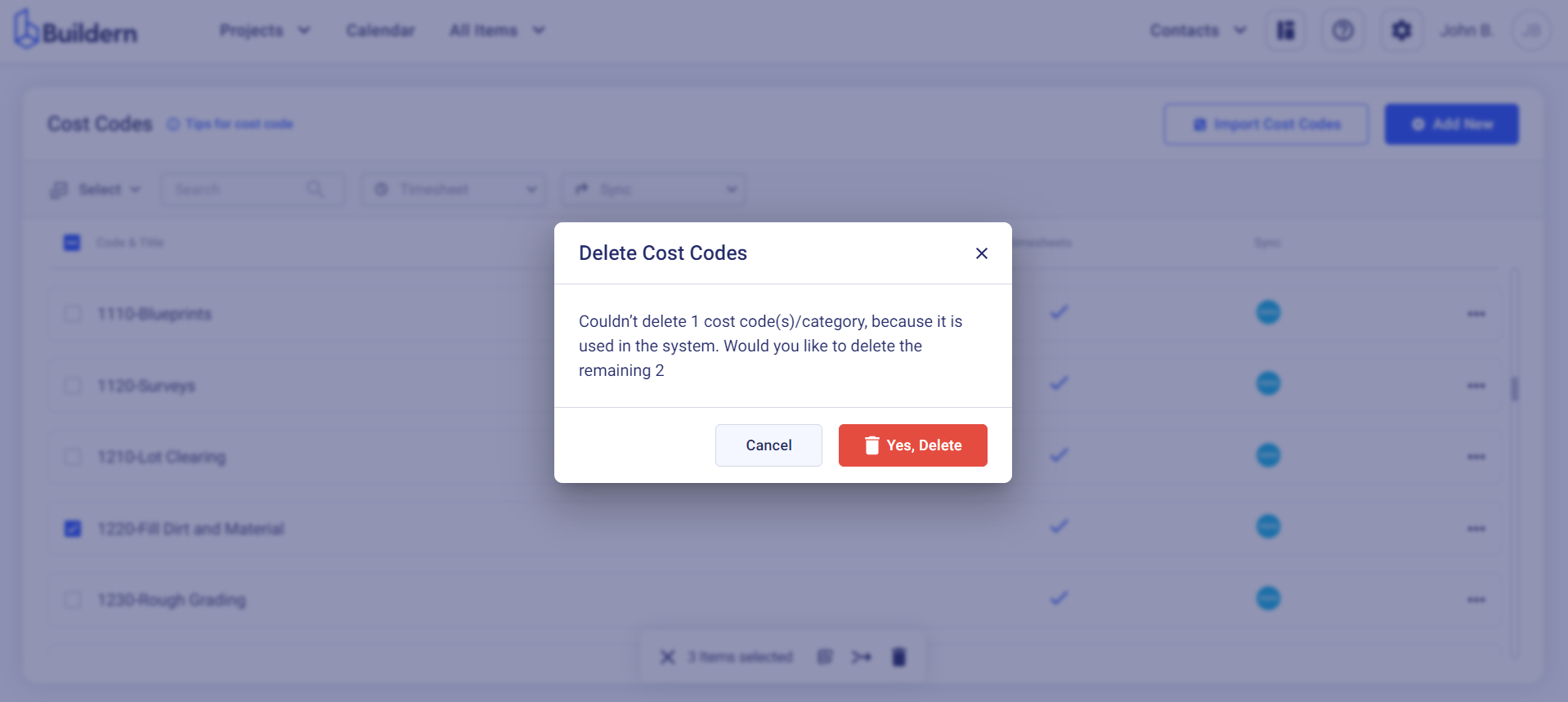
NOTE: Merging cost codes is the best option if you want to get rid of certain codes without causing data conflicts across the system.
💡Recommended Reading