What Are Daily Log/Site Diary Types in Buildern?
Daily logs/site diaries are structured records of daily activities on a construction site. To help you keep more accurate and detailed records, Buildern allows you to add multiple daily log/site diary types.
In simpler terms, daily log/site diary types are premade textual descriptions that you can use to describe and document specific activities on your construction site.
Buildern won't provide you with a list of daily log/site diary types. Instead, you are free to add as many types as you need and format them as you prefer.
For instance, your daily log/site diary types can include descriptions of:
-
Weather
-
Manpower
-
Equipment
-
Material
-
Quality
-
Safety events
-
Visitors
-
Phone calls
-
Deliveries
-
Photos
-
Delays
-
Change history
- Site preparation
-
Plan revisions
How to Add Daily Log/Site Diary Types
Head to Company Settings > Field Settings and find the Daily Log/Site Diary Types section.
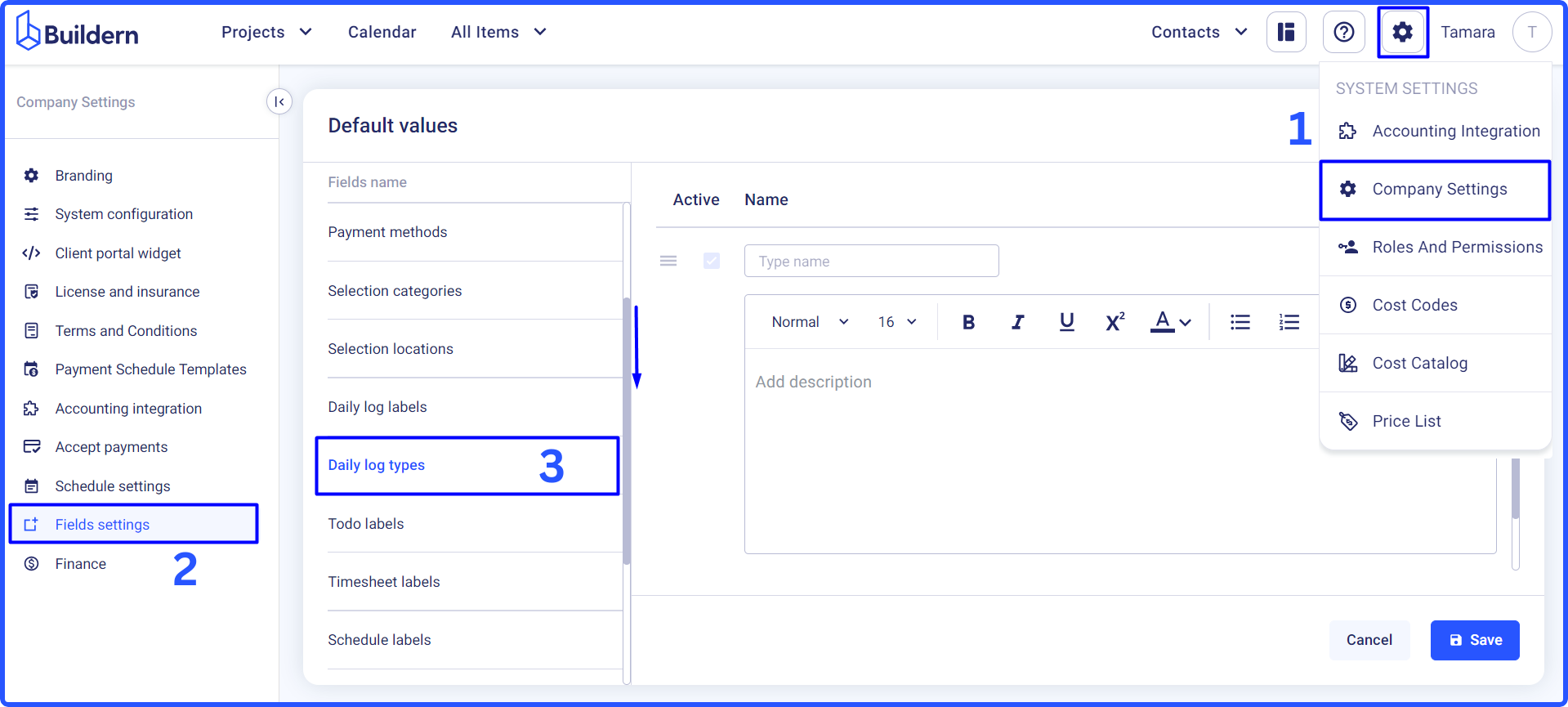
If you haven’t added any types yet, you will find an empty state here. You can edit it by naming it and writing a description for the type.
.png)
Once one is ready, you are free to add as many as you wish. Click the Add new option button to open another description field.
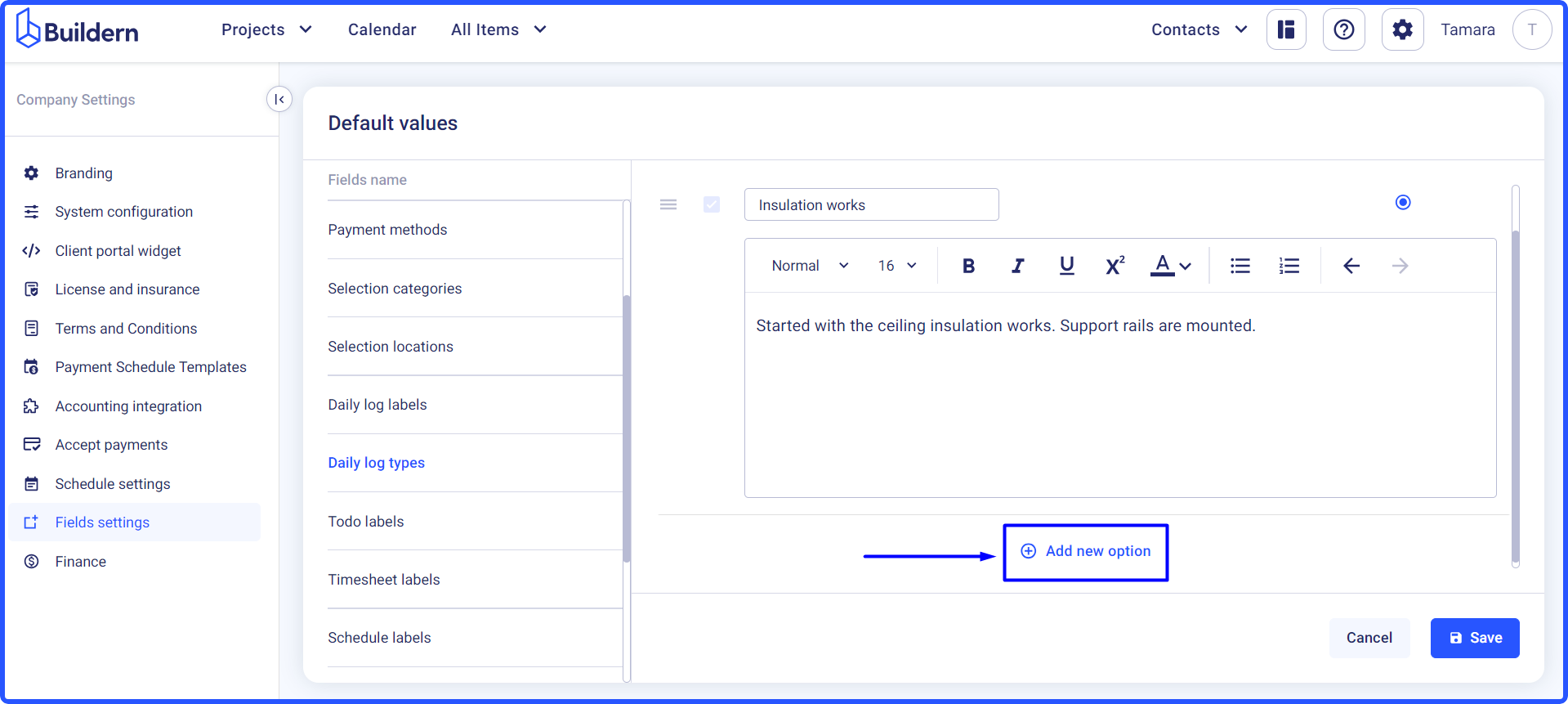
How to Work with Daily Log/Site Diary Types
Let’s now create a daily log/site diary and use the types we've added above.
Go to a certain project's Daily Logs/Site Diary and click the Create Daily Log button.
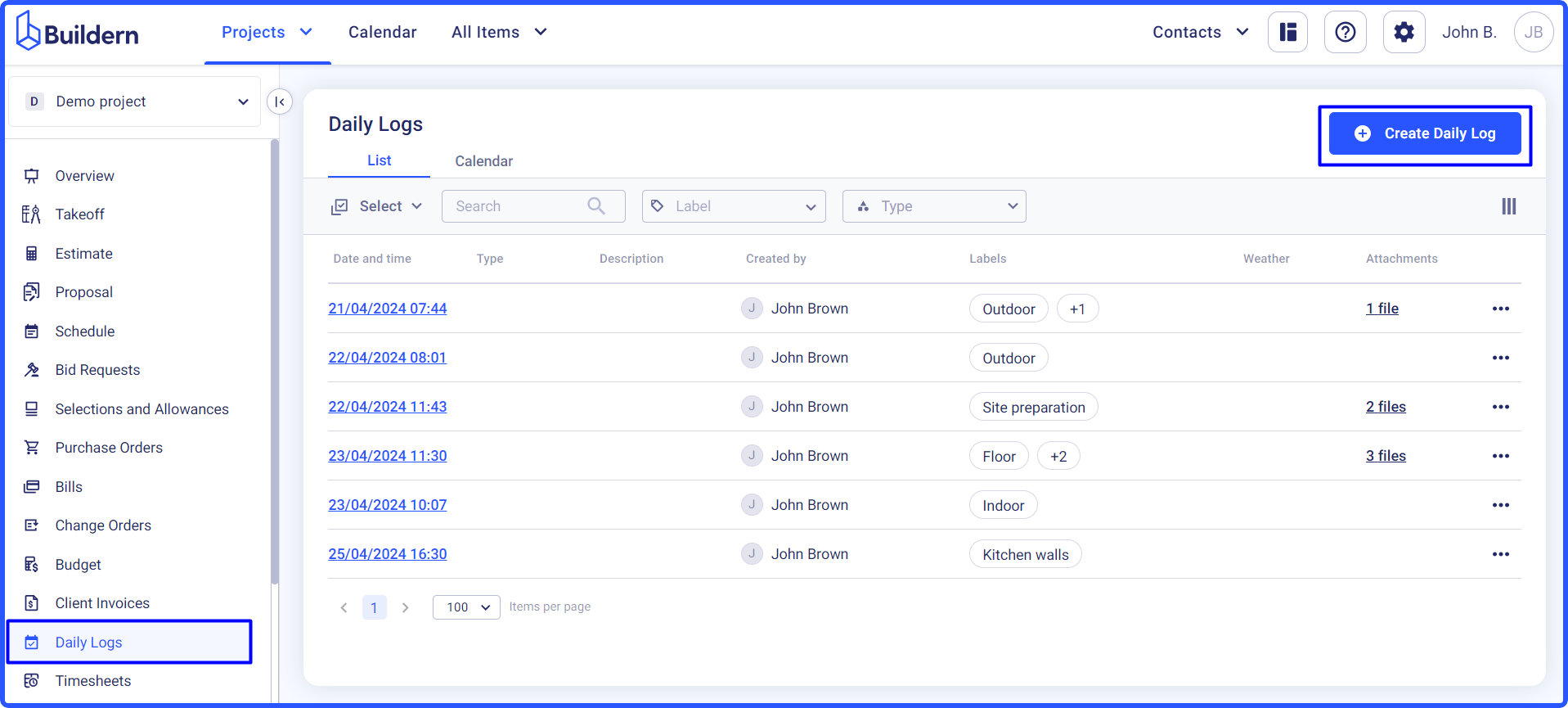
The daily log/site diary type set as the default will be automatically selected, and you can work with it as usual. However, if you want to use a different type, click the Daily Log Type dropdown.
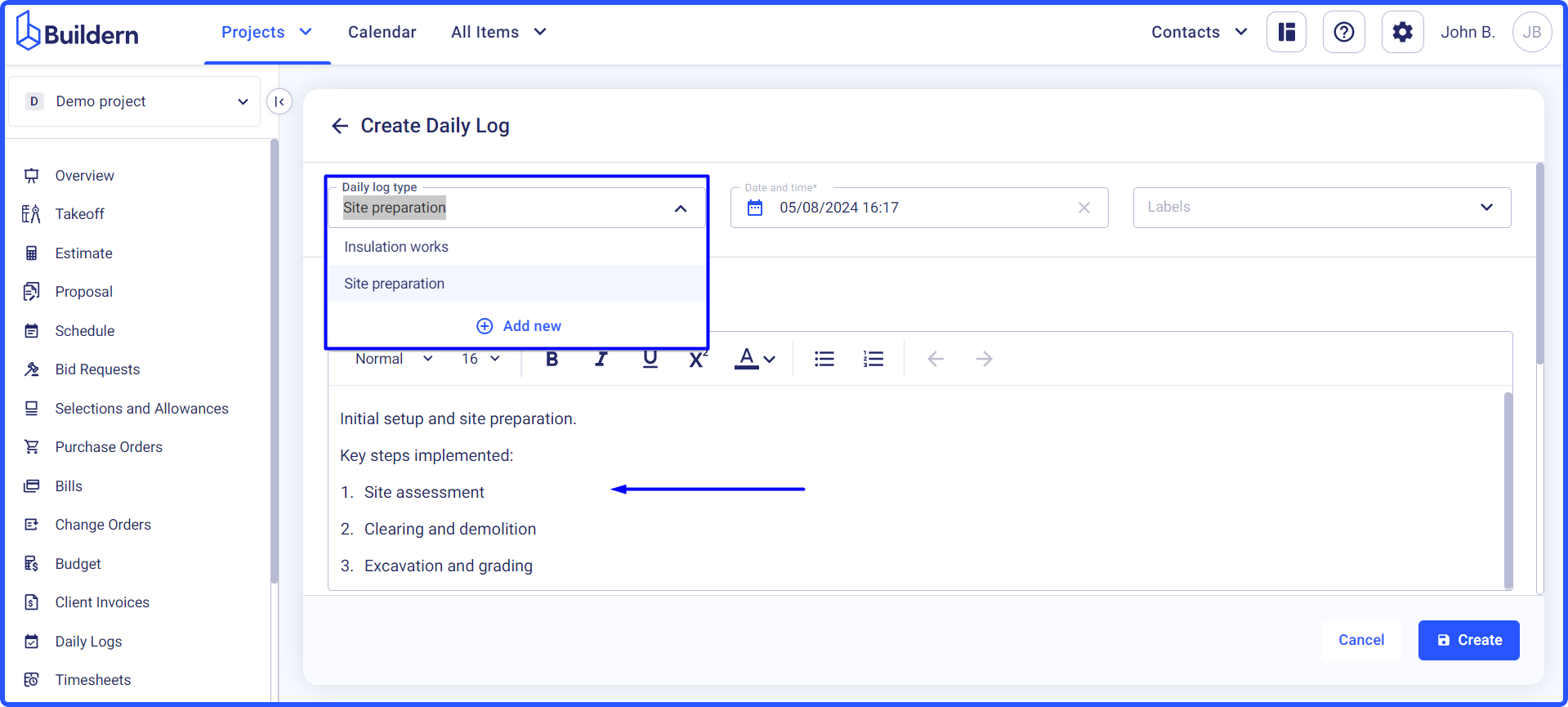
Your new daily log/site diary will receive the type name and description.
You can continue editing it as you would normally, adding photos and notes to document the site's progress.
Share Daily Log/Site Diary with Client
At the end of each daily log/site diary, you will find a checkbox allowing you to share it with the client.
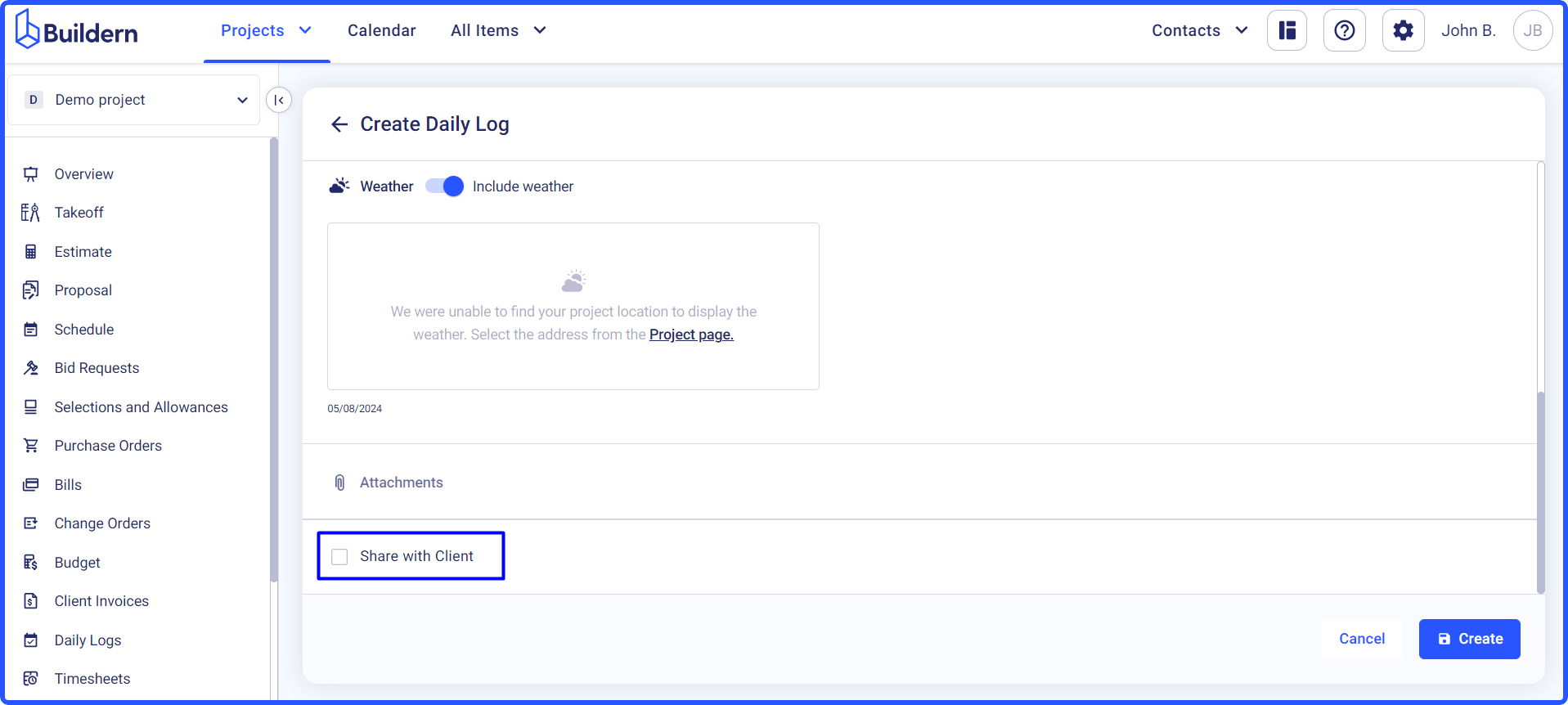
When checked, your client will receive a daily log/site diary report via email and can view it through their client portal.
Here’s how they will see it:
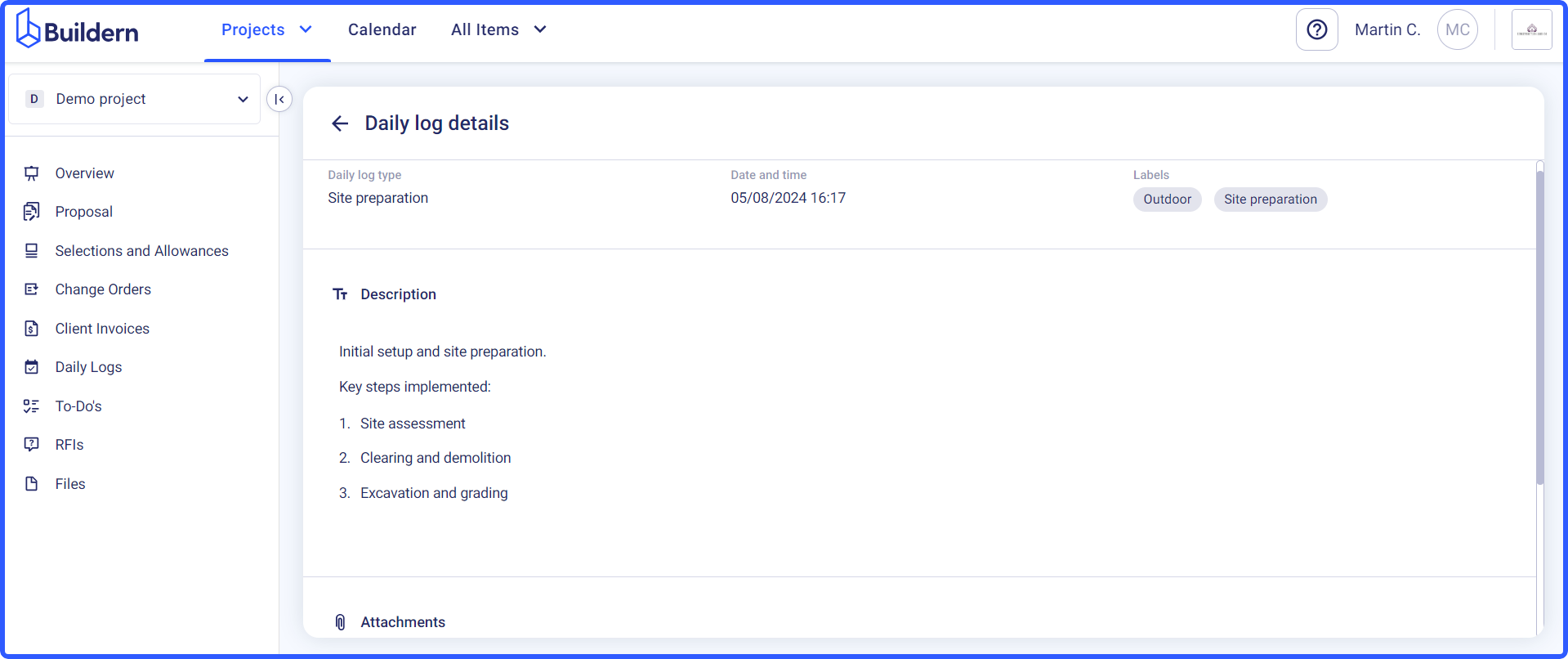
💡Recommended Reading