In construction, an assembly type refers to a grouping or collection of cost items that are combined together to represent a specific construction component or system. It simplifies the estimating process by allowing users to assign a single cost item representing a group of related items. This concept streamlines estimating and enhances the accuracy and efficiency of cost calculations.
Calculation Examples
The assembly needs to have the ability to use quantities easily.
For example, an assembly line "Flooring" can be defined as 1 square unit. It includes labor, which is calculated as {Assembly Qty} * 0.5 (if it takes half an hour to finish 1 square unit), flooring material, which is calculated as {Assembly Qty} * 1.1, including waste, and glue, which is calculated as {Assembly Qty} * 0.7 (if it takes 0.7 liters to finish 1 square unit). If the assembly quantity is later changed to 200, all the number of assembly items will be recalculated accordingly.
Buildern, as a construction project management platform, supports the use of assembly types and calculations to facilitate easy cost management and estimating.
Here's how assembly types work in Buildern:
Stage 1
For example, you can create an assembly type for a "Roofing System Setup" encompassing cost items such as shingles, underlayment, other materials, and labor.
Here’s a bit of Math to help visualize everything:
-
Shingles: Calculated as {Assembly Qty} * 3 (If 3 bundles of shingles are needed per square unit)
-
Underlayment: Calculated as {Assembly Qty} * 1 (If 1 roll of underlayment is needed per square unit)
-
Other materials (nails, sealants): Calculated as {Assembly Qty} * 10 (Assuming you will need 10 nails for 1 square unit)
-
Labor: Calculated as {Assembly Qty} * 0.5 (If it takes half an hour to finish 1 square unit)
Let's say you initially set the assembly quantity to 100 square units, which will calculate all the sub-items using the defined formulas.
However, if you change the assembly quantity to 150 square units later, Buildern will automatically recalculate all the sub-items according to their formulas. This feature ensures the accuracy of your cost estimates, even when changes are made.
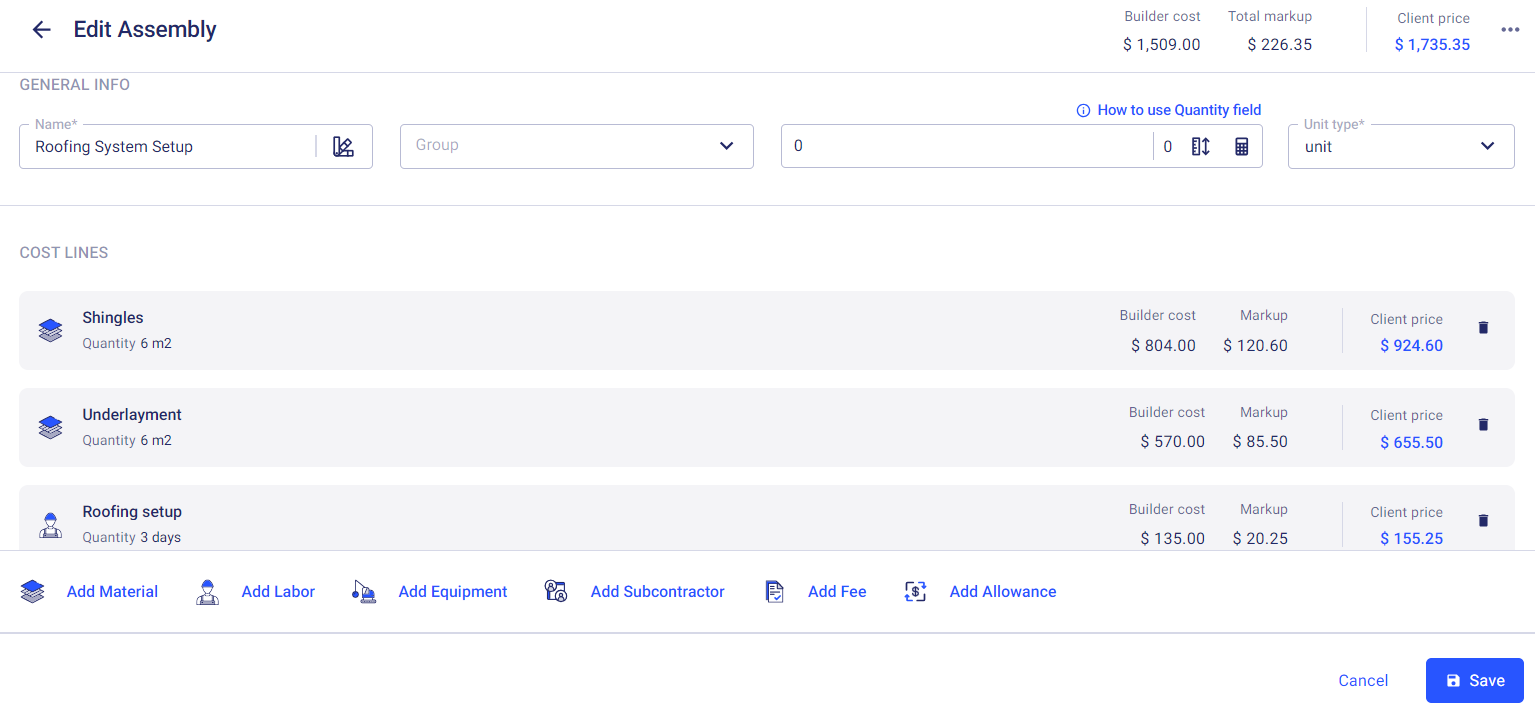
Stage 2
Once you have defined assembly types in Buildern, you can easily assign cost items to their corresponding assembly type. Doing so creates a more organized and structured estimate where related cost items are grouped under the appropriate assembly type.
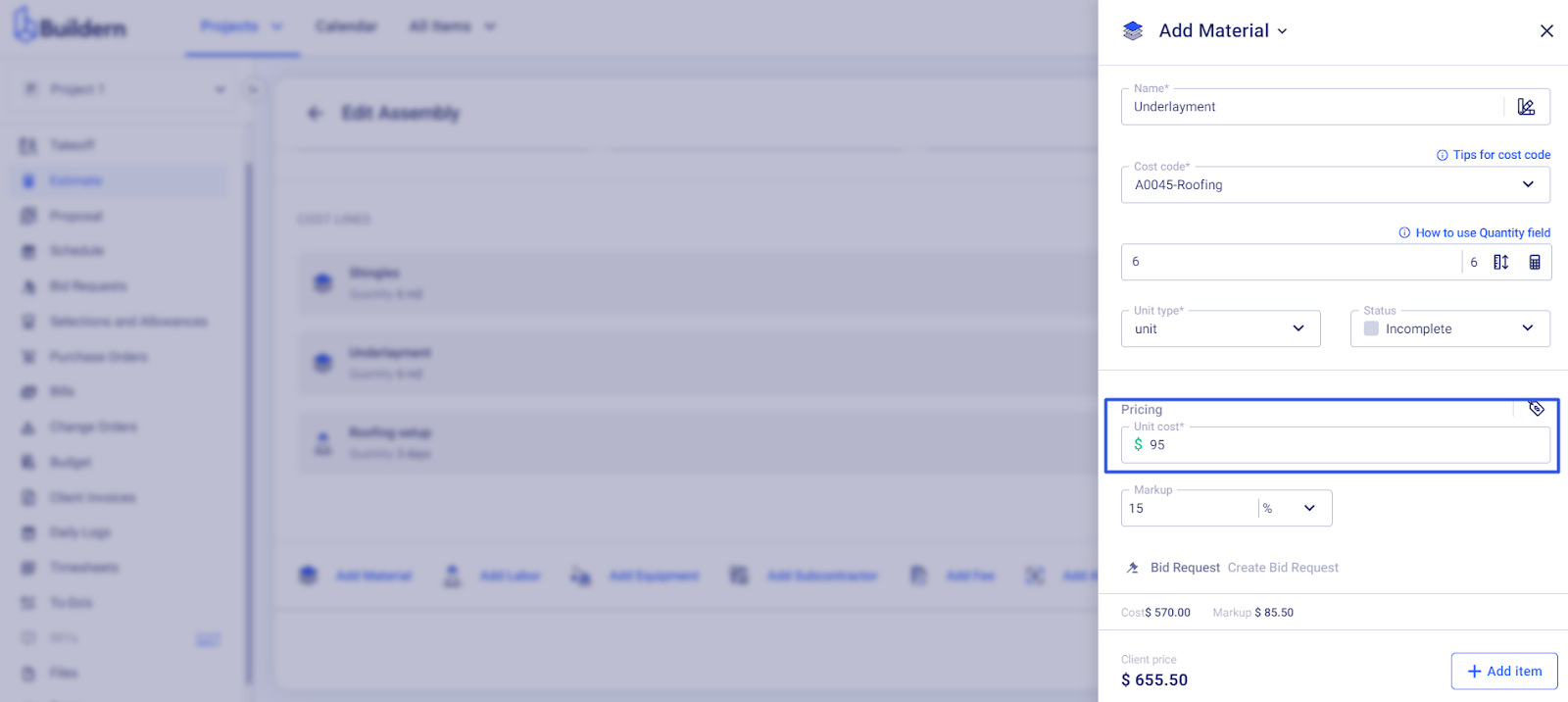
Stage 3
The use of assembly types simplifies cost calculations in Buildern. Instead of manually totaling individual cost items, Buildern automatically calculates the costs associated with assembly types. This automation reduces the chances of errors, improves efficiency, and provides accurate cost summaries for each assembly type.
💡Let's look at an example:
-
Cost of shingles: $2,000
-
Cost of underlayment: $500
-
Cost of other materials: $1,000
-
Labor cost: $1,500
Total cost of "Roofing System Setup" assembly type: $5,000
Stage 4
If modifications are required, you can update the assembly type, and the changes will be automatically reflected across all the cost items linked to it. This feature ensures consistency and saves time when managing updates or revisions.
Recommended Reading