Follow this straightforward guide to create an online estimate in Buildern.
To get started with creating an estimate, you must first add or edit the estimate items.
1. Log in to your Buildern account
Visit the Buildern website and log in to your account using your username and password.
2. Navigate to the Estimates section
Once you're in, find the Estimate section on the left-side menu bar.
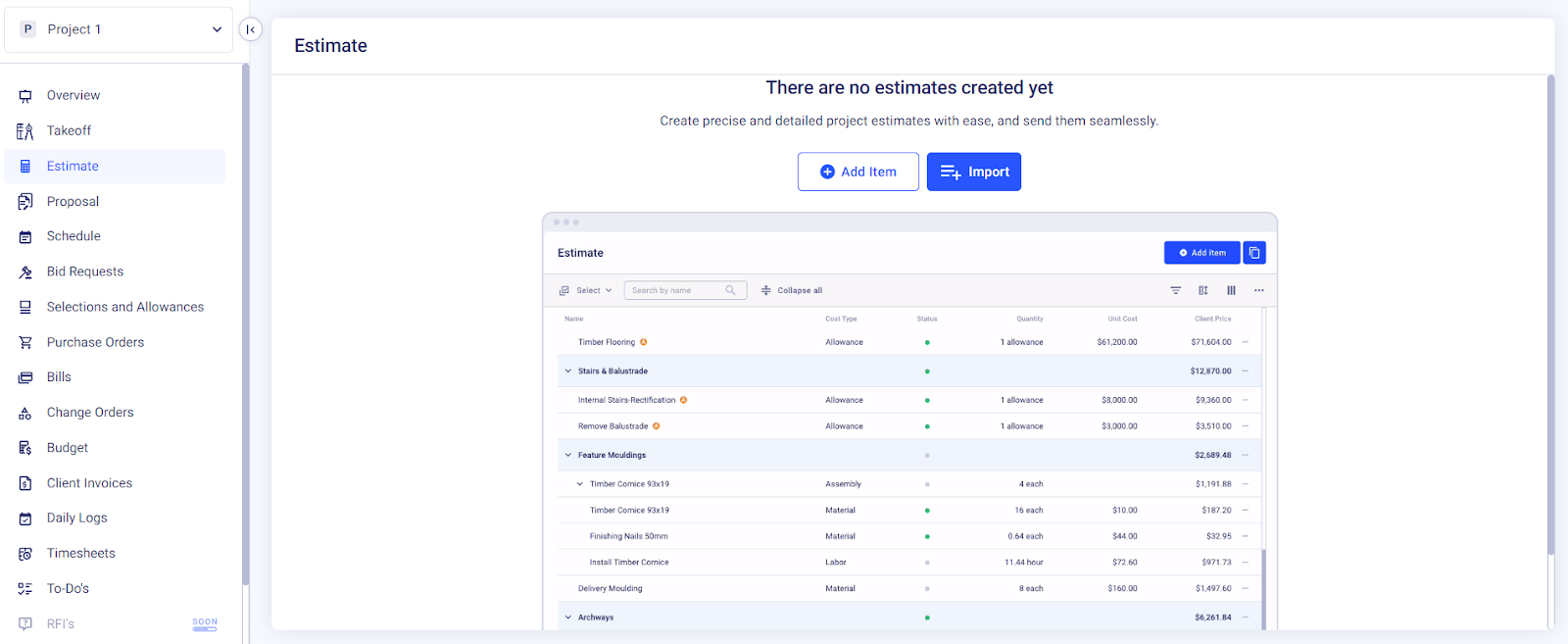
3. Create a New Estimate or Import An Existing One
At this point, you have two options:

Let's see how each option works:
Create a New Estimate
Choose the estimate type from the available list of options. You can create an estimate for the following:
-
A group
-
Cost catalog
-
Material
-
Labor
-
Equipment
-
Subcontractor
-
Fee
-
Allowance
-
Assembly
Each type has its peculiarities and unique purposes. So choose the one you need for now and proceed with customization.
💡Click here to learn how to add new estimate items.
Import/Copy a New Estimate
Importing also implies coping an estimate from a project similar to one you've done before.
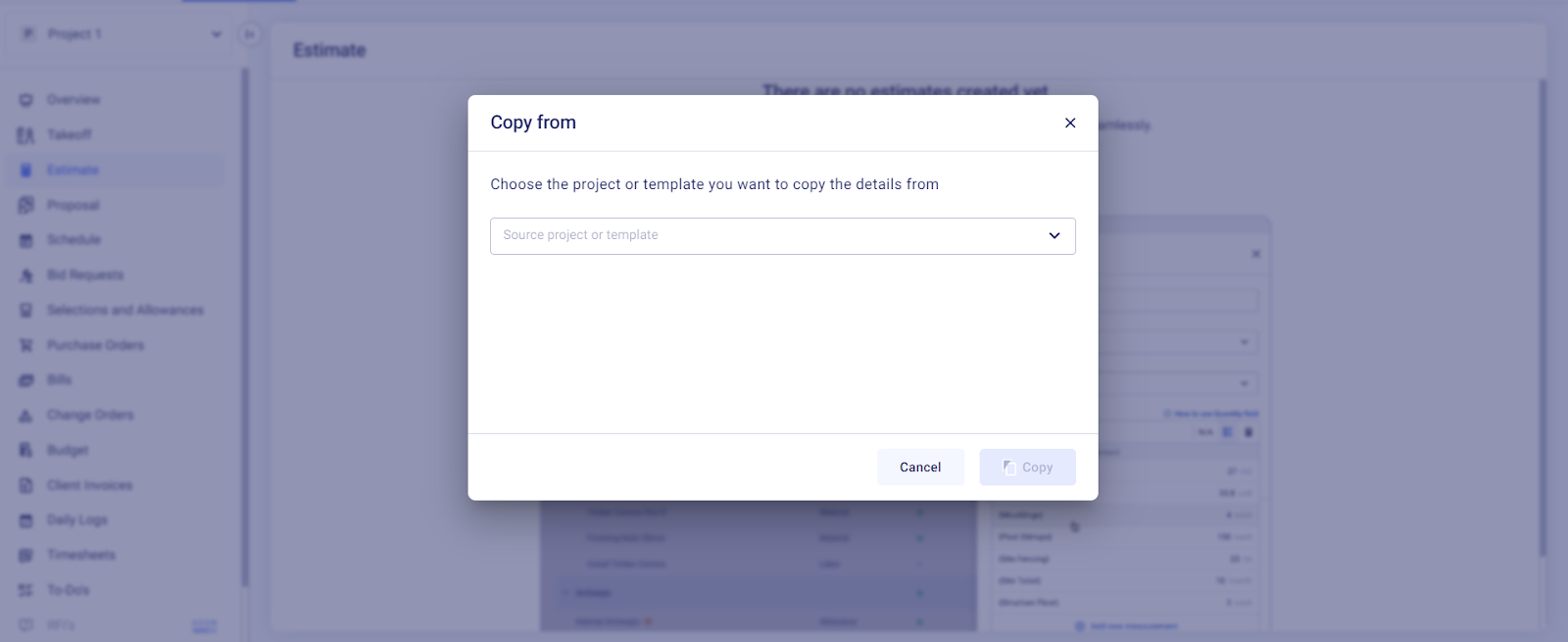
Just locate the specific estimate from the corresponding project and click the 'Copy' button.
This will generate a new estimate with all the items from the original one.
To import an estimate, Buildern offers its users 4 options:
Congratulations!
You can now create your first estimate in Buildern and enjoy all the benefits of this powerful construction project management platform.
Happy building!
💡Recommended Reading