With Buildern, you can predict the costs associated with the project. This includes both material, labor costs, and your profit as well.
1. To start estimating your project costs, click on your project and go to the “Estimates” section.
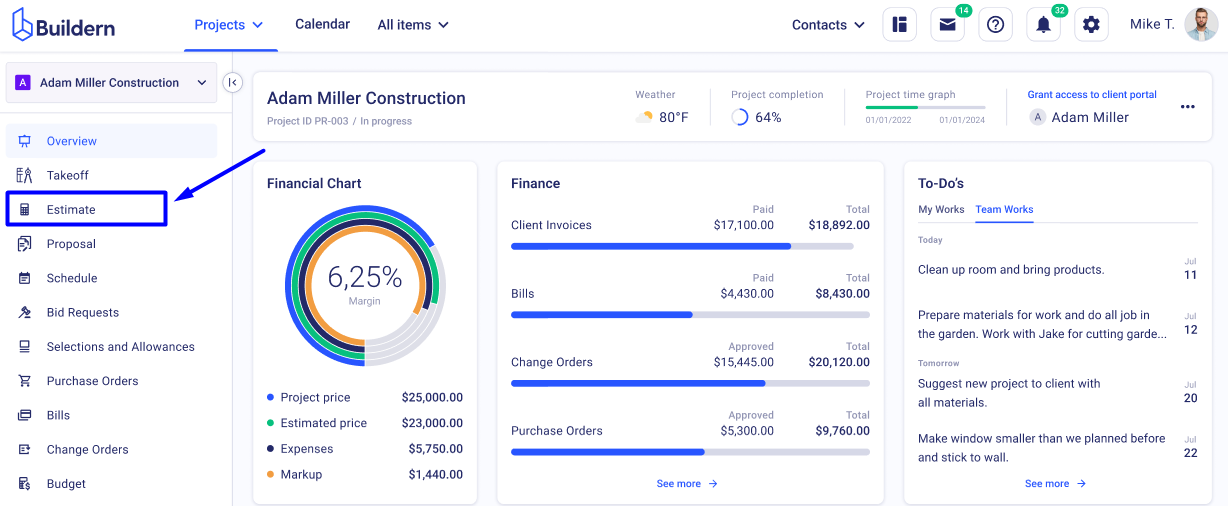
2. Then click “Add item” to get started.
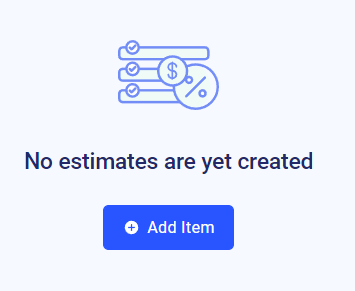
3. Next, fill out the data accordingly.
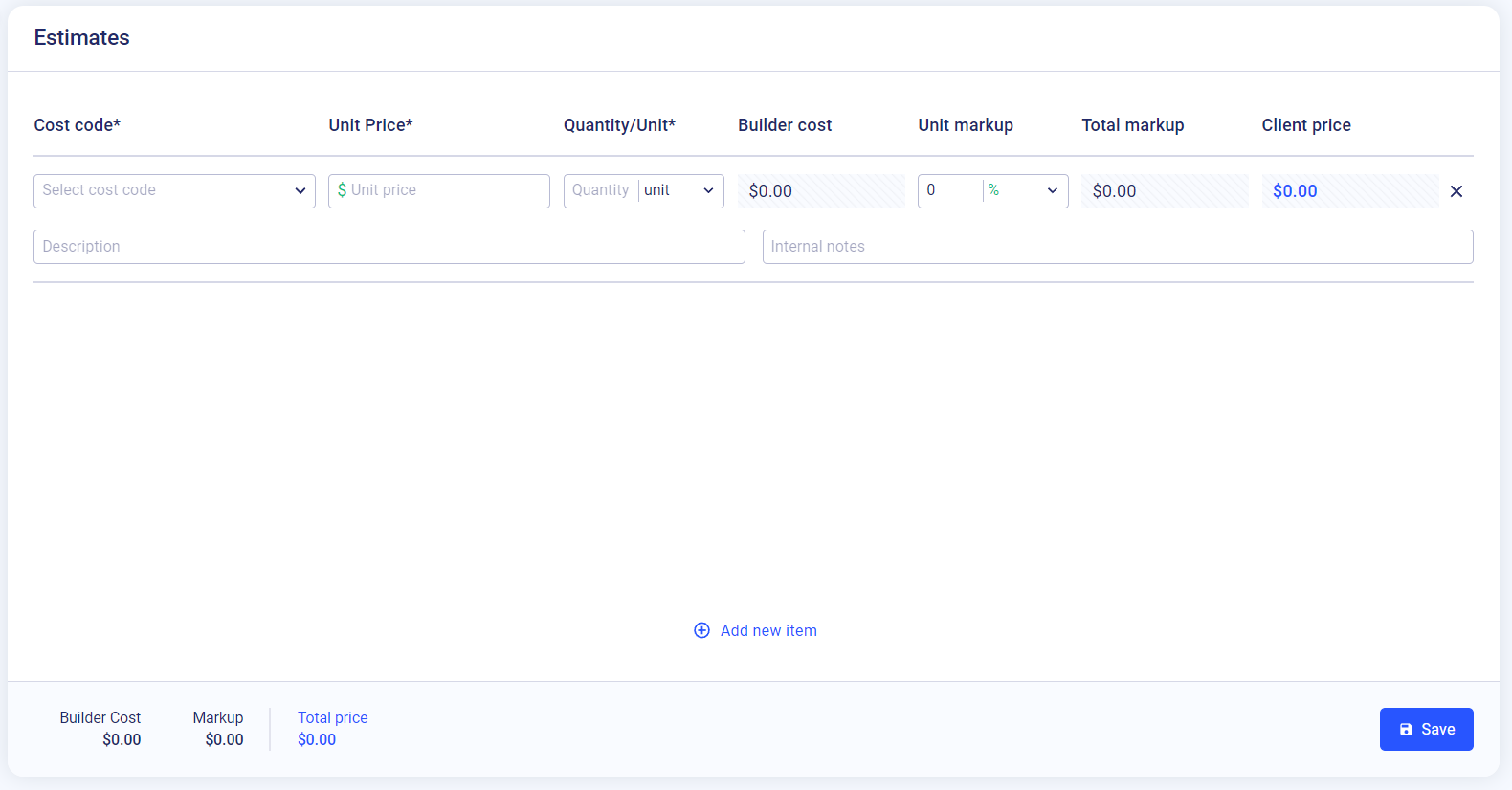
4. Using the drop-down list, select the cost code for which you would like to create an estimate. (Required)
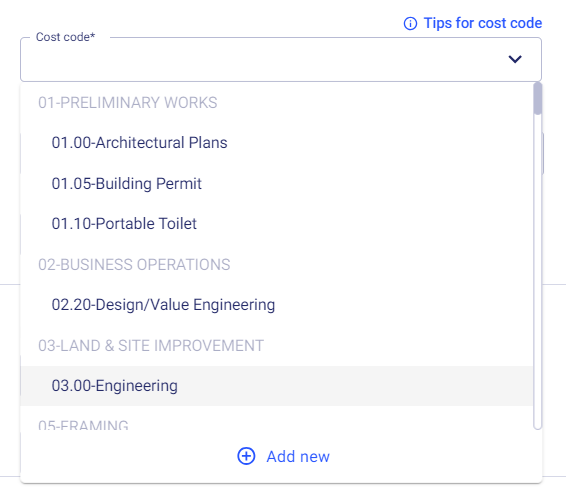
-
Add the unit price in USD (Required)
-
Quantity & unit (Required)
-
Unit markup (this is your estimated profit and can be added in the form of a percentage, fixed price, or price per unit)
You can also add a description and leave internal notes, but these are not mandatory.
5. Once everything is ready, hit “Save”
6. If everything is correct, you’ll receive this message.
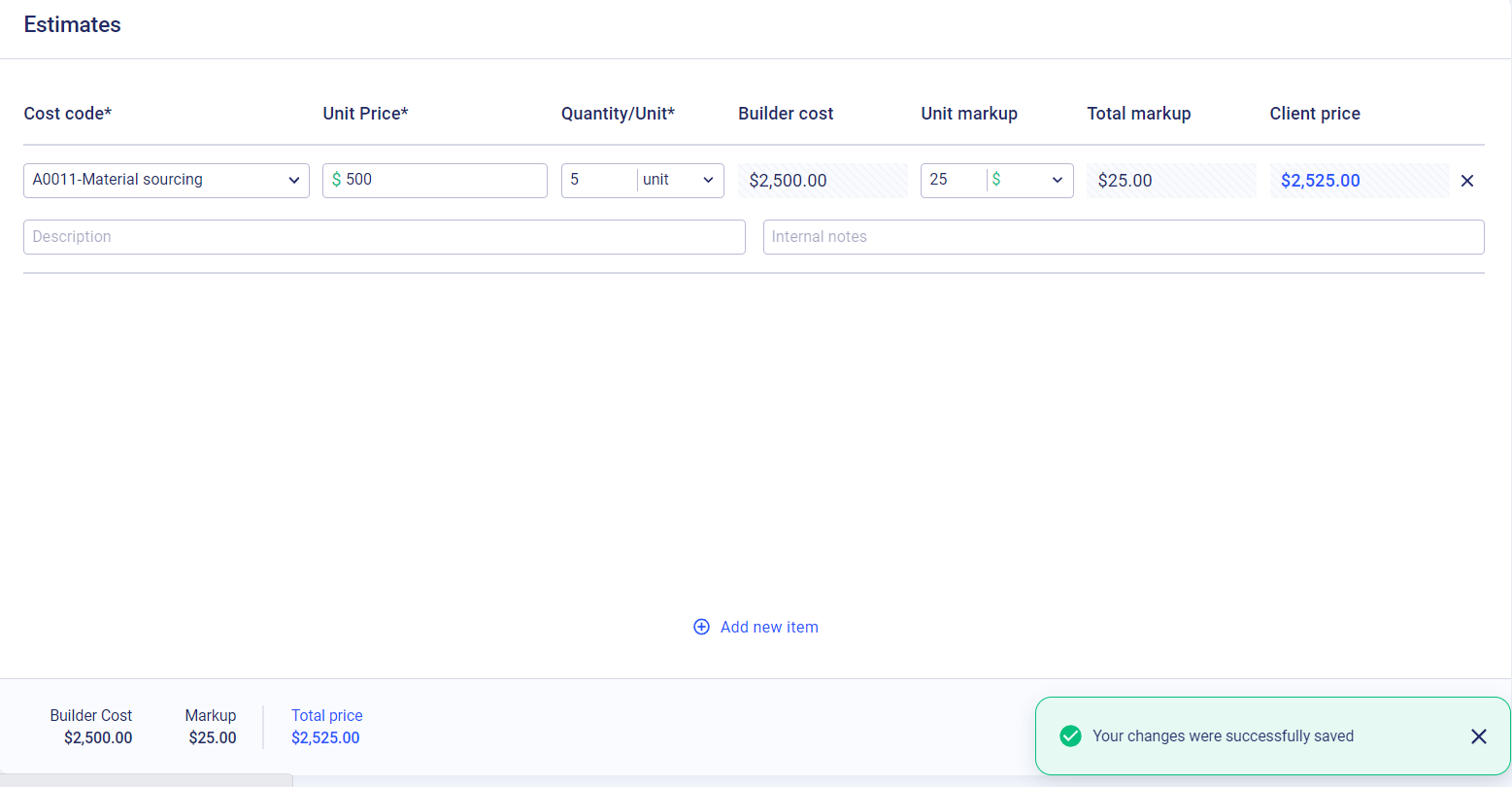
You can delete the estimate by clicking the x icon. In case you want to add a new estimate, click “Add new item” and follow the same instructions.
💡Construction Cost Codes and Estimates: Best Practices
1. Granular Cost Code Selection
Buildern Suggests: Choose cost codes with a high level of granularity. Instead of broad categories, opt for specific codes that align with project components. For example, use distinct codes for different types of concrete work (e.g., foundations, slabs) rather than a generic "Concrete" code. This precision enhances accuracy in budgeting and cost tracking.
2. Detailed Change Order Management
Buildern Suggests: Utilize cost codes for detailed change order management. When a change order arises, associate it with the relevant cost code to identify the impacted project element precisely. This ensures accurate tracking of additional costs and facilitates transparent communication with stakeholders.
3. Benchmarking and Historical Analysis
Buildern Suggests: Establish consistent cost codes across multiple projects to facilitate benchmarking and historical analysis. This uniformity enables you to compare costs for similar project components across different endeavors. For instance, use standardized codes for "Exterior Finishes" or "HVAC Installations."
Recommended Reading