💡Basics first: What is a baseline?
In simple terms, Gantt baselines are reference points representing the original plan or schedule for a project. It serves as a benchmark against which actual progress can be measured.
Baselines capture the current status of tasks and milestones on the timeline, helping you visually identify any deviations from the planned schedule.
How Do Baselines Work in Buildern?
Log in to your Buildern account and navigate to the project where you want to create a baseline.
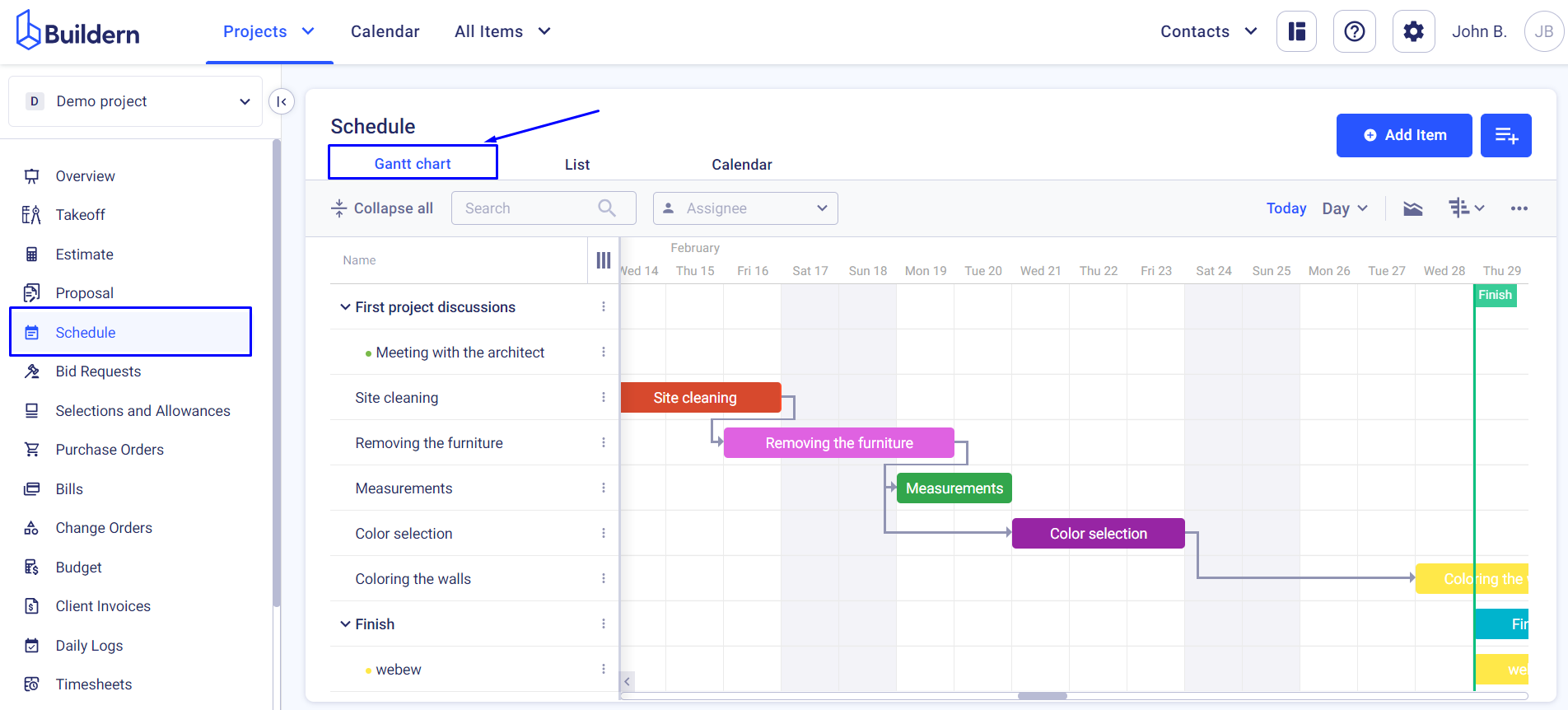
Open the Gantt chart view that visually represents your project's timeline and tasks.
Click the baseline button to view your previous baselines or create a new one.
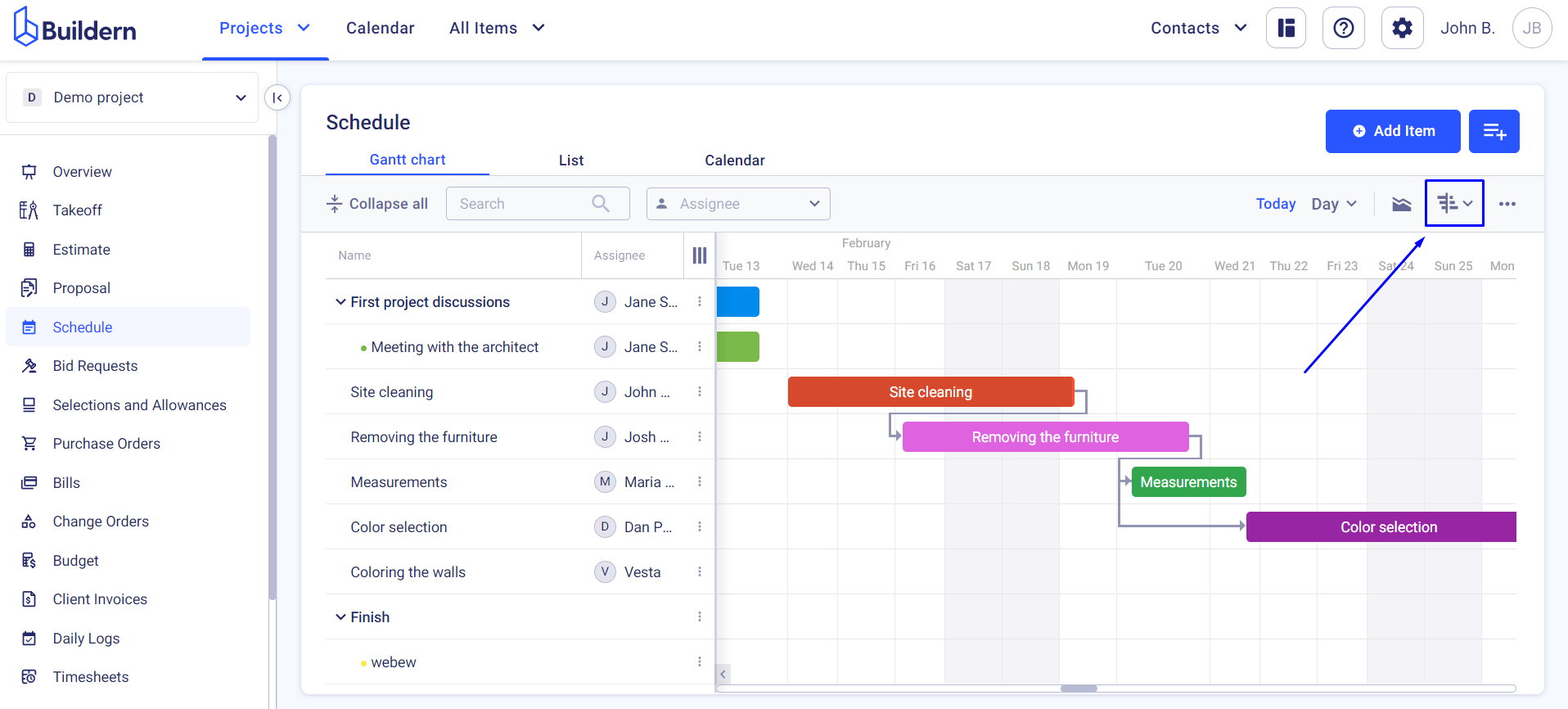
A window with dates will open.
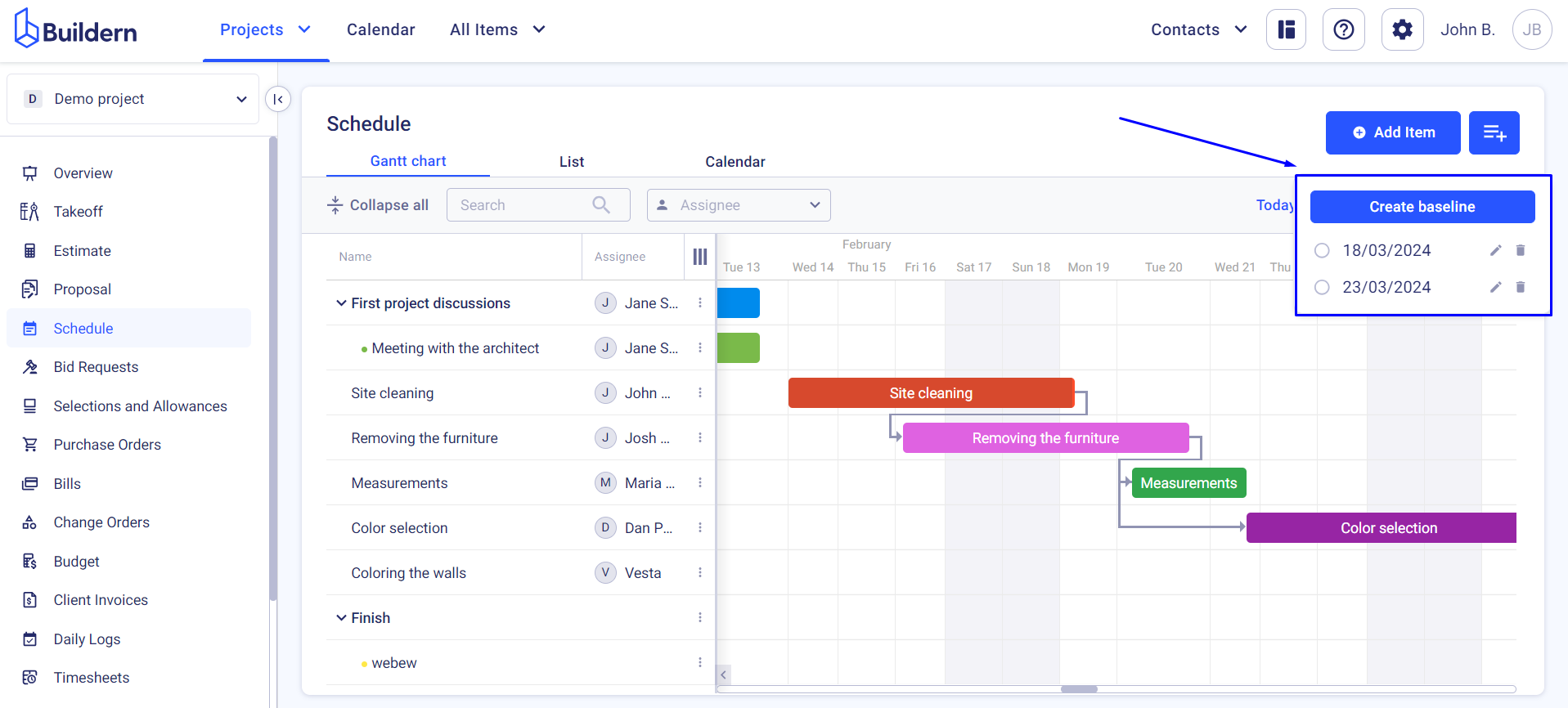
Now, if you click the Create Baseline button, the system will automatically add a new baseline recording the present day.
You can then edit the baseline by changing its name or even deleting it.
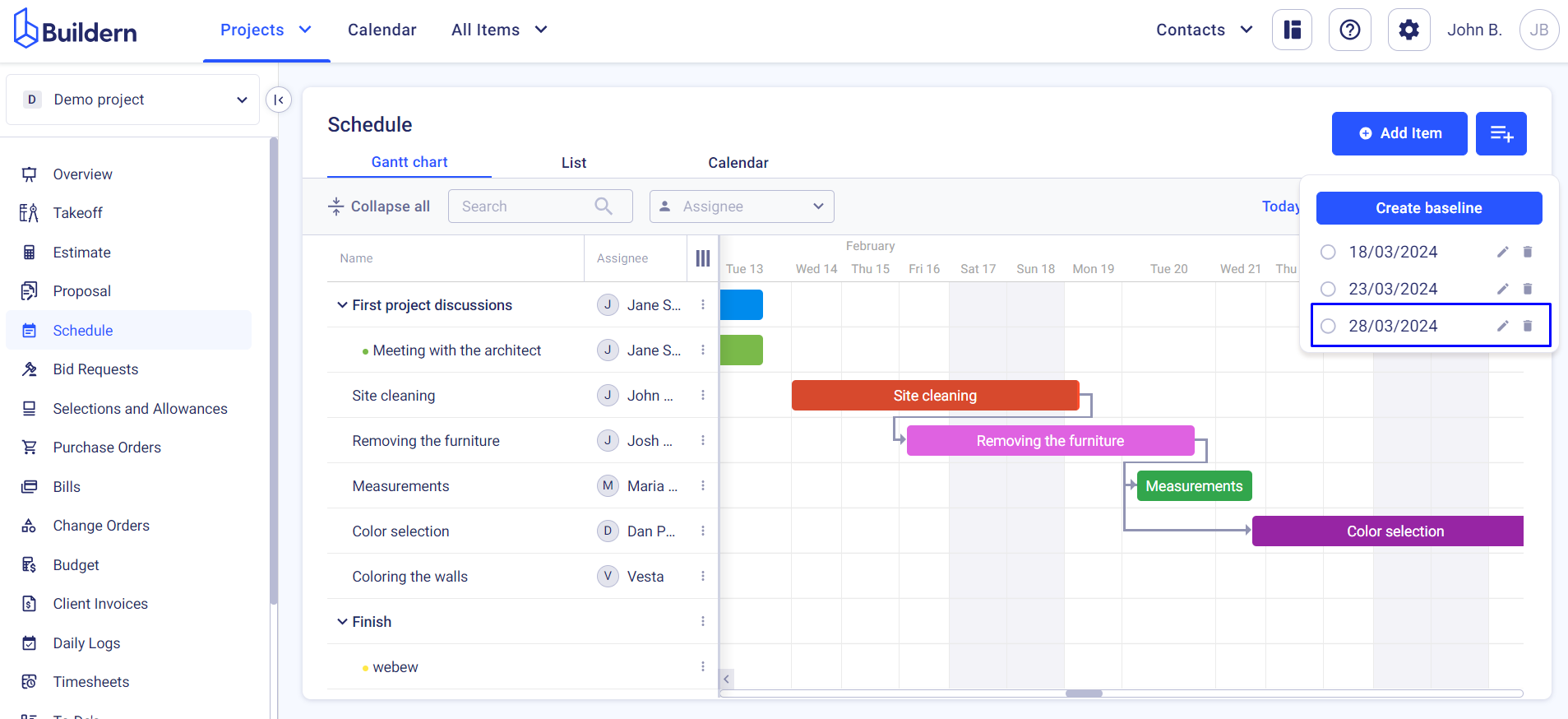
While baselines align with the current task positions, the bars will mirror the location of the existing tasks. Any modifications made to the chart will not affect the baseline’s position, but keep you in the loop with any progress or changes.
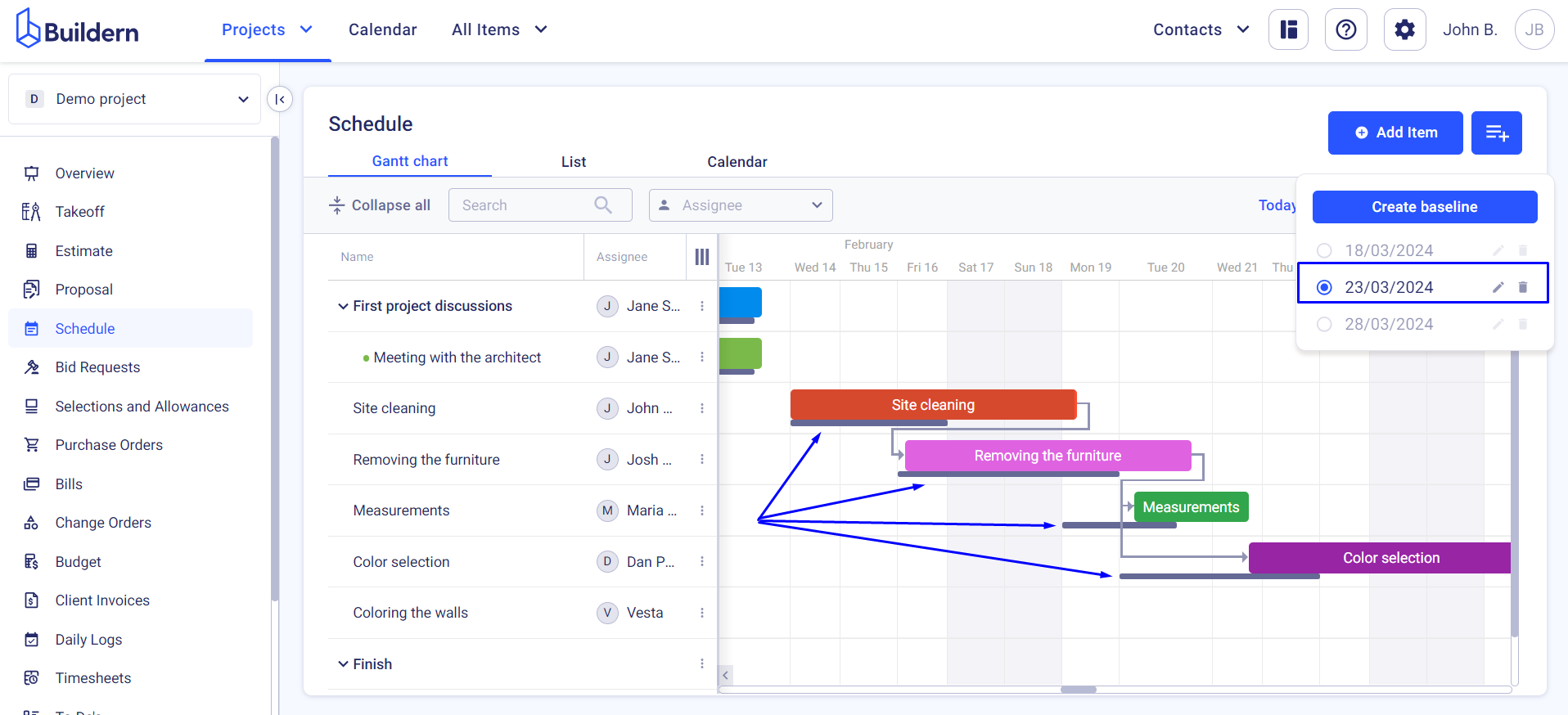
That was pretty much everything regarding the baselines in Buildern.
💡Recommended Reading
How to Add/Edit New Schedule Items in Buildern?
How to Add Dependencies in the Gantt Chart
How to Add Public Holidays and Configure Working Hours in the Calendar