Let’s see how this works!
💡Basics first: What Is a Critical Path Analysis (CPA)?
In a nutshell, CPA refers to a technique that focuses on identifying interdependent tasks based on their timely completion.
A detailed understanding of the task dependencies helps the project manager set realistic deadlines for complex projects.
How to Use the Critical Path in Buildern?
The critical path functionality is available through the schedule’s Gantt chart view.
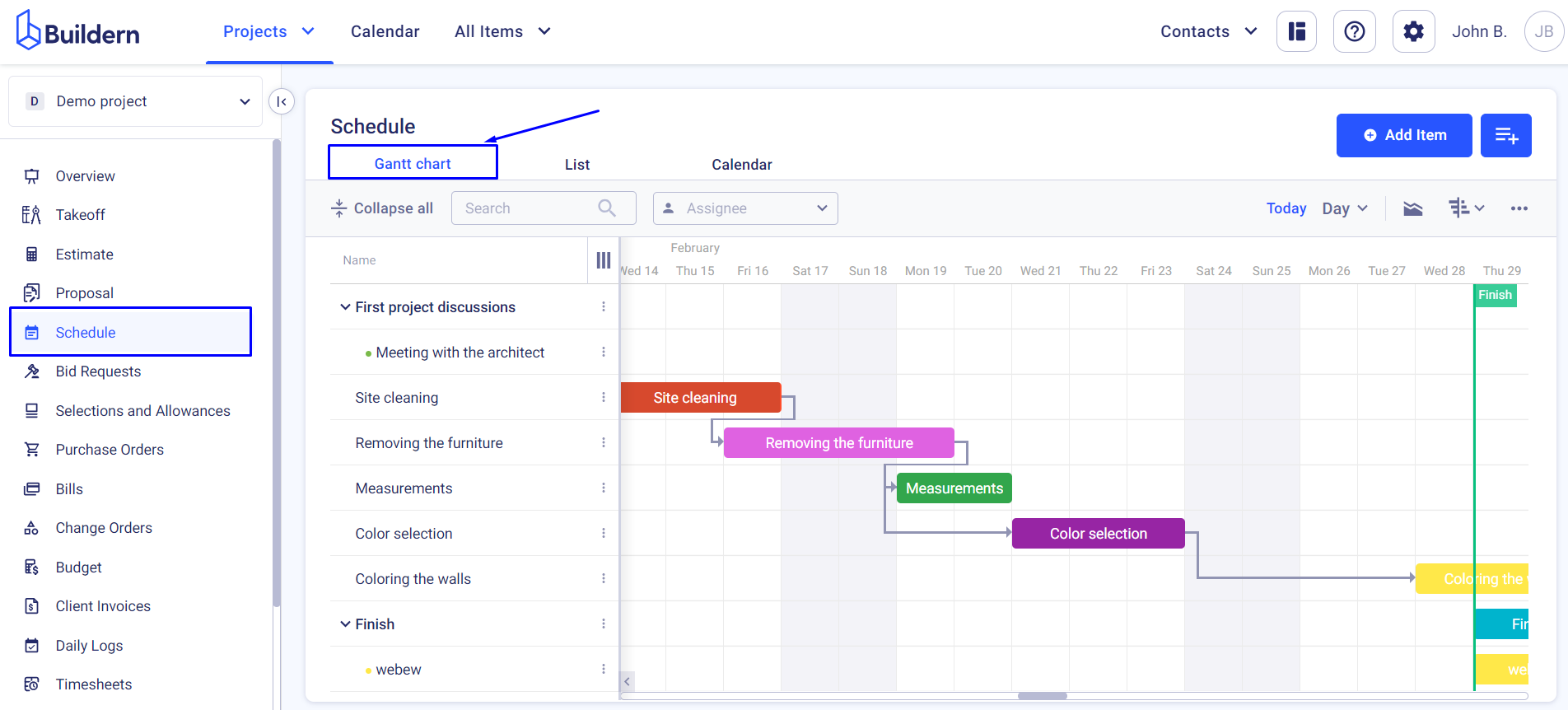
To view your project’s critical path, click the button shown in the image below:
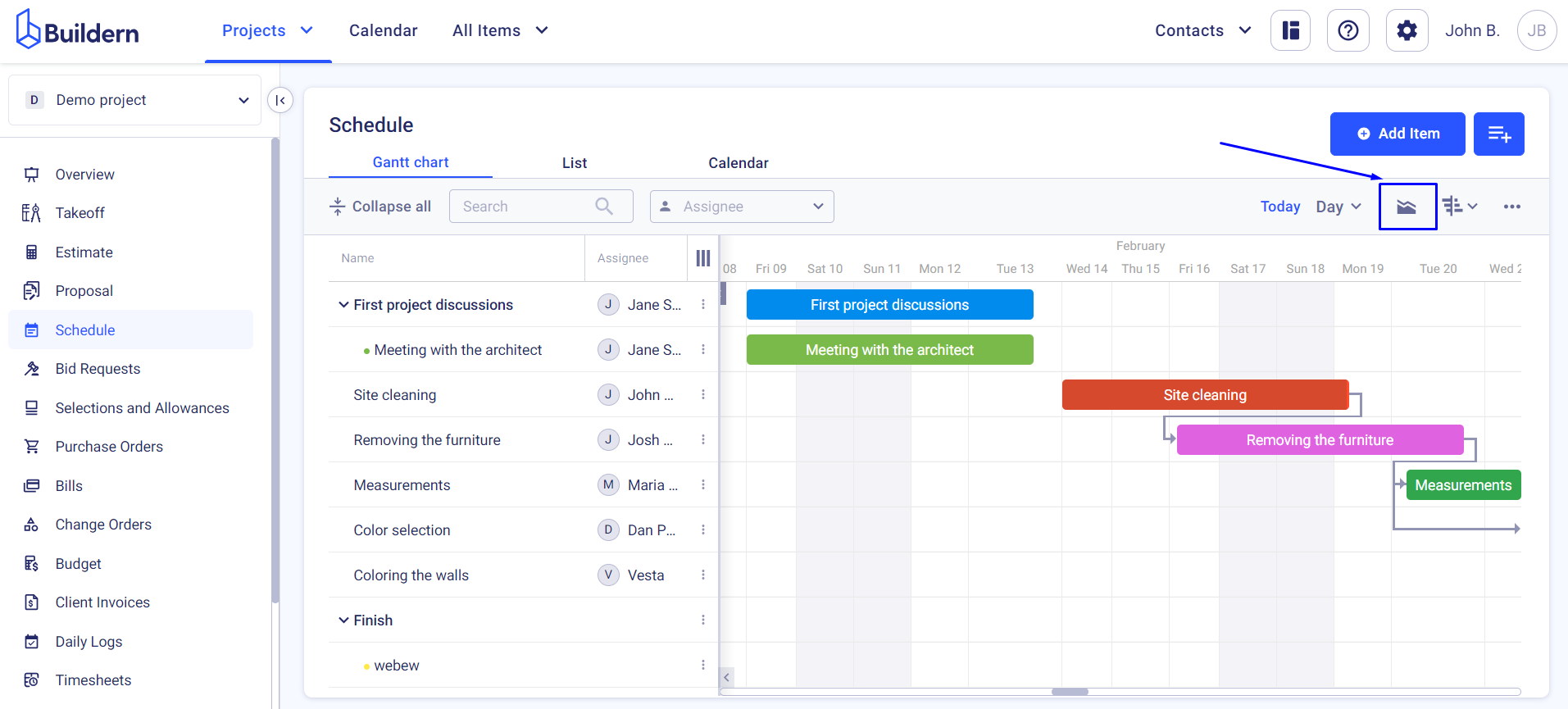
You will see that the dependencies and tasks creating a “longer” and “critical” path will be highlighted in red.
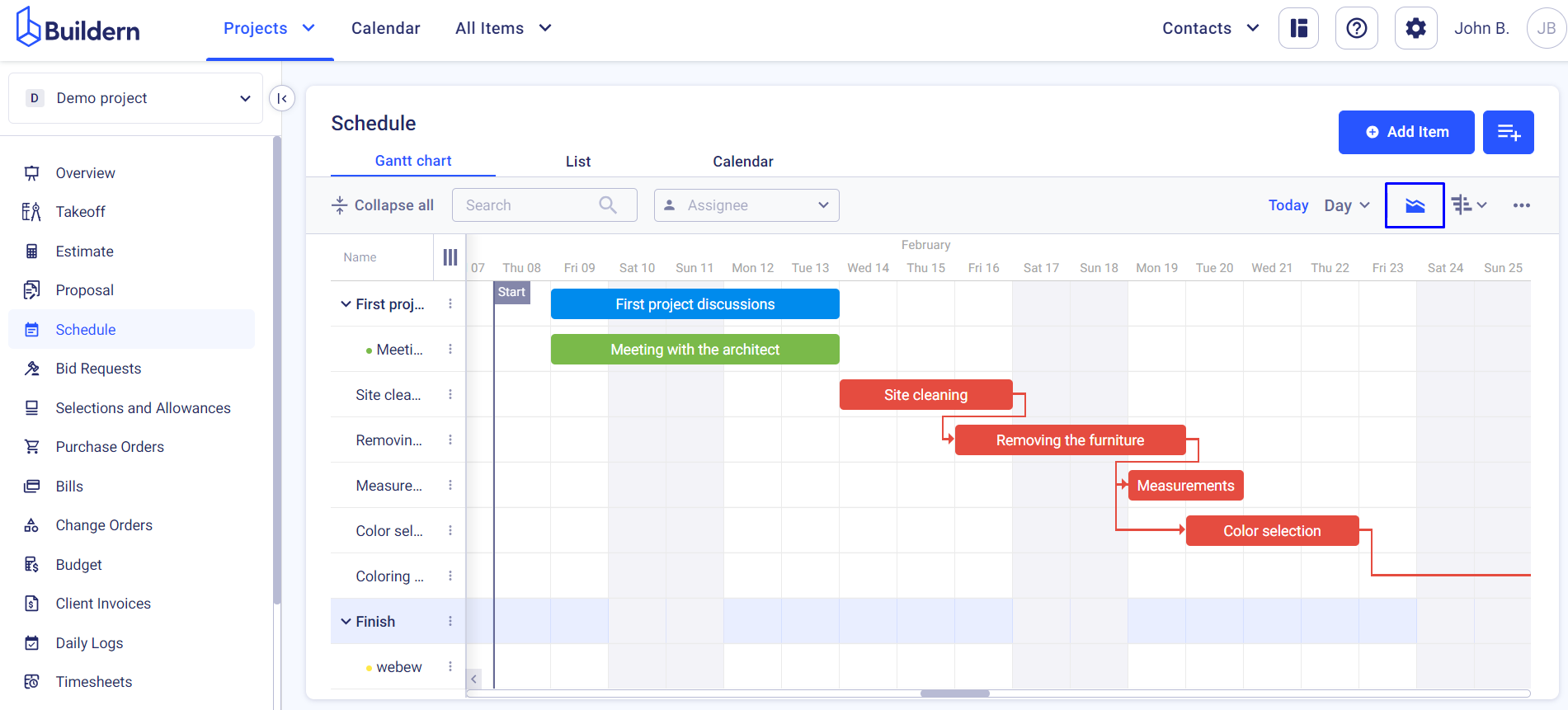
Click on the same icon again to return to the standard view.
💡Recommended Reading