You can also learn how to create allowances by watching the video instructions below ⤵️
What Is Allowance (Provisional Sum/Prime Cost Sum) in Construction?
Allowances are budgeted amounts set aside for materials, labor, or other expenses that have not been determined at the time of estimating a project. They serve as placeholders in your construction budget until the actual costs can be determined.
Your work with allowances in Buildern starts with the estimates, so head to your project’s Estimate section.
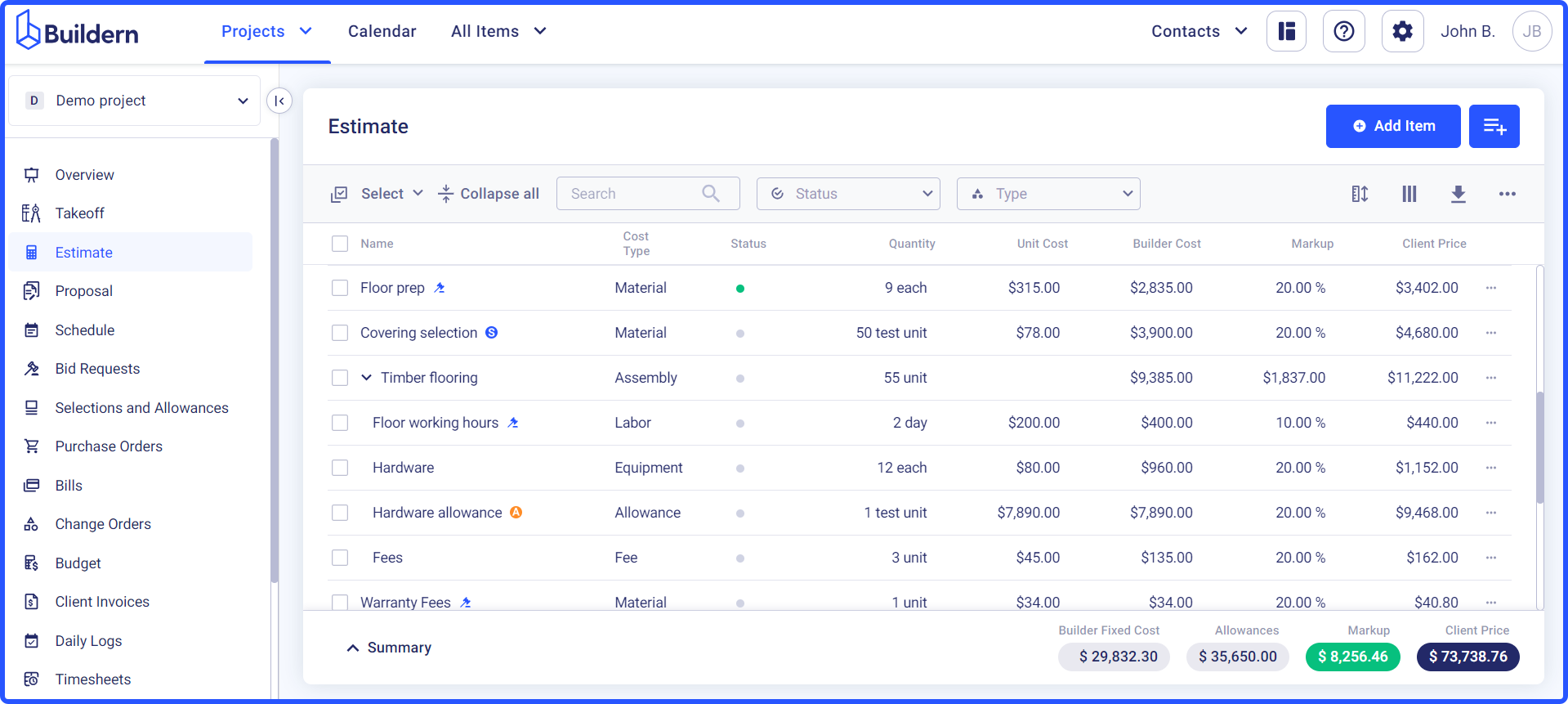
Click Add Item > Allowance to begin.
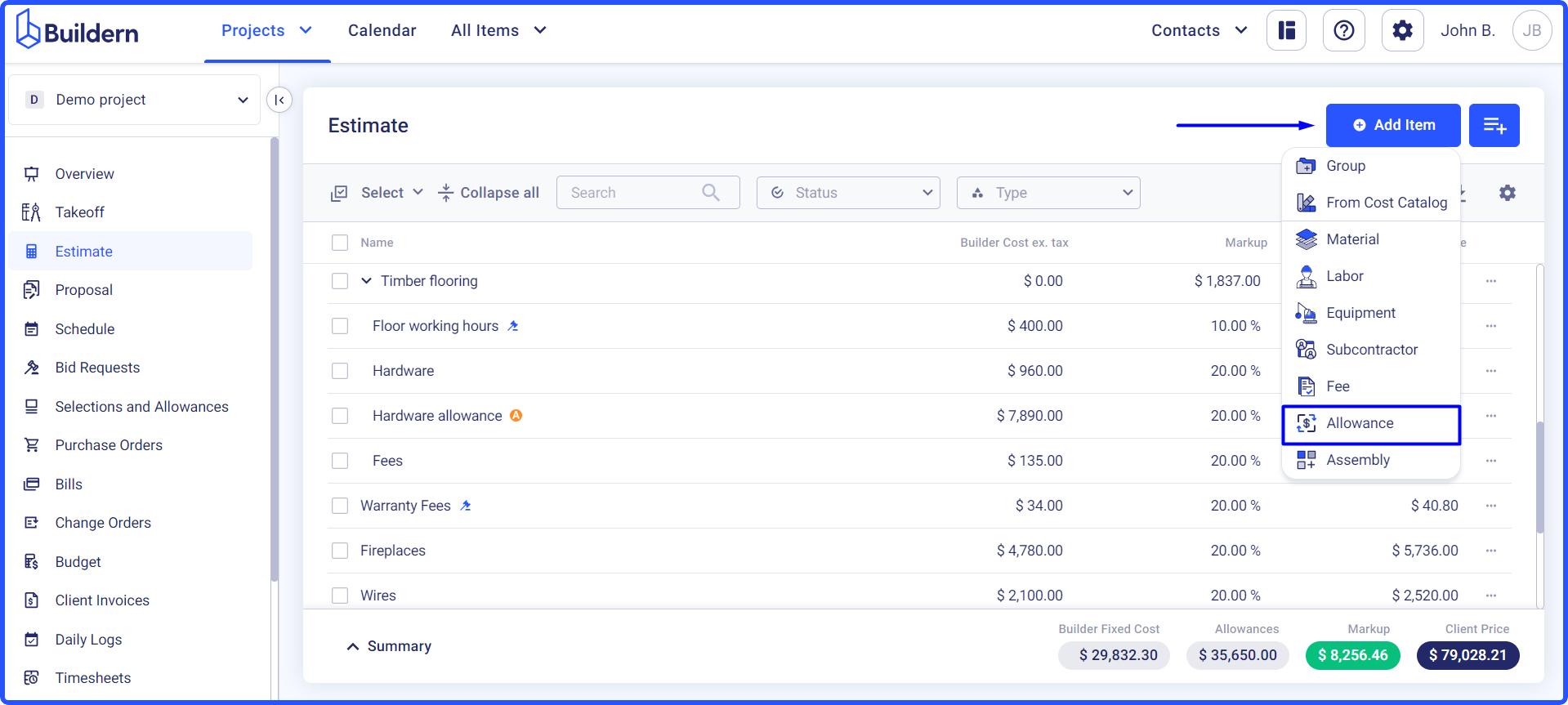
Start filling in the details. Buildern allows you to define the allowance type by choosing from:
-
Materials
-
Labour
-
Equipment
-
Subcontractor
-
Fee
You can choose one or several options to customize. Note, that whatever you choose here will be later displayed in your proposal.
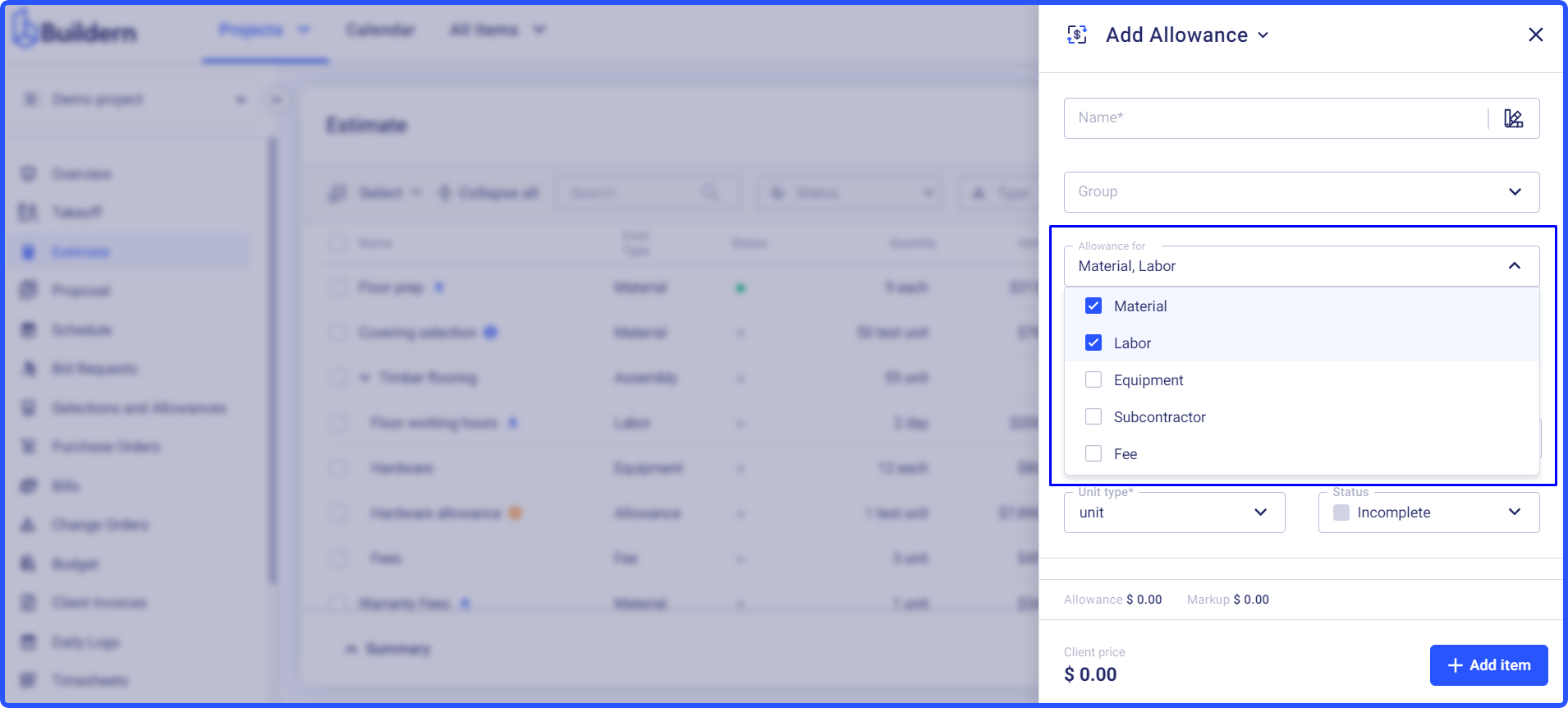
Next is to set the cost code for easier categorization within the system and add all the details regarding the area and pricing.
Add Markup to Your Allowances
Buildern allows you to add a markup to the allowances, which will be later reflected across your proposal, invoices, and other financial documents.
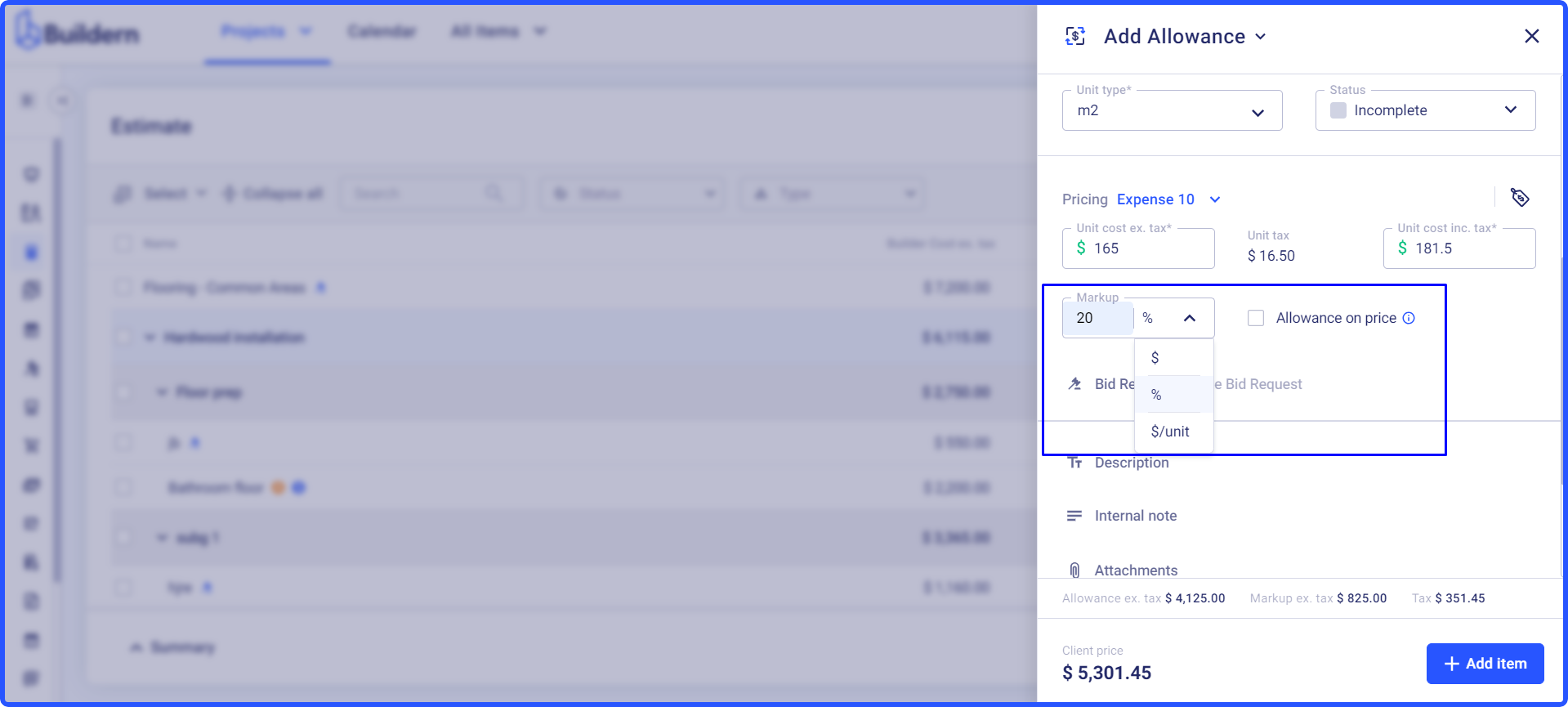
You can choose a markup type from:
-
None
-
Fixed amount
-
Fixed amount per unit
-
Fixed percentage
Buildern simplifies invoicing by automatically calculating the differences between the set allowance and actual costs.
Let’s consider an example to illustrate how this works:
Suppose you have set an allowance of $10,000 with a markup of 30%. If the actual spending for the allowance turns out to be $15,000, Buildern allows you to invoice the client for the difference - in this case, $5,000 + a 30% markup to cover the builder's margin, totaling an invoiced amount of $6,500.
Conversely, if the actual cost was only $7,000, the system allows for flexible handling of the negative allowance difference. You can configure Buildern to either retain the markup on the negative allowance difference or remove it. If the system is set to keep the markup, the allowance difference will be $3,000. If the markup is not kept on the negative difference, the allowance difference will be $3,900.
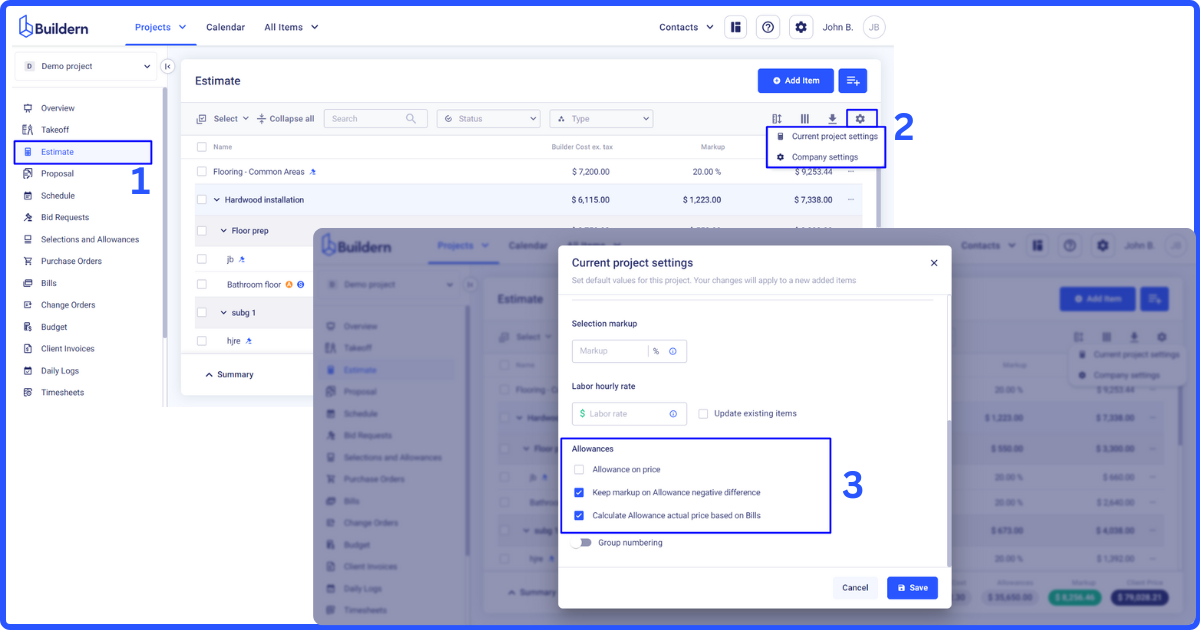
Once you finish and save the allowance, you will see a corresponding icon appearing next to the estimate item added. This ensures that you always differentiate your estimate line items.
![]()
That’s it!
Now that you have an allowance you can continue working with Buildern creating change order/variations from allowance differences or invoices and selections.
💡Recommended Reading