💡Recommended Reading: How to Create a Selection?
Consider checking our detailed video, where we show the whole process of sharing selections with clients through Buildern. ⤵️
Once you create a selection, you can:
1. Save it as a draft for later review
The drafted selections are only visible to you and your team members with the corresponding access. Your client won’t see a drafted selection until you publish it.
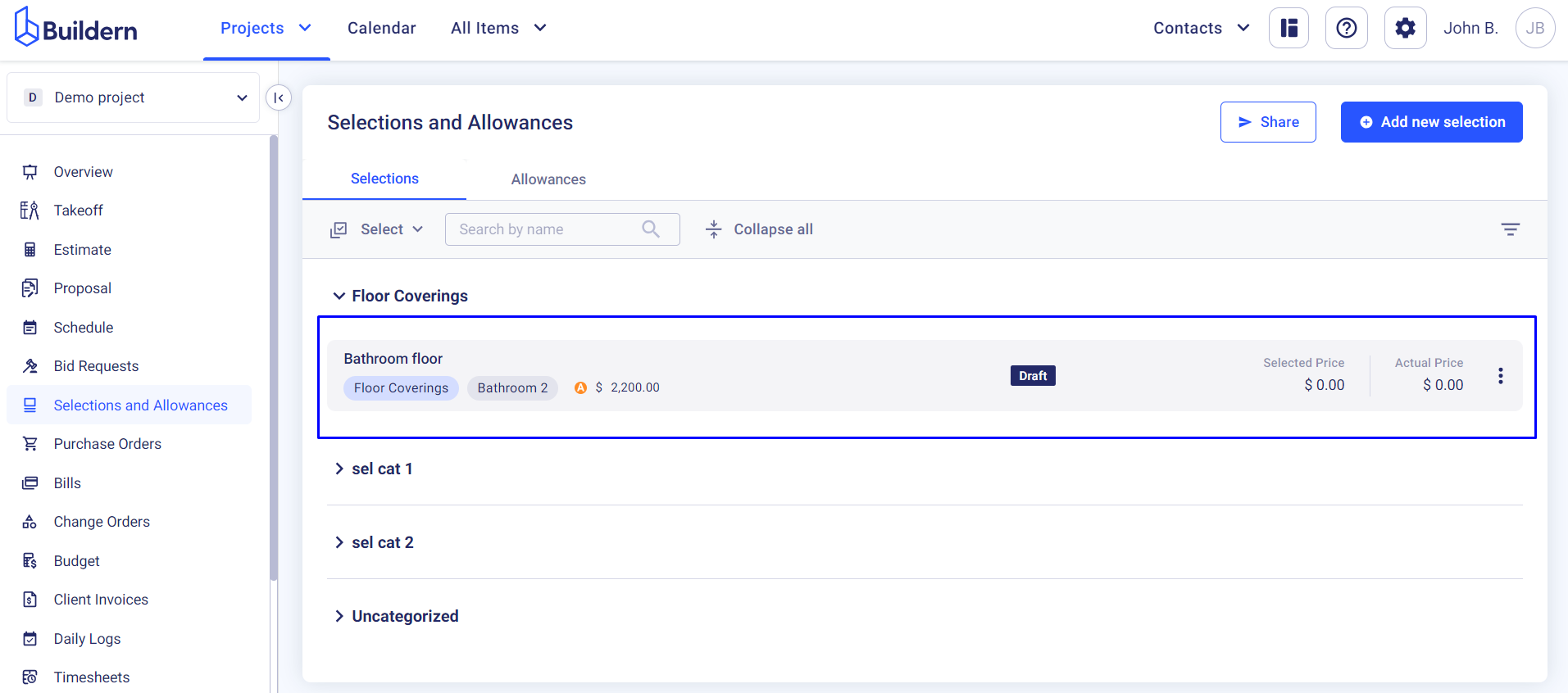
2. Publish it right away and share it with your client
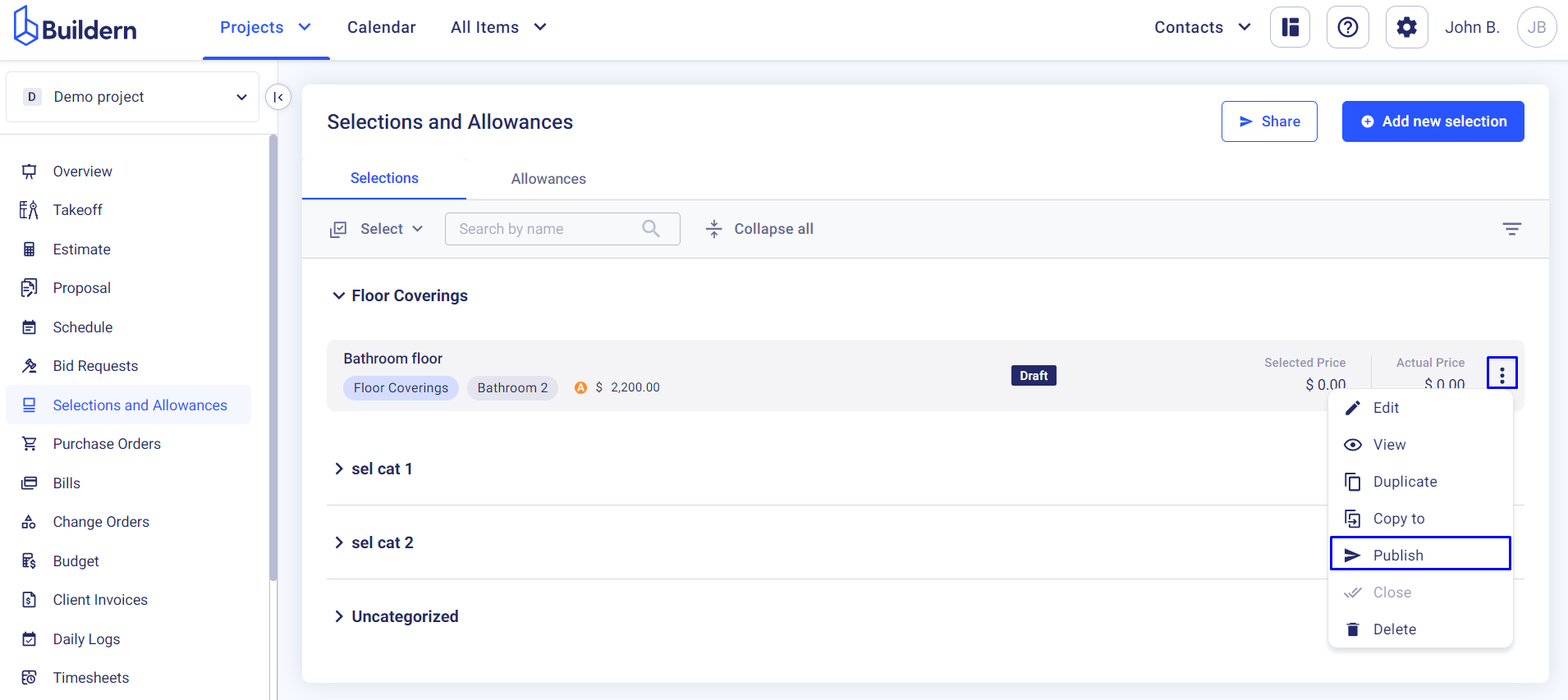
Once you publish a selection, it will automatically change its status to Pending client’s review.
We can go to our client’s portal to see how they see the selection.
Go back to your project overview and click the Preview client portal button.
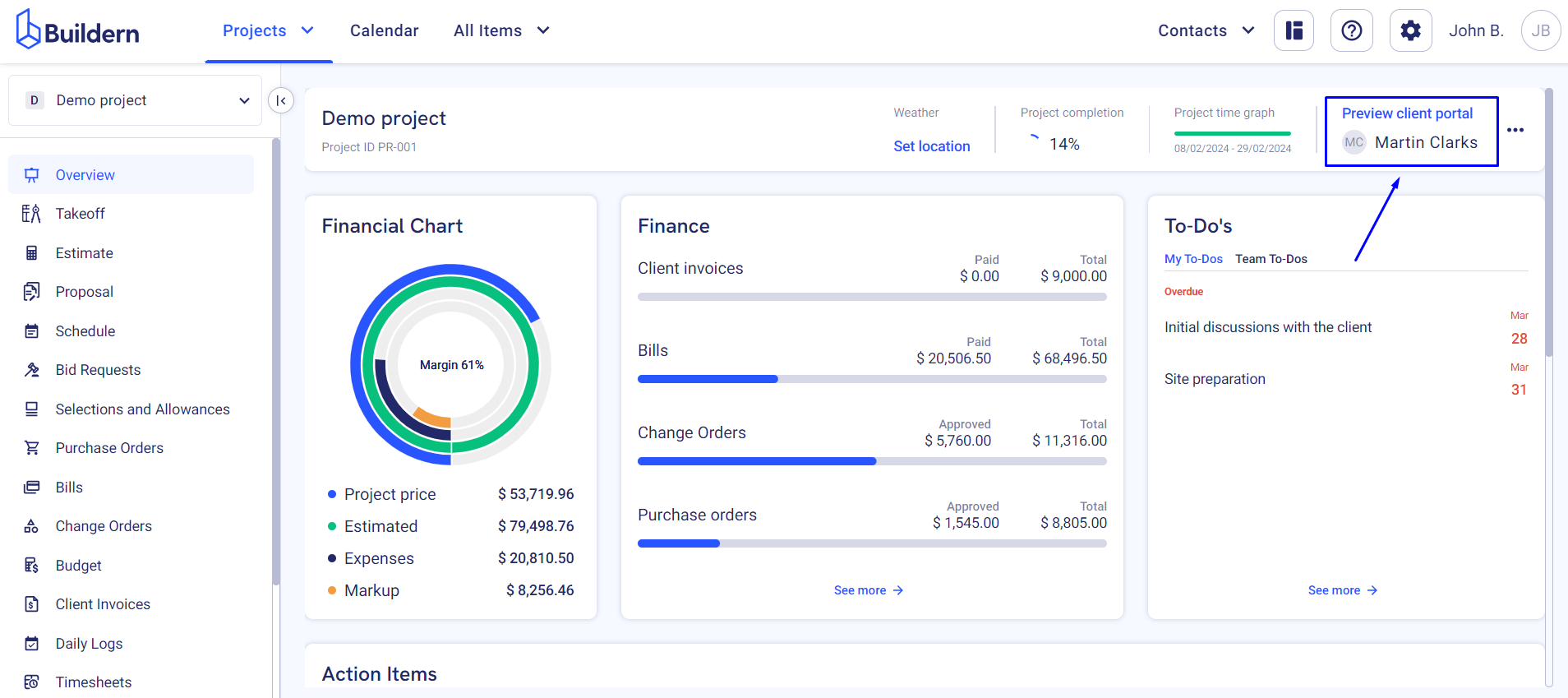
Now, this is how your clients see everything you give them access to.
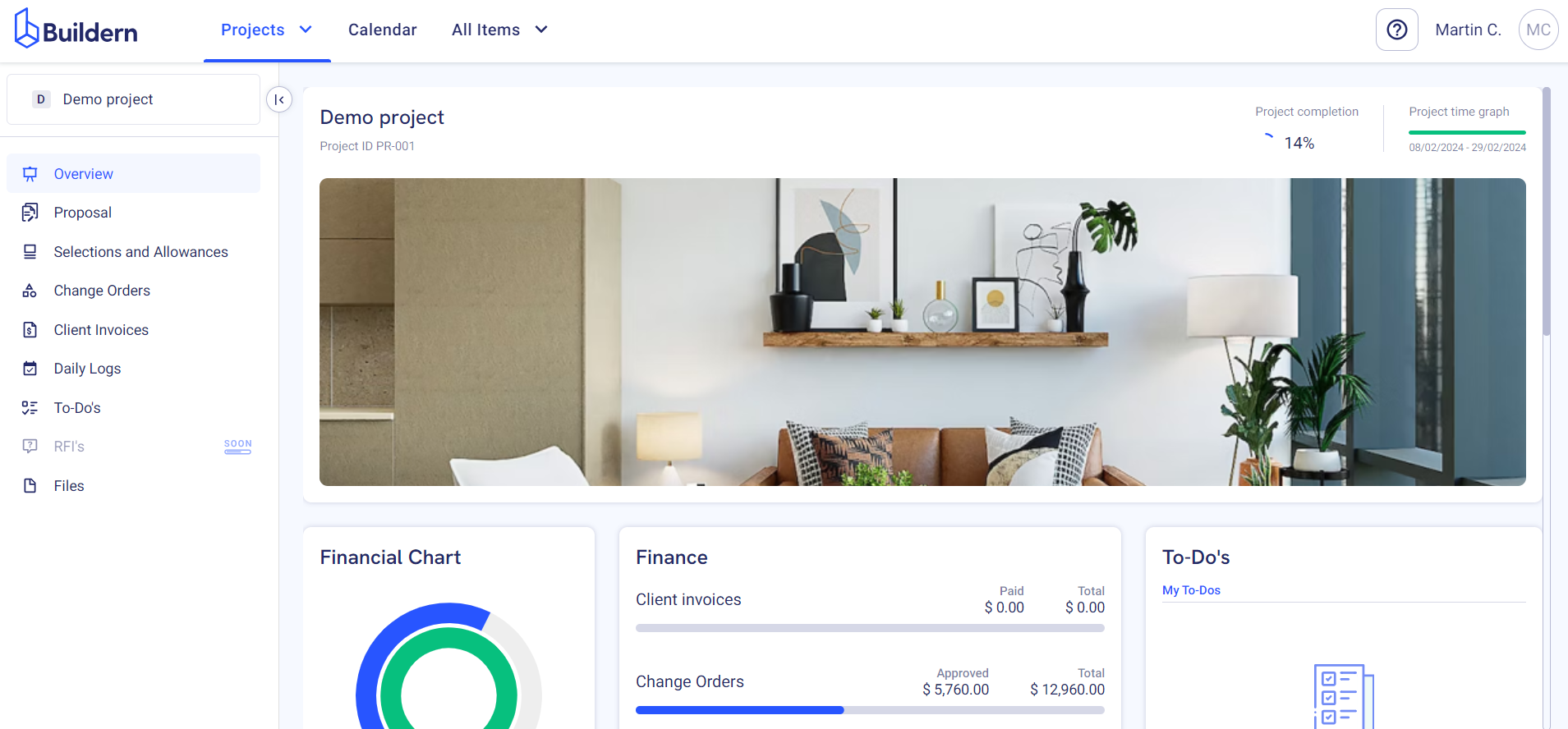
From the Selections and Allowances module, your client can easily find the submitted selections and click on the name to view them.
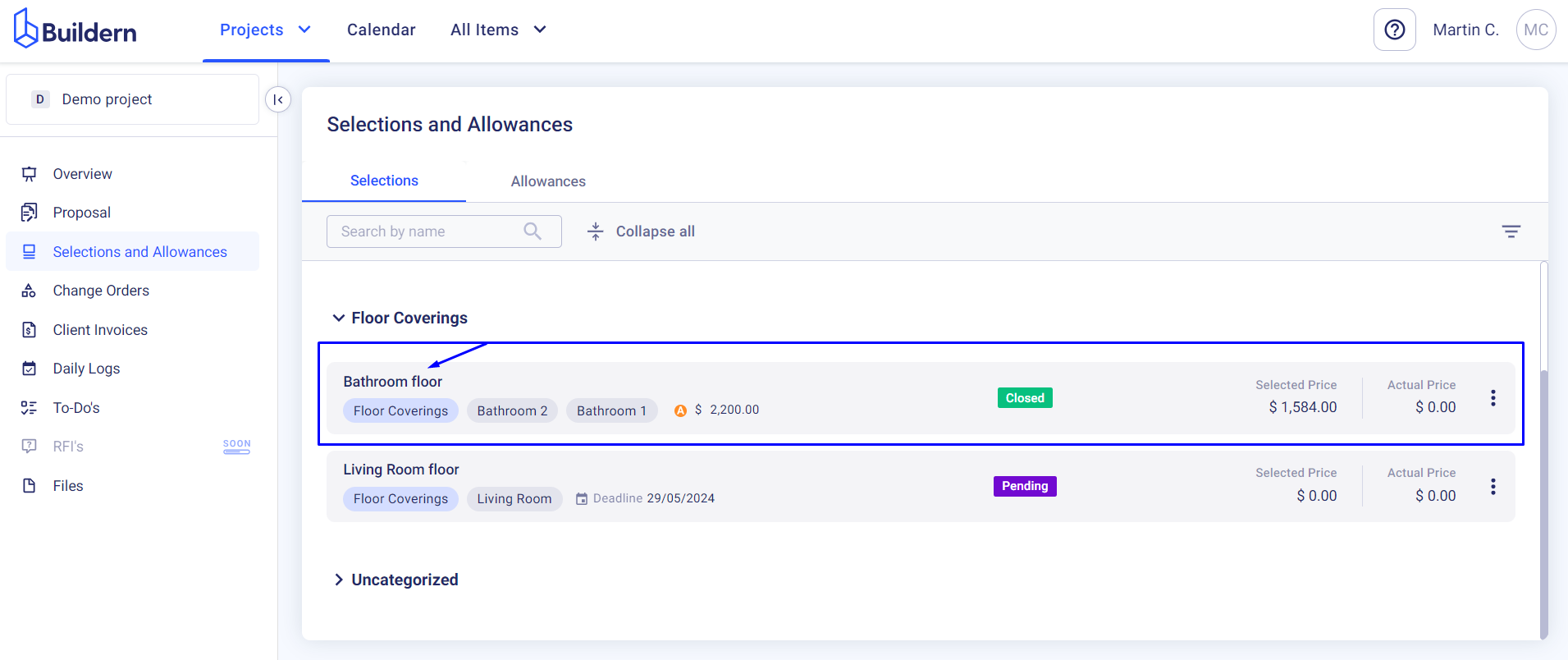
They will have all the data you’ve shared with the images. Once the selection is confirmed by the client, the results will be automatically updated in your dashboard.
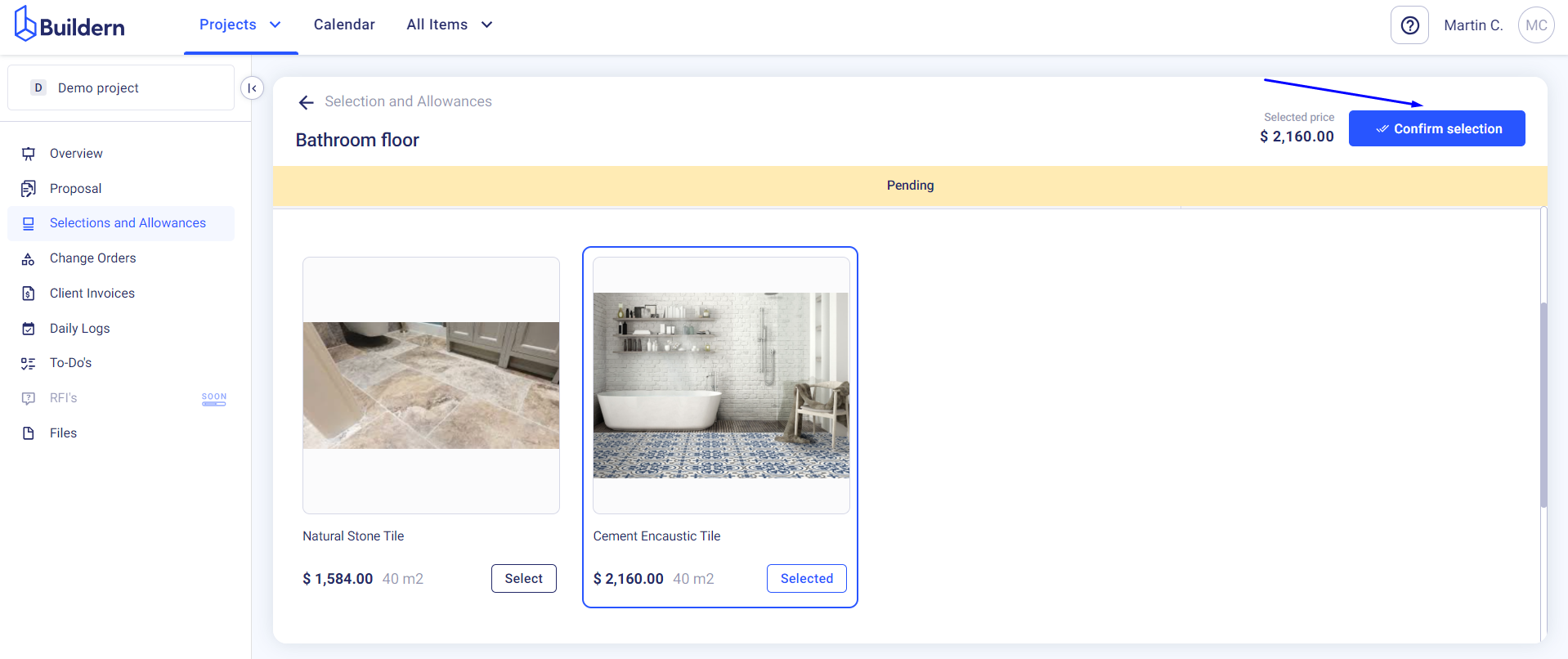
Here’s your updated selection:
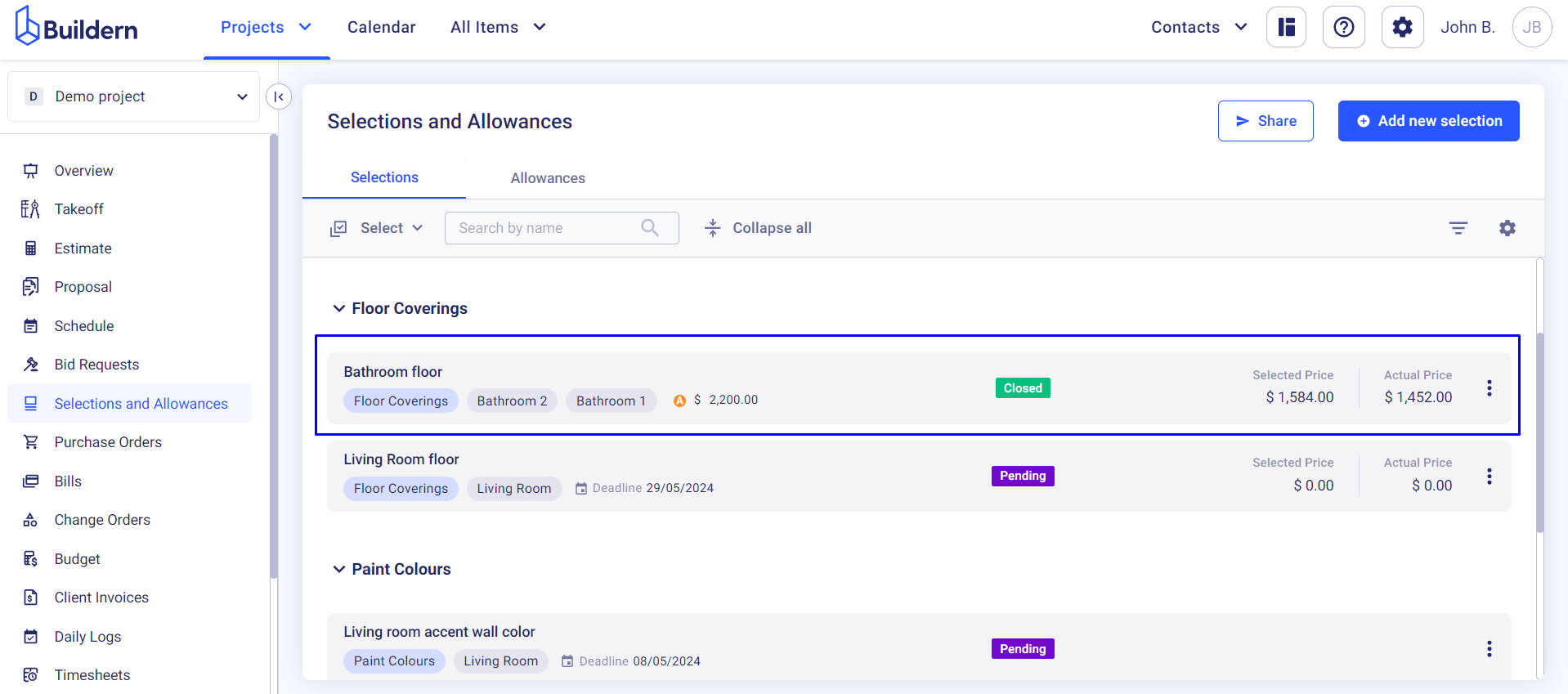
Communicate with Your Clients Through Comments!
Buildern allows your clients to add comments in the selections, thus enabling your clear communication and decision-making.
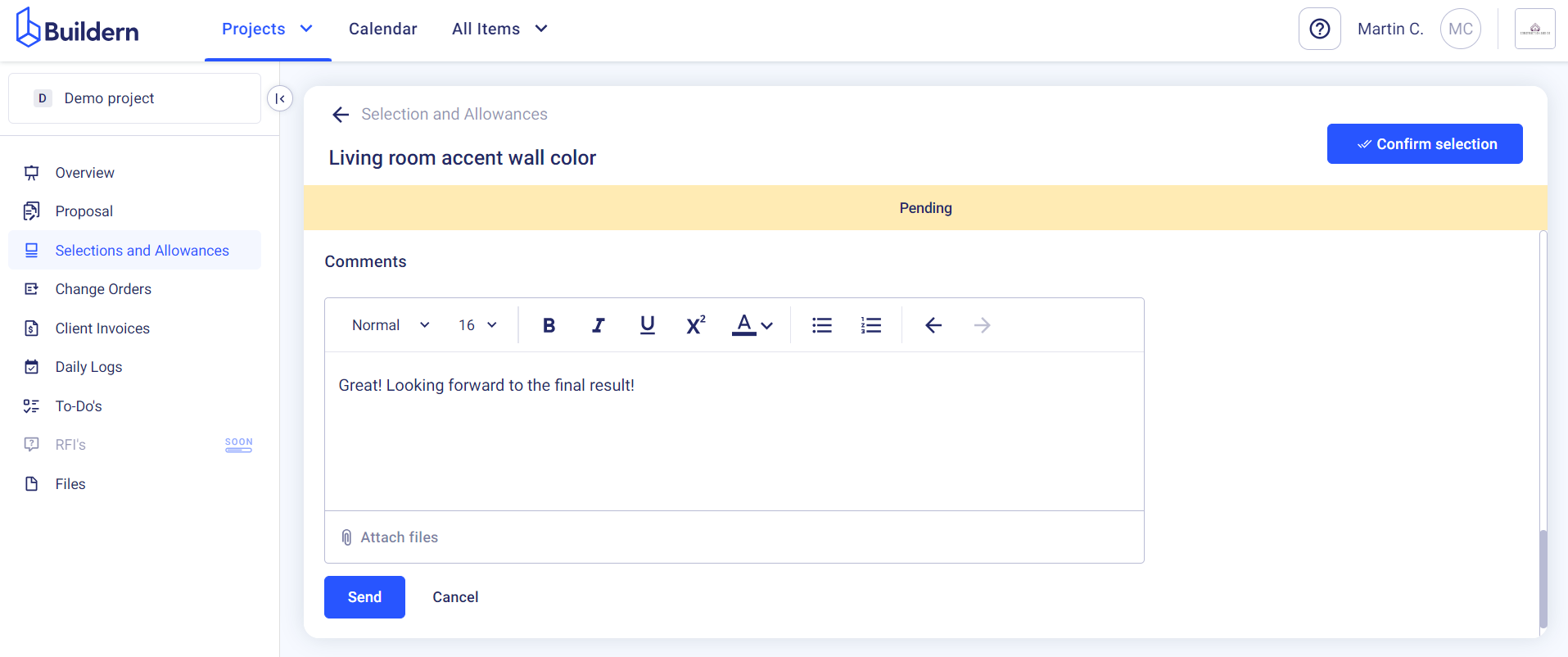
As a builder or project manager, you can respond to these comments, ensuring everyone is on the same page throughout the selection process.
To add a comment, simply click on the Comments tab in the selection, type your comment, and click Send. Your client will be notified of the new comment and can respond accordingly.
Additionally, you can also add attachments to comments, such as images or documents, to provide further clarification or reference.
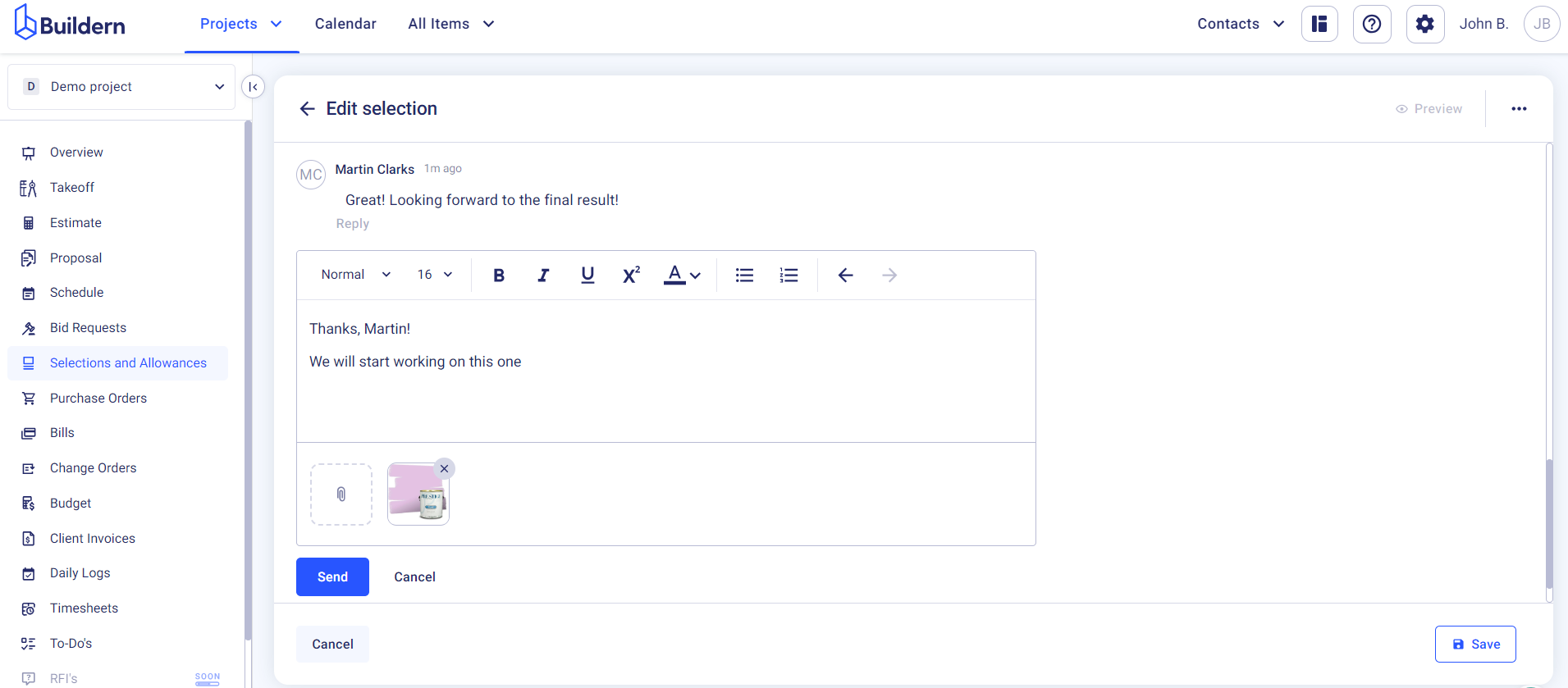
💡Recommended Reading