For bid requests (requests for quotes), you can:
-
Change the due dates.
-
Update delivery deadlines.
Step 1. Go to the selected project’s bid requests (requests for quotes) section and bulk select the bids you want to update
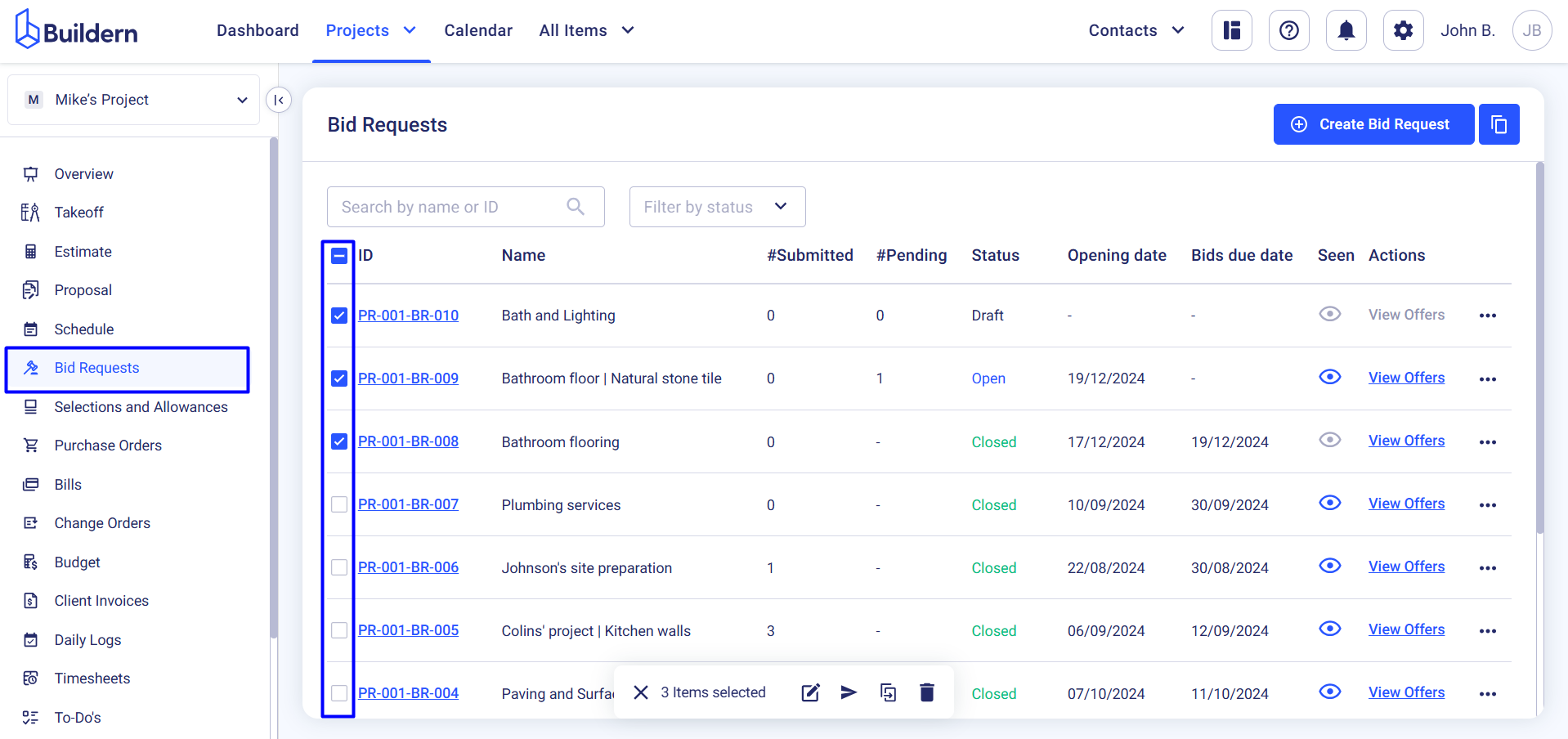
Step 2. Choose the fields you want to modify and provide the new values
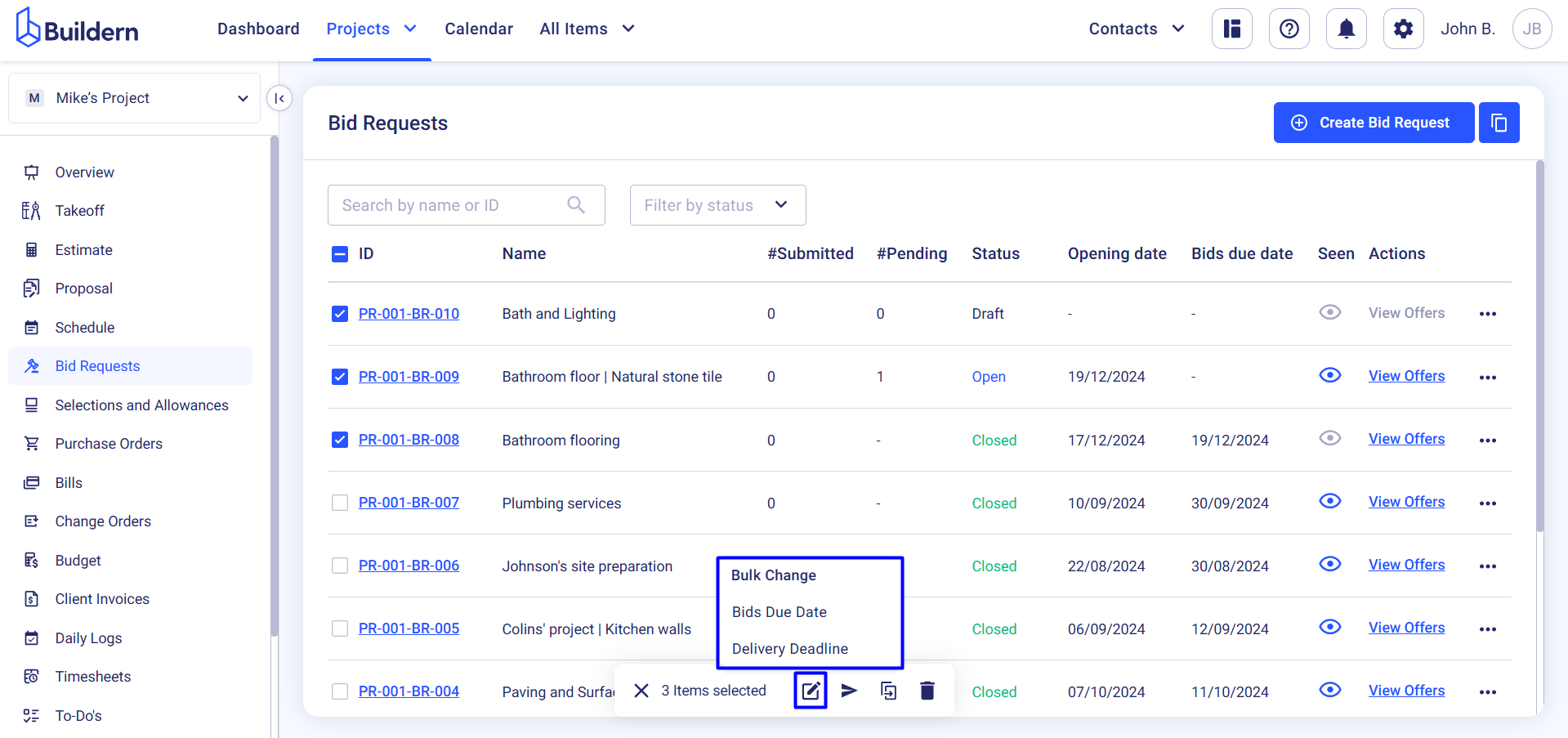
Suppose we are changing the due date. The new date will be applied to all the bid requests (requests for quotes) you’ve chosen with just a single click.
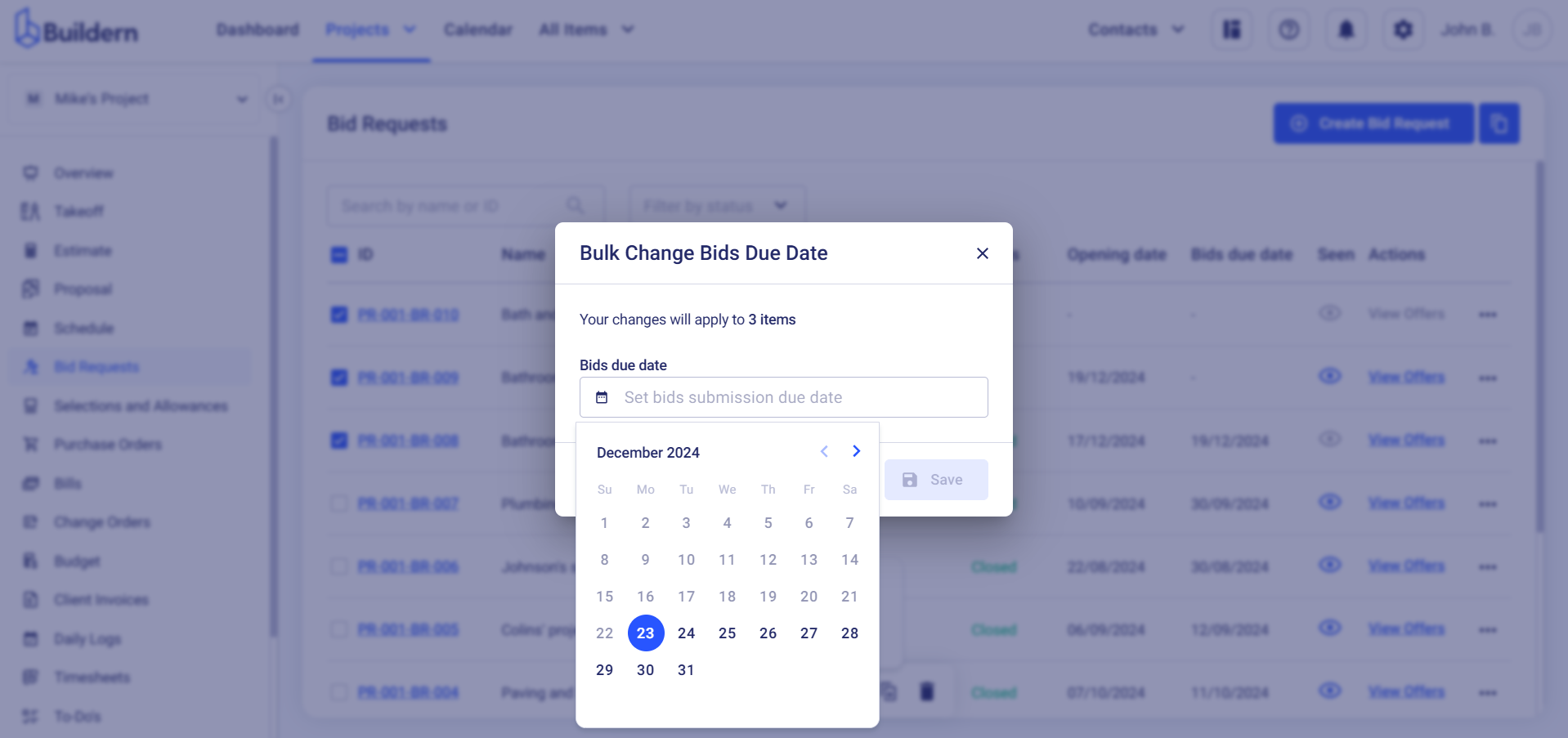
Save the changes.
Benefits of Bulk Updating in Buildern
-
Time Efficiency: Save time by making changes to multiple items at once instead of going through each one separately.
-
Consistency: Ensure all related items are updated uniformly.
-
Reduced Errors: Minimize the risk of forgetting to update individual items.
With Buildern’s bulk update capabilities, managing your projects becomes more streamlined and effective. Start using this functionality today to optimize your workflows!
💡Recommended Reading
How to Bulk Edit Estimate Items?