Managing multiple schedules can be time-consuming and immensely tiring. Our bulk update simplifies this process by allowing you to make changes to multiple items simultaneously.
When working with schedule items, you can update the following fields in bulk:
-
Assignees: Assign or reassign multiple tasks to the same person or group.
-
Labels: Add, remove, or modify labels to categorize tasks.
-
Parent: Update the hierarchy of schedule line item.
-
Completion Percentage: Update the progress status for multiple items at once.
-
Start Date: Shift or set new start dates for selected schedule items.
-
Duration: Adjust the time duration for completing tasks.
-
Reminders: Enable, disable, or modify reminders for the selected items.
-
Color: Change the color coding for easier identification.
And here’s how to do this:
Step 1. Navigate to a certain project’s schedule section and select the items you would like to update
💡Use the checkboxes to select multiple schedule items you want to update.
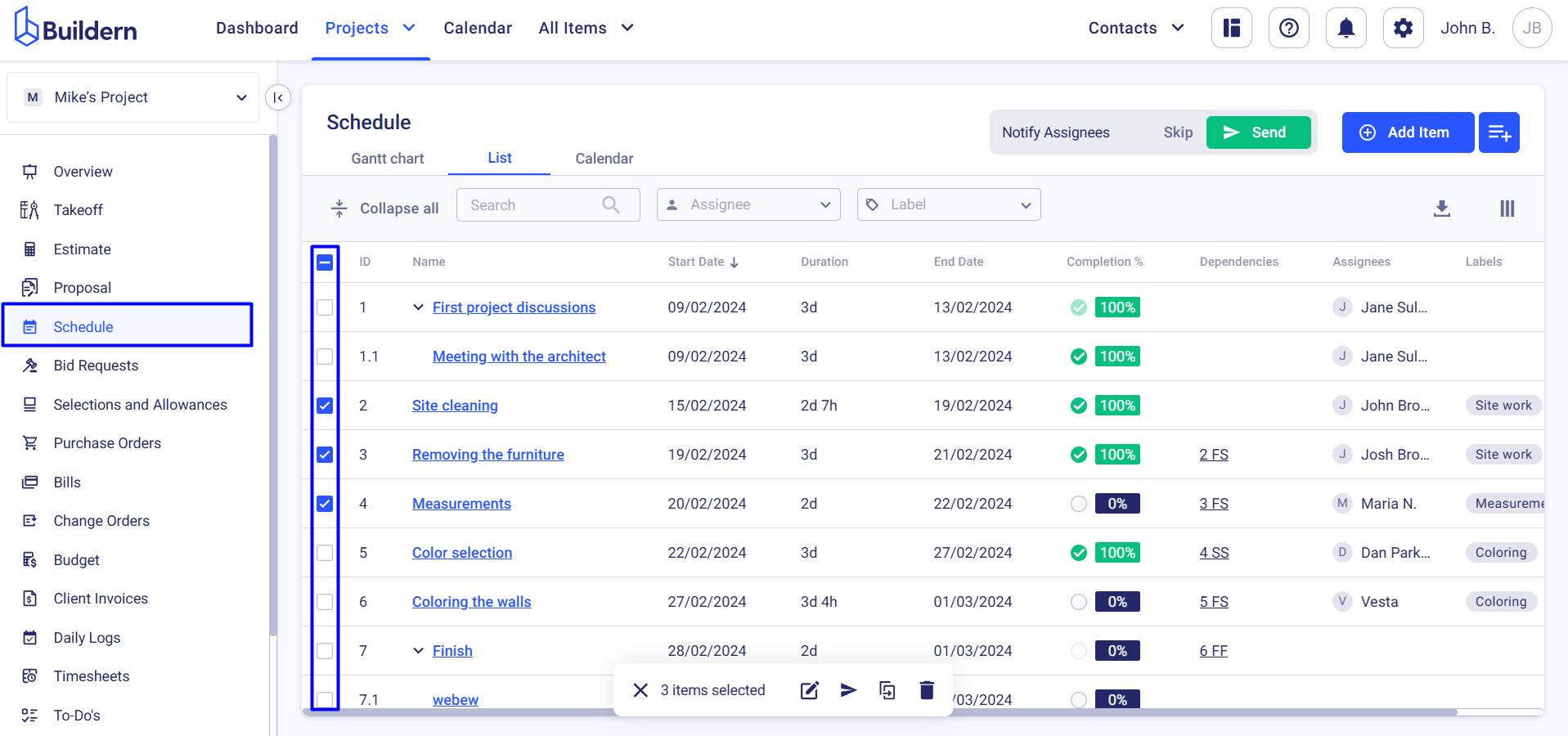
Step 2. Choose “Bulk Update”
Click the Edit button appearing at the bottom of the schedule and the asset you want to update:
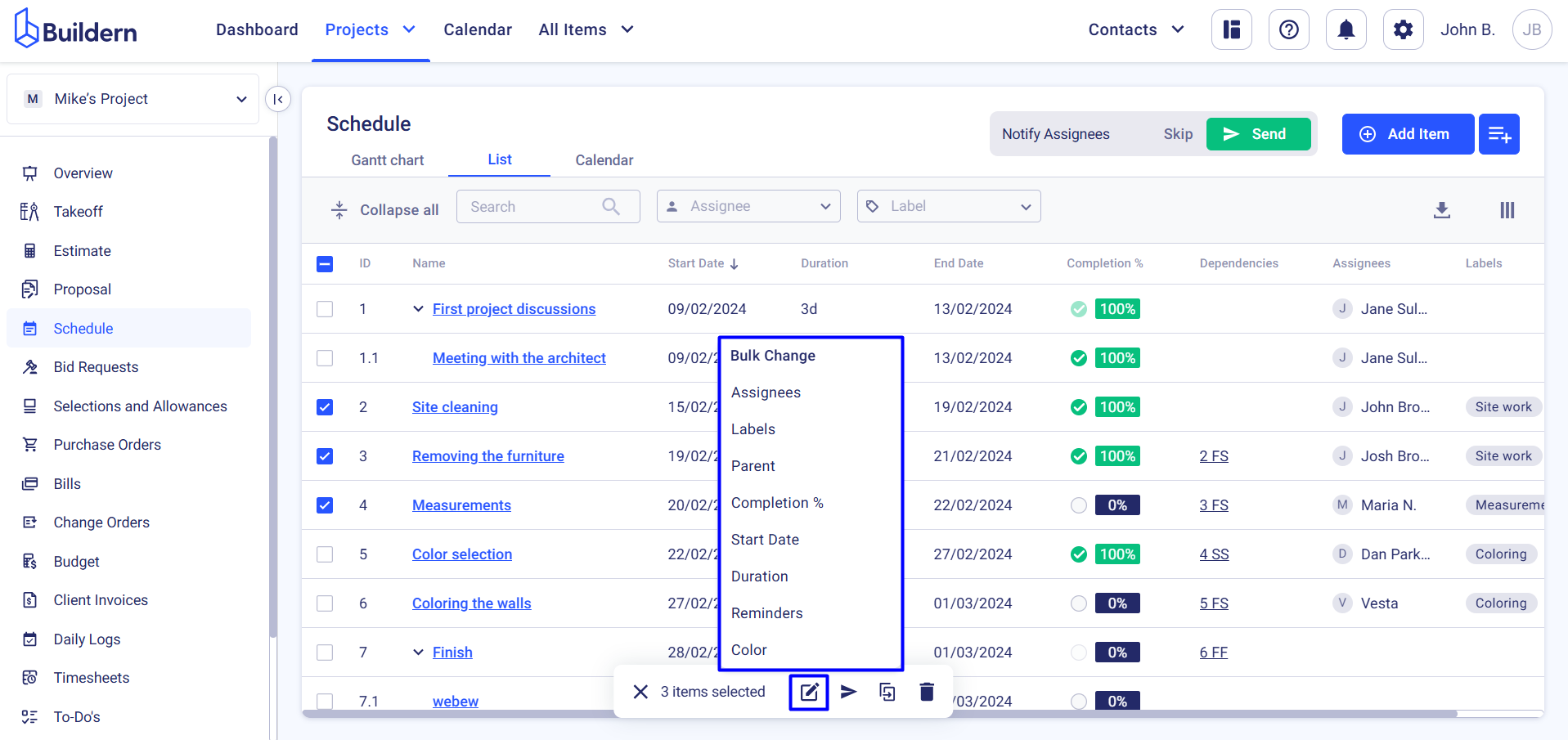
Suppose it’s the labels you want to update. Choose the corresponding action and make the changes.

Review the updates and click "Save."
Benefits of Bulk Updating in Buildern
-
Time Efficiency: Save time by making changes to multiple items at once instead of going through each one separately.
-
Consistency: Ensure all related items are updated uniformly.
-
Reduced Errors: Minimize the risk of forgetting to update individual items.
With Buildern’s bulk update capabilities, managing your projects becomes more streamlined and effective. Start using this functionality today to optimize your workflows!
💡Recommended Reading