Buildern is a highly configurable software solution packed with all the tools to manage your construction projects from start to finish.
We've put together a detailed step-by-step guide in video format just for you, to make things easier. Check it out now! ↓
The hierarchical project-based approach allows you to have all your projects in a single place with data neatly organized for each one.
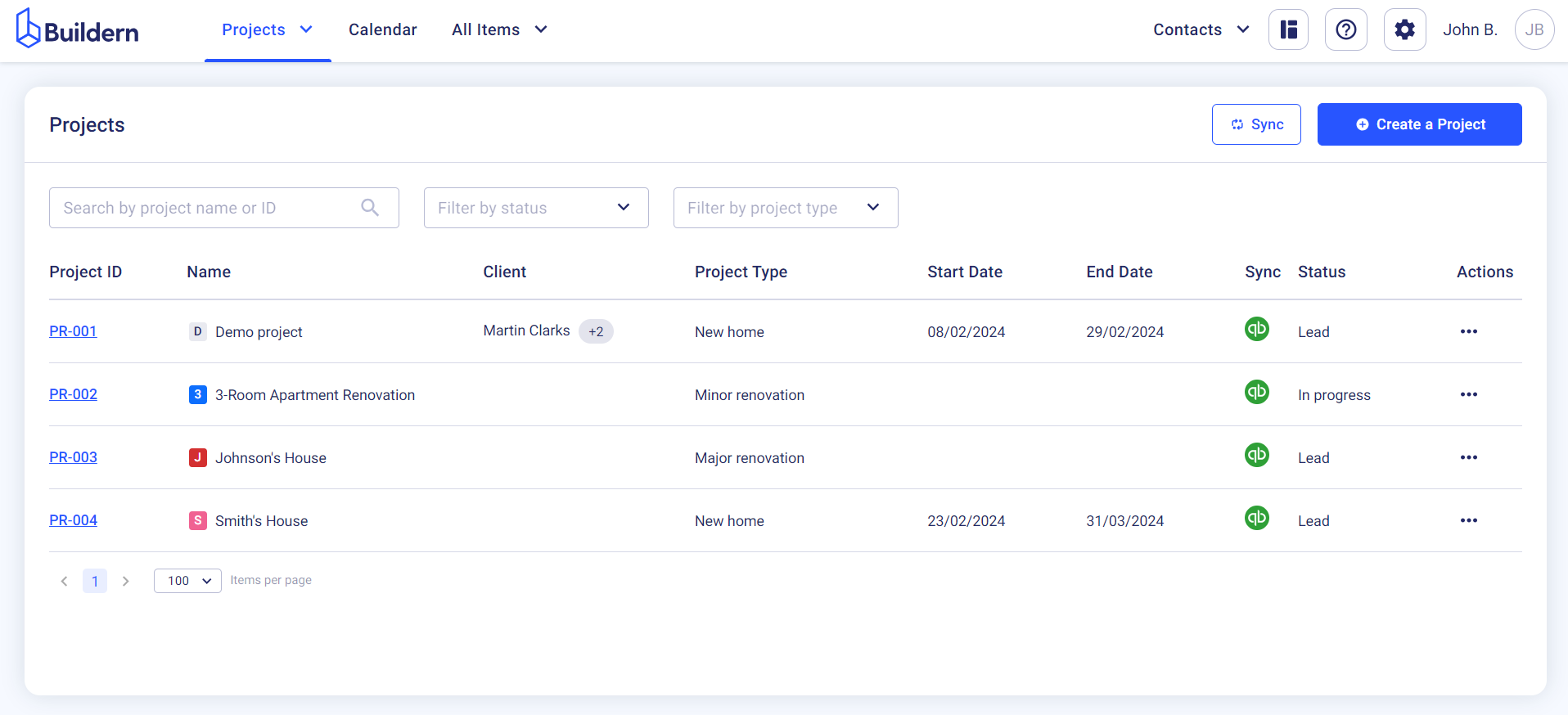
A Single Project Overview
Click on any project from the list to see detailed information about its progress, estimates, budget, schedules, documents, and more. All the modules and tools you see here contain data related to this particular project.
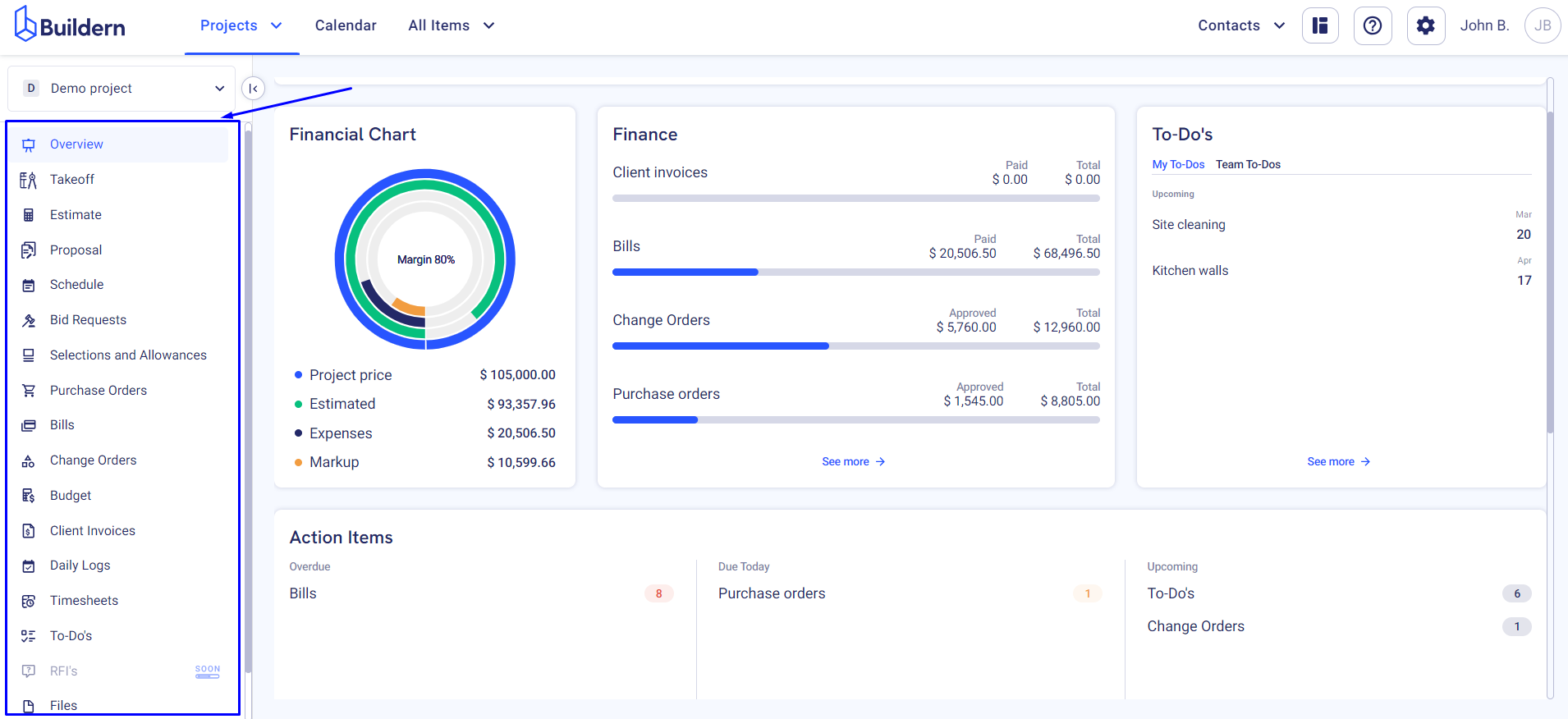
You will have a flexible sequence of modules to help you organize the workflow in chronological order: starting from the takeoffs moving to the estimates, and then creating a winning proposal to begin with planning and implementation.
Now, let’s briefly touch upon each of the construction project management tools Buildern offers:
-
Overview is where you can find all the essential information in charts and graphs.
-
Takeoff is where you keep and manage all your construction drawings and blueprints.
-
Estimates can be created based on the takeoff or separately with a granular line item view of all the project expenses.
-
Proposals can be sent to the clients from the platform, and they can view and sign them electronically directly in Buildern.
-
Scheduling includes a Gantt chart view of all your project-related activities and is seamlessly synchronized with all the relevant modules.
-
Bid requests will help you organize your work with the subcontractors (those can also be added to the software for smooth communication).
-
Selections and allowances present a straightforward system allowing to track and document the choices made by clients.
-
Purchase orders, Bills, and Change orders will help you manage all the financial flows and transactions.
-
Budget will include and present all the occurring costs, ensuring your project stays within the budget.
-
Client invoices can be configured according to different types: progress payments, completion percentage, and cost plus.
-
Daily logs, Timesheets, and To-dos will help you keep track of your team’s progress.
-
Files is where all your documents, drawings, and other construction-related stuff are allocated in a Google Drive organizational manner.
An Overview of All Projects
The intuitive user interface makes it easy to navigate between the projects and access the information you need quickly.
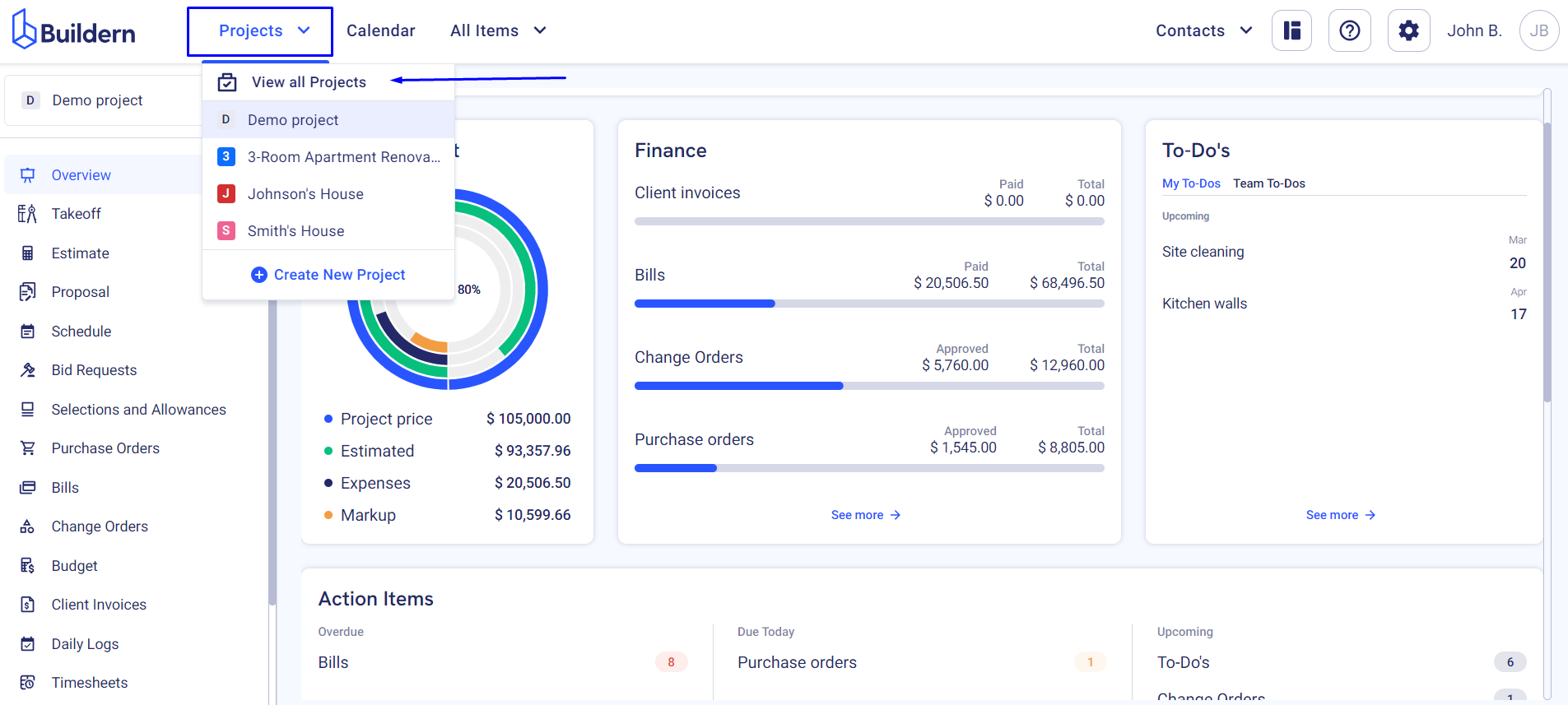
Calendar View
However, if you want to see an overview of all your projects, you can go to the Calendar view.
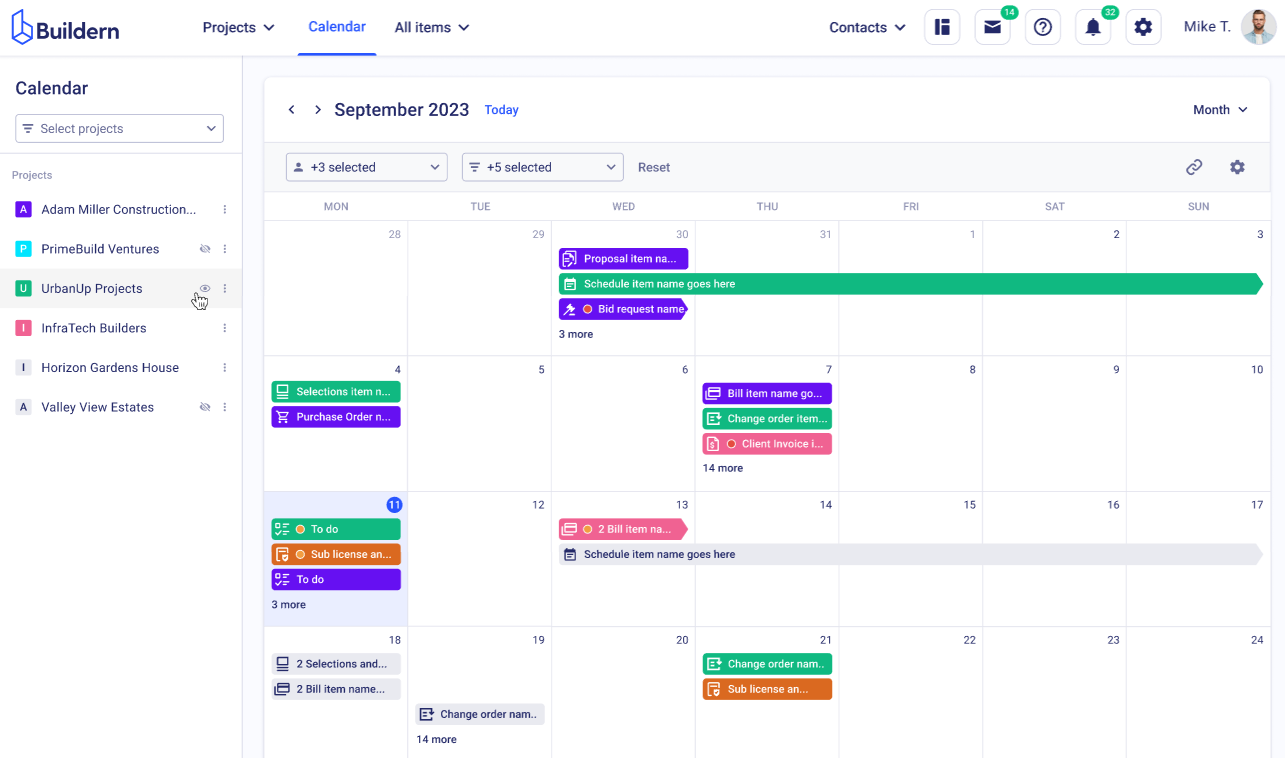
You can turn on/off viewing a particular project data here, thus being able to find any overlapping or scheduling conflicts easily.
All Items View
Right next to the Calendar, you’ll have the All Items section with the purchase orders, bills, timesheets, and to-dos from all your projects.
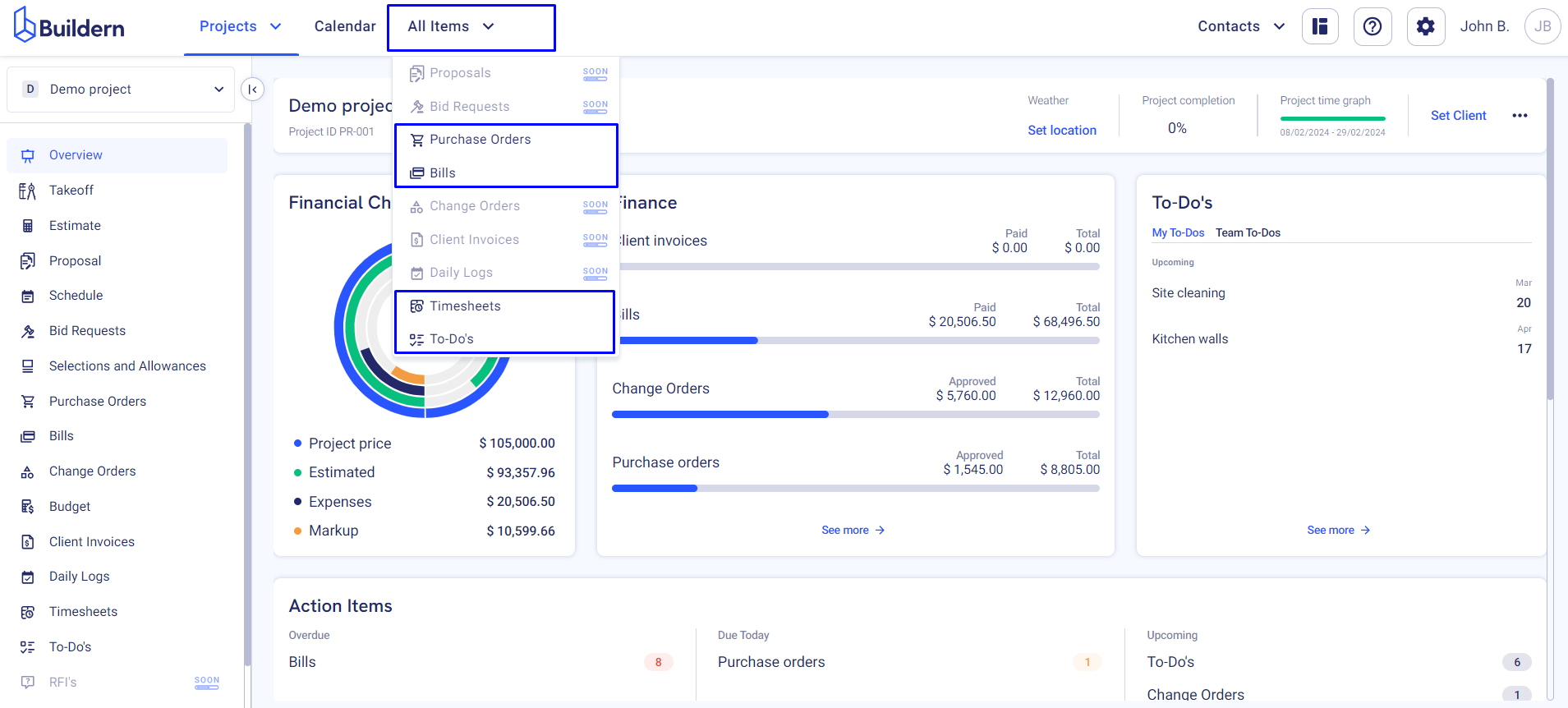
As Buildern continues to grow, you will have even more data consolidated here soon.
💡Recommended Reading