Insurance Settings
The system allows users to enter insurance information in percentages and dollar amounts. This will ensure every project's insurance costs are accurately reflected in your etimate.
Head to your account's "Financial Settings" and find the "Insurance" section.
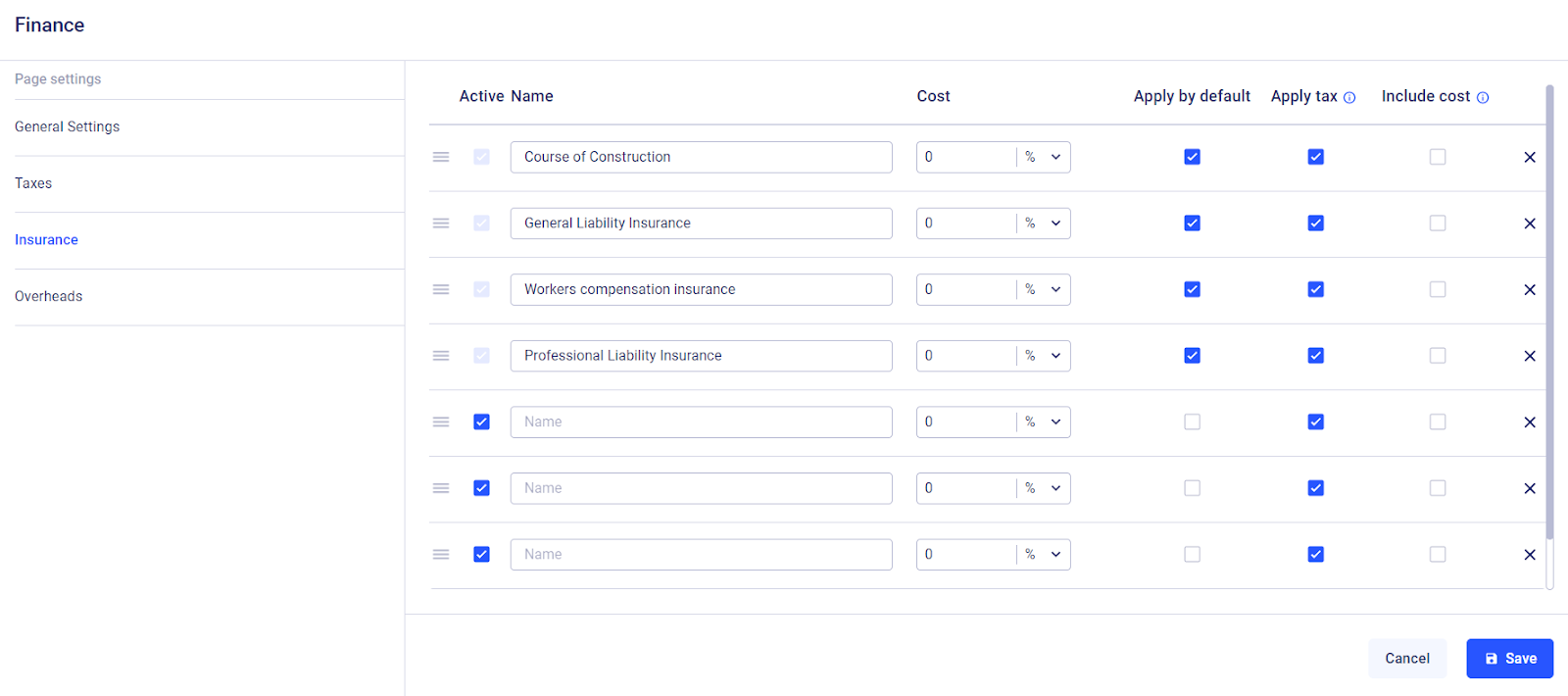
Define the active name for each insurance and the cost, either in percentage or USD.
In addition to this, Buildern also allows you to choose whether to apply tax to specific insurance types. Add or remove the check mark before the corresponding insurance to configure this setting.
By applying tax or not to specific insurance types, you can ensure that your project's insurance costs are accurately reflected in your budget and that taxes are used only where appropriate.
Overheads Settings
Head to your account's "Financial Settings" and find the "Overheads" section.
Choose either a percentage or USD amount for each overhead to keep your construction projects running.
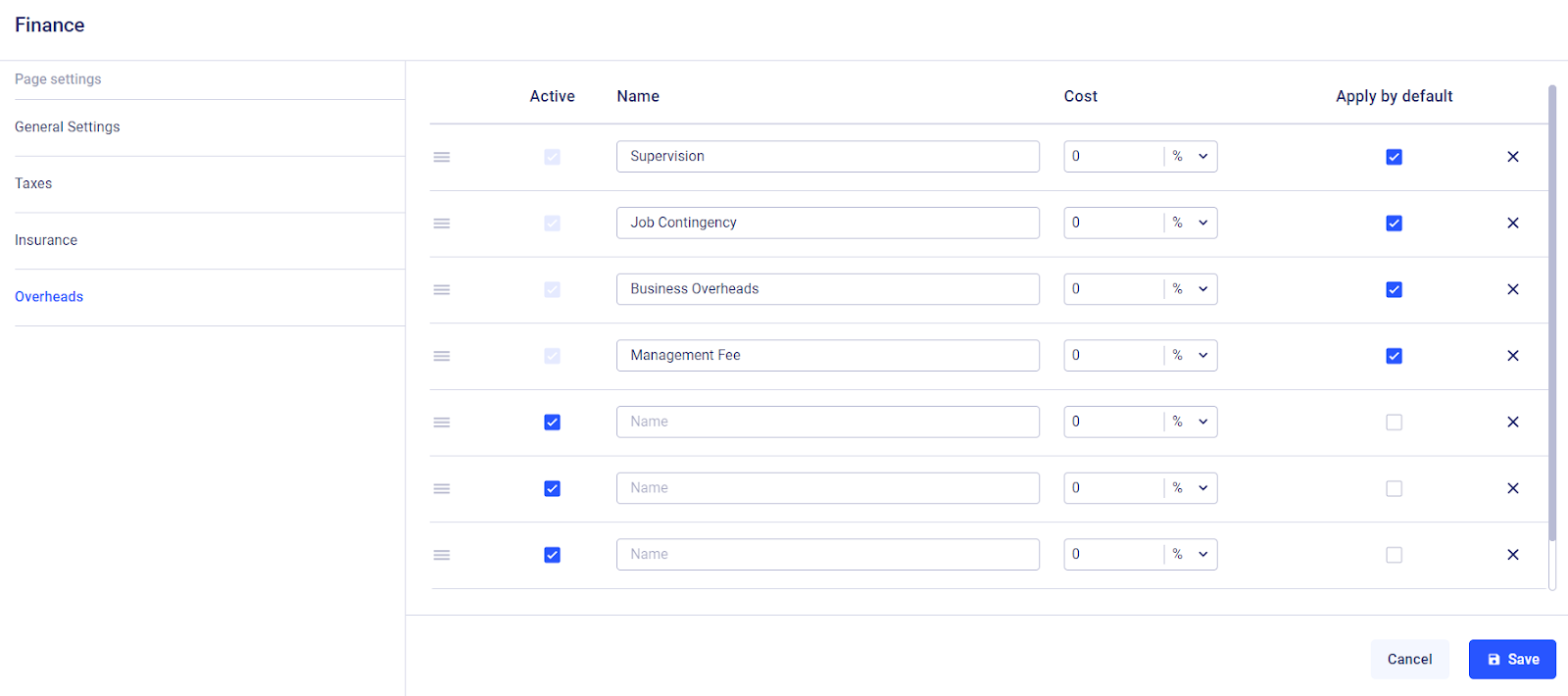
Define the active name for each overhead and choose whether to apply them by default or enable the system to ask for your permission each time you estimate the new project budget.
💡Recommended Reading