Creating construction daily logs/site diaries is essential for effective project management and record keeping. Connecting the construction job site with the office, daily logs/site diaries ensure everyone involved in the project stays informed on the progress.
Buildern is a powerful tool that streamlines this process, allowing construction professionals to document and track daily activities, progress, and issues encountered on-site.
So, let's see how to create your first daily logs/site diaries!
1. Choose a project and then click the "Daily Logs/Site Diaries" button from the left-side menu bar.
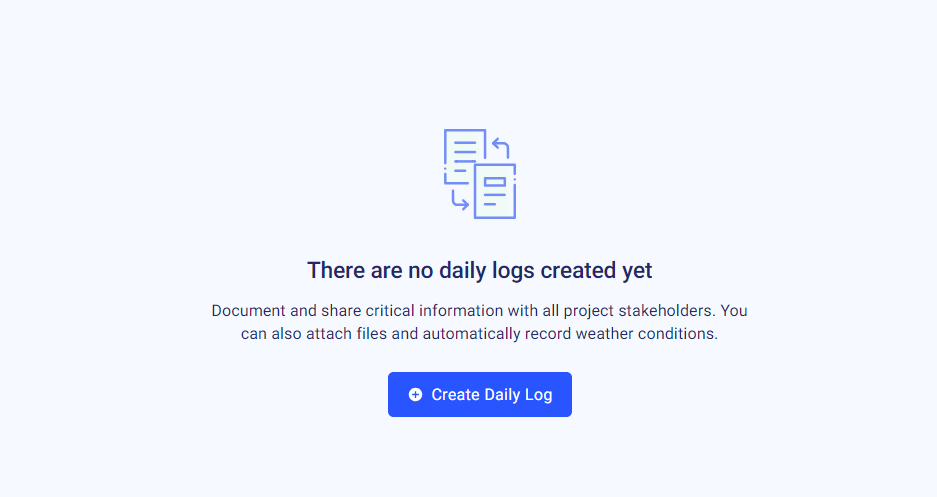
2. Click the "Create Daily Log/Site Diaries" button to get started.
3. Fill out the data.
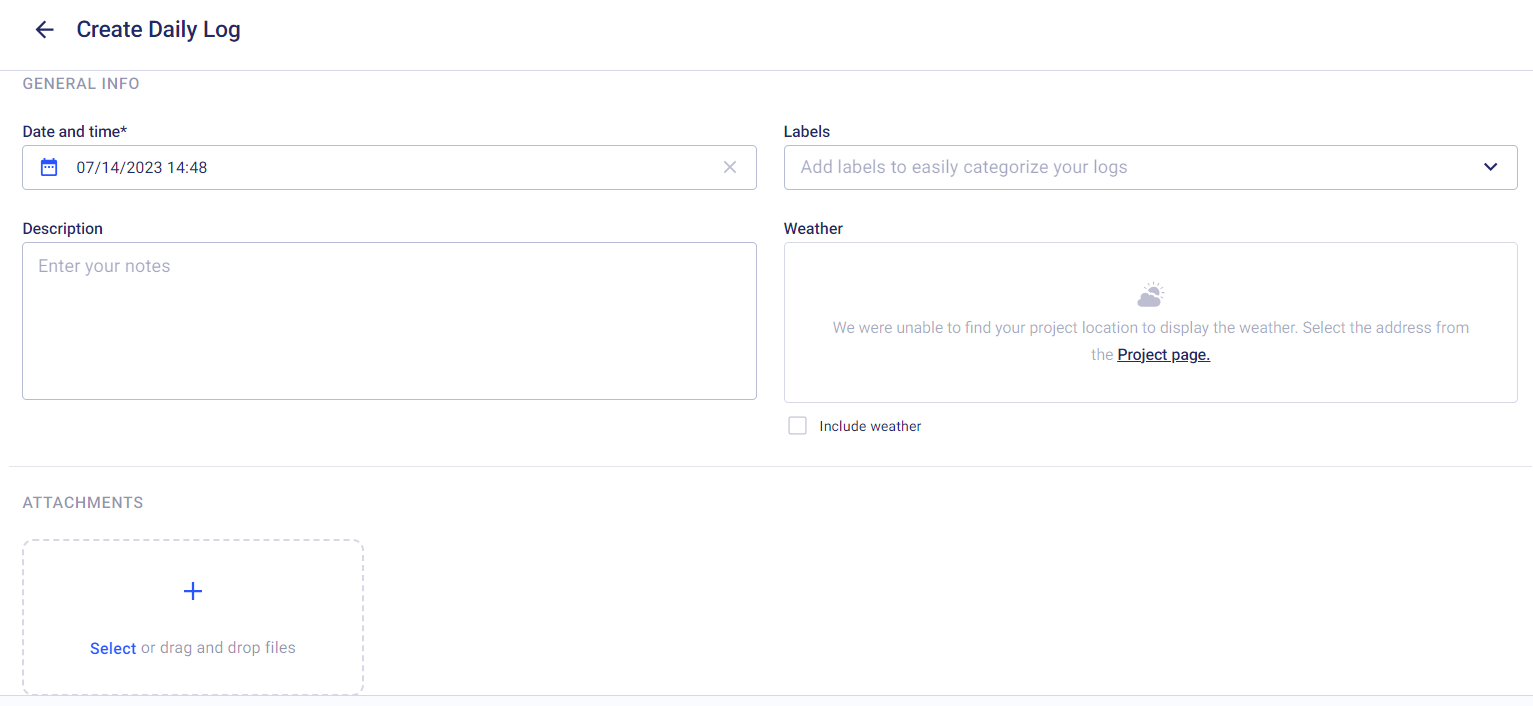
- Add data & time (Required)
- Create labels to categorize logs easily
- Enter notes to describe what has been done
- Include information about the weather
This feature in Buildern helps you to stay informed about the prevailing weather conditions on-site. By integrating real-time data, you can monitor how weather factors such as temperature, precipitation, and wind speed may impact your construction activities.
4. Add attachments.
You can upload files directly from your computer or select relevant images or documents from your project files.
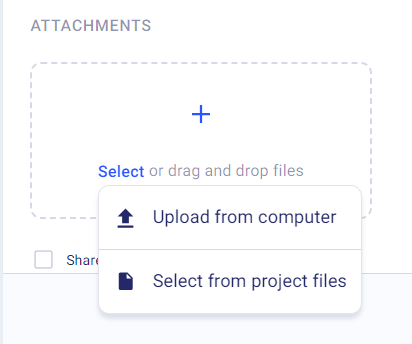
5. Share with the client (optional).
Pay attention to the small checkbox at the bottom of the page. Mark it if you want to share it with your client.
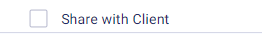
Sharing construction daily logs/site diaries with the client is generally considered a good practice. It helps foster transparency, promote effective communication, and keep the client informed about the project's progress.
However, there may be cases when sharing those is unnecessary.
Depending on the agreement and the client's level of involvement in the construction process, they may not require or request access to daily logs/site diaries. If the client has delegated project management responsibilities to the contractor and does not actively participate in day-to-day operations, sharing daily logs/site diaries may not be necessary.
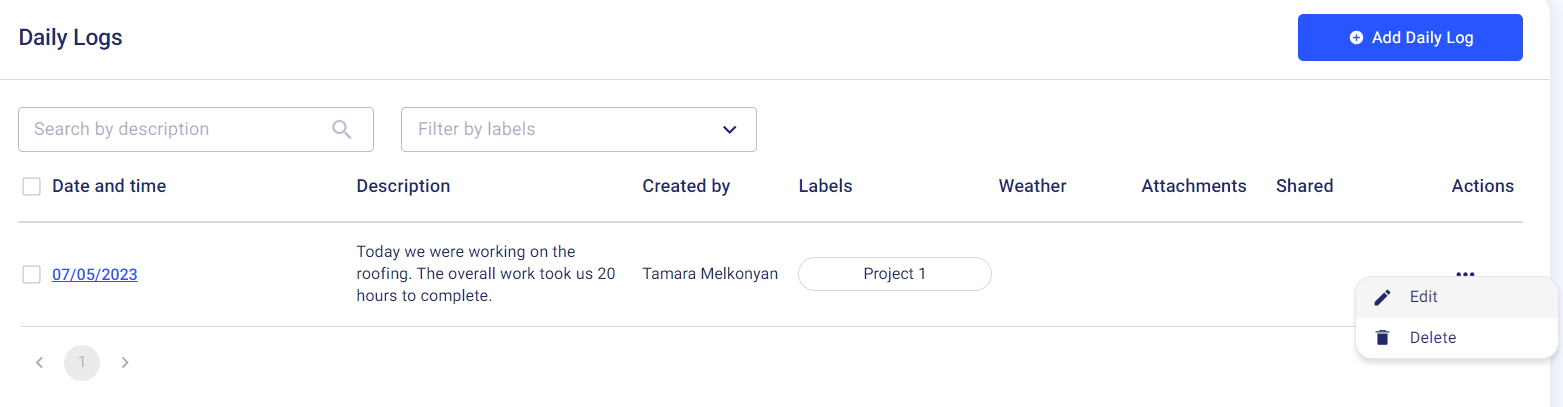
That's everything you'll need to get started with daily logs/site diaries through Buildern's dashboard.
💡Recommended Reading
How to Work with Daily Log/Site Diary Types in Buildern?
How to Add Daily Logs/Site Diaries in Buildern's Mobile App?
How to Add Labels to Daily Logs/Site Diaries for Better Categorization?