To begin, you'll need to export your schedule items from Buildertrend in a compatible format.
Here’s how to do it:
-
Go to Buildertrend > Choose the project you want to move to Buildern
-
Go to the project’s Schedule > List tab
-
Click on More Actions> Export to Excel
-
Wait for the file to be downloaded
Once your file is ready, open your Buildern project where you want to import the schedule from Buildertrend.
Go to the Schedule > Import
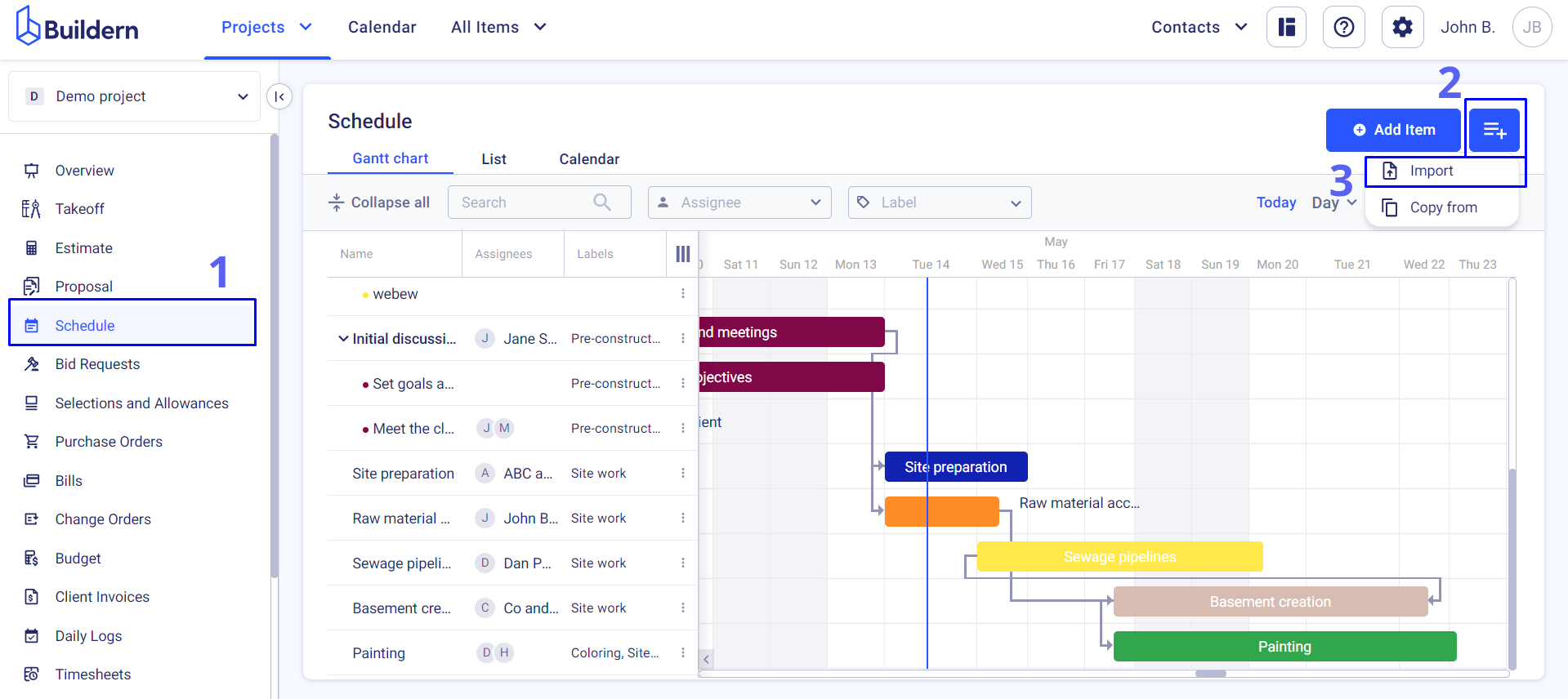
Choose Import from Buildertrend and upload your file in the opened window.
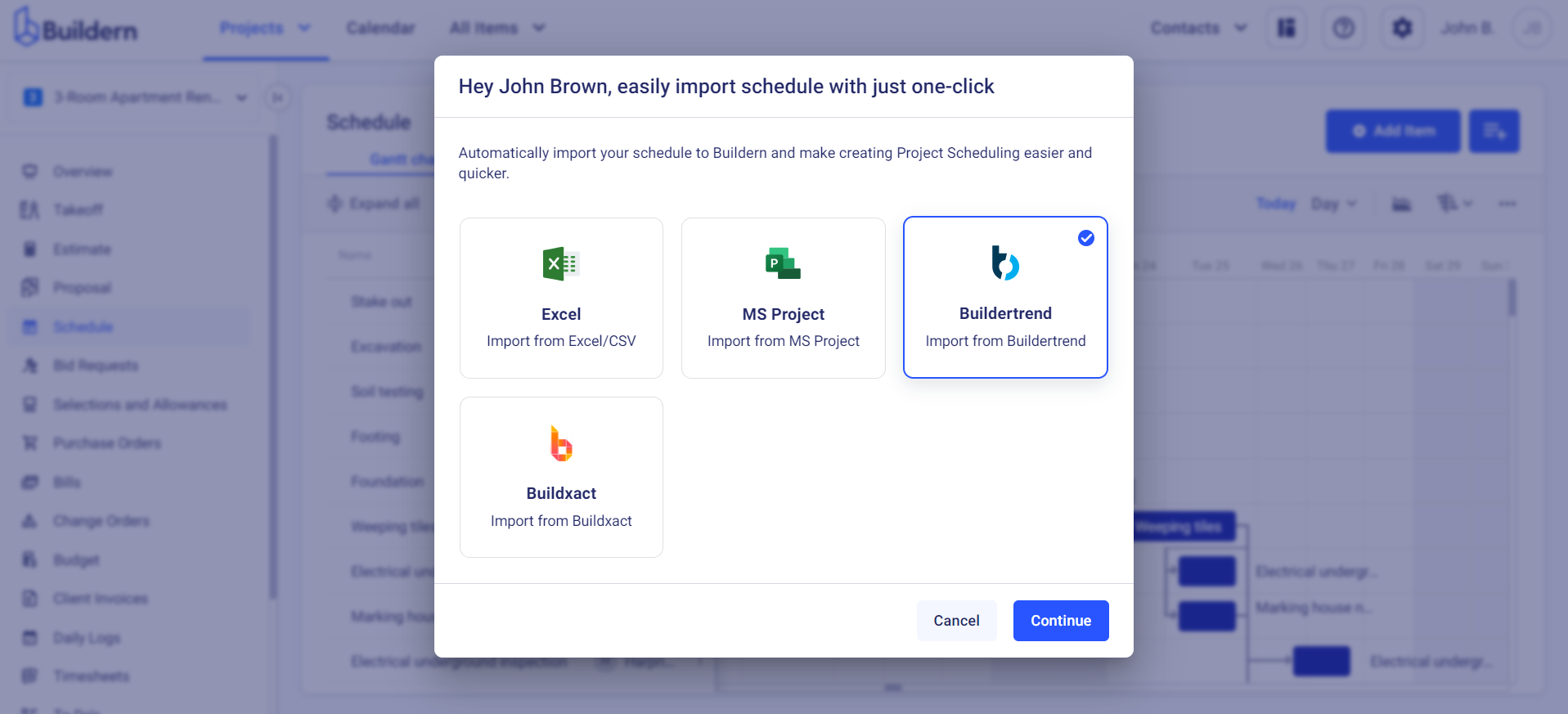
You may also configure the columns and make the corresponding adjustments to access your schedule seamlessly in Buildern. However, this is not obligatory, as we will do this automatically for you.
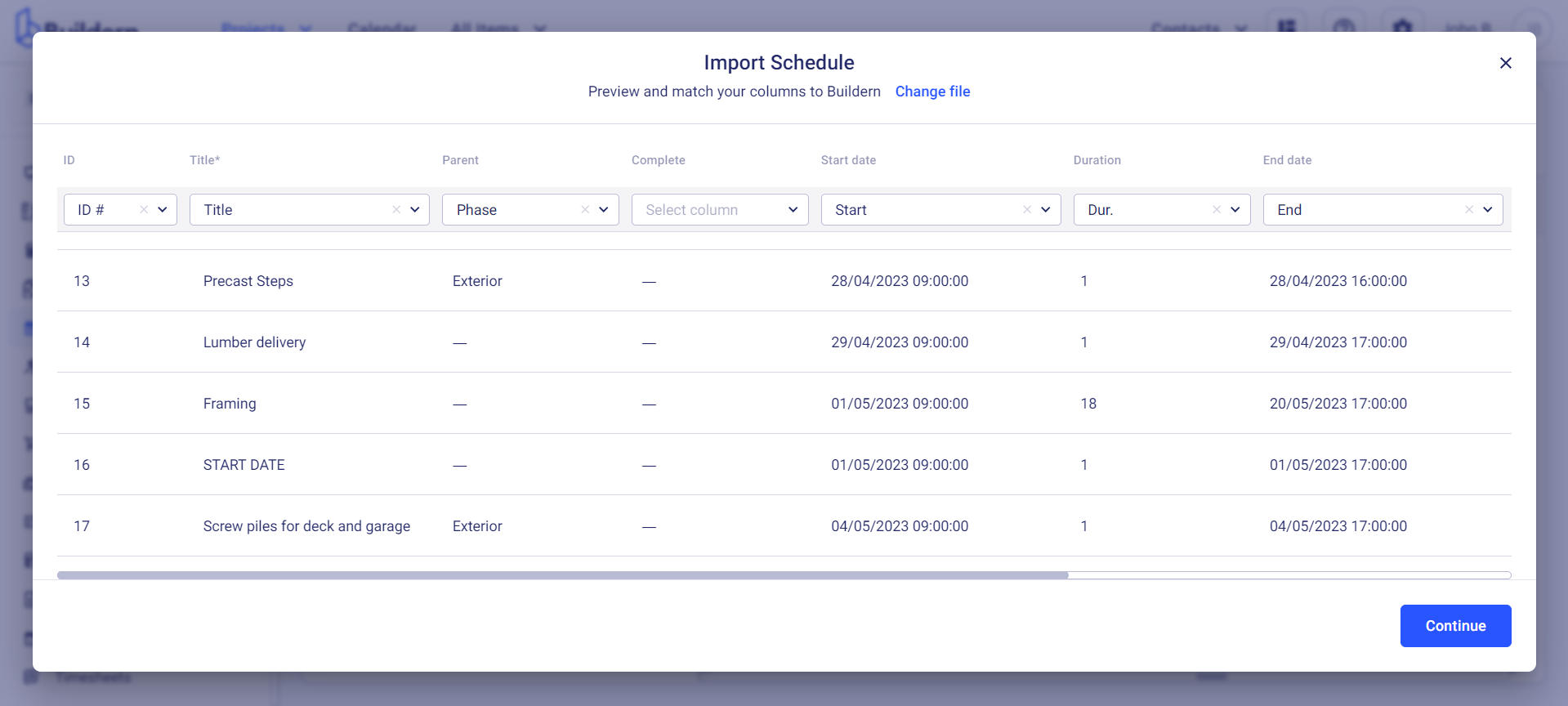
You are now ready to manage your construction schedule with Buildern!
💡Recommended Reading
How to Import Schedule Items from Excel Files