The process is quite simple and only takes a couple of clicks to move everything!
First, you should export your schedule items from Buildxact in a compatible format.
Here’s how to do it:
-
Go to Buildxact > Choose the project you want to move to Buildern
-
Go to the project’s Schedule
-
Click on the Print icon > Print job tasks list
-
Click Excel icon > View
-
Wait for the file to be downloaded
Once ready, sign in to your Buildern account and choose the project where you want to import the new schedule items. Open the Schedule > Import and choose to import data from Buildxact.
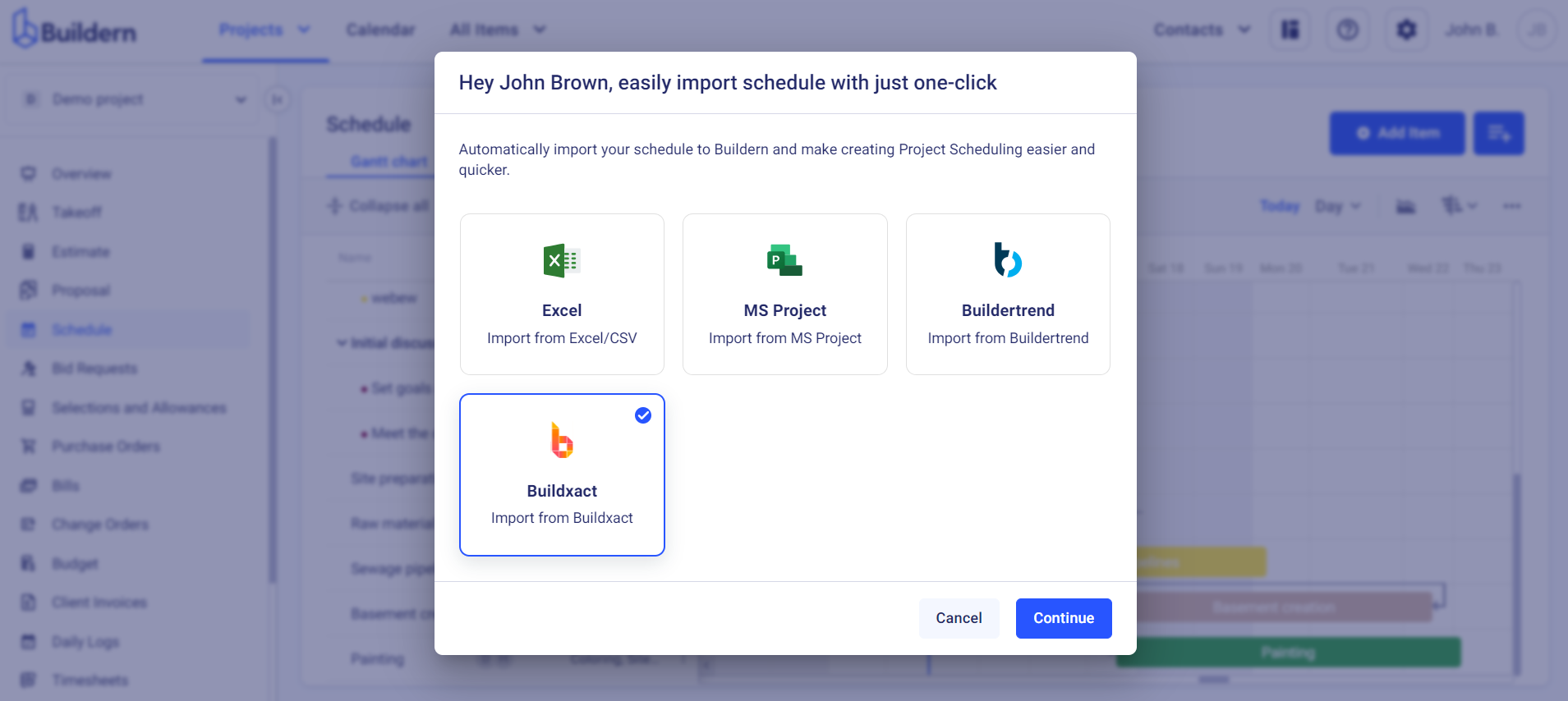
Upload your file in the opened window.
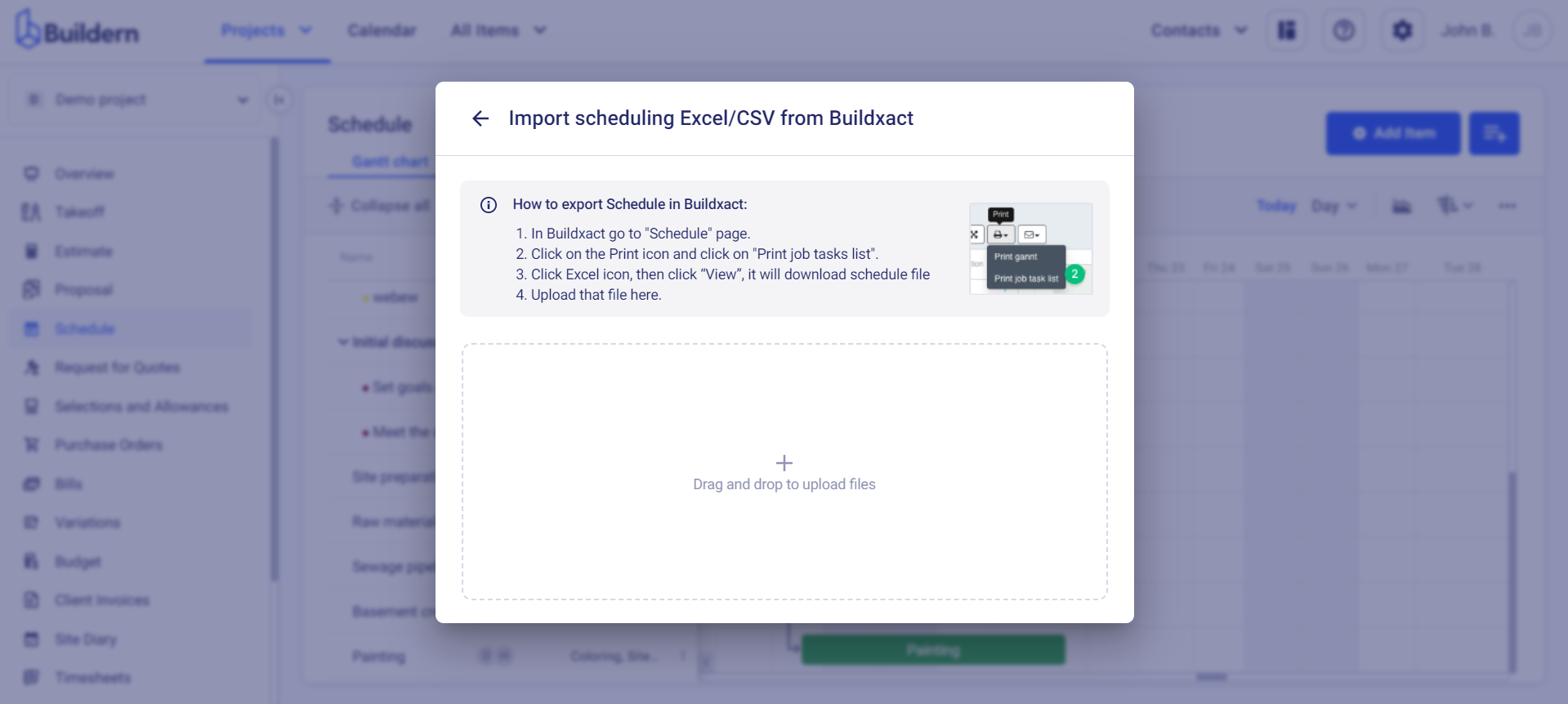
Review and configure the columns if you find it necessary.
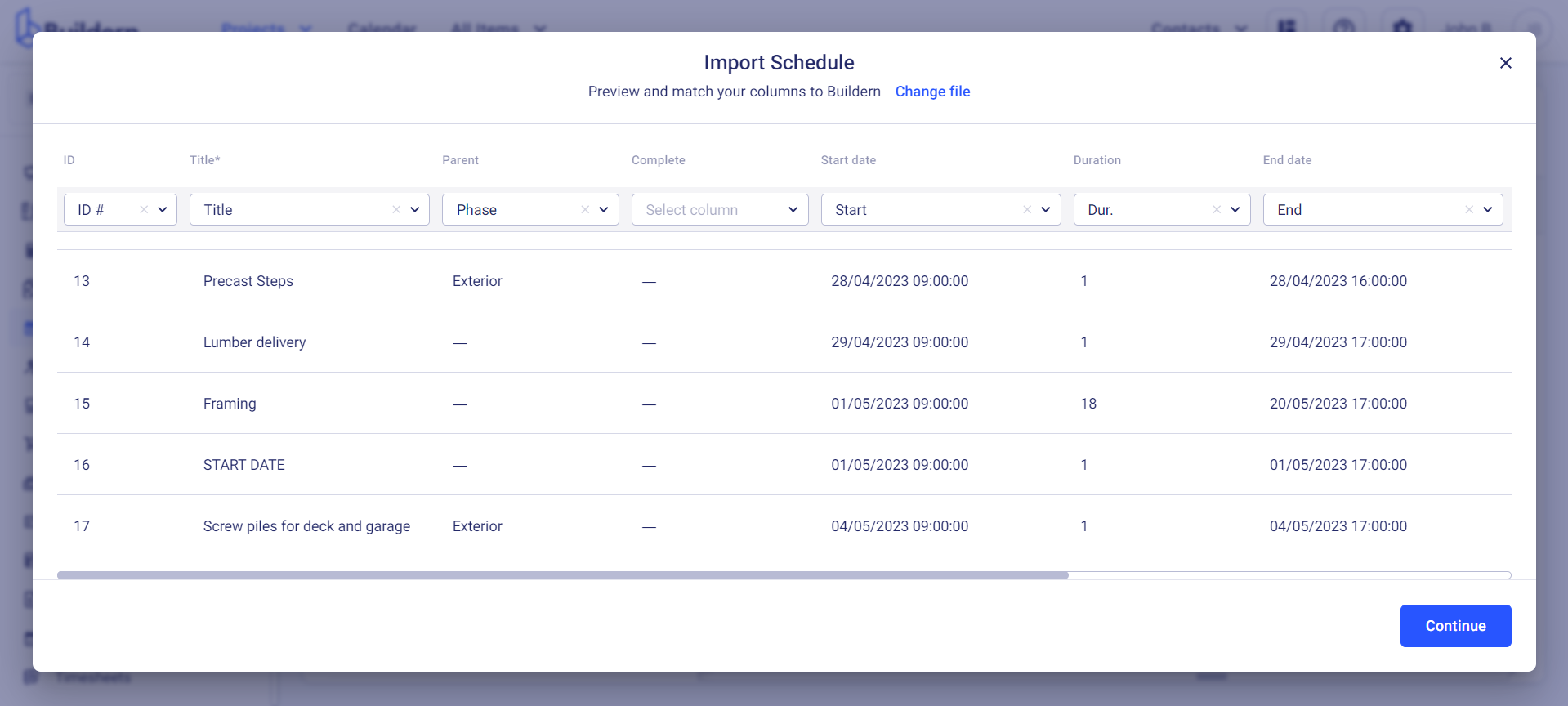
You are now ready to enjoy your seamless construction project management with Buildern!
💡Recommended Reading
How to Import Schedule Items from MS Projects