First things first, you need to add takeoff measurements to the system to access all the features Buildern offers here.
-
While working with the plans in real time
-
Manually from the Measurements tab or the Estimate
-
From templates or other projects
Takeoff measurements are project-based data, meaning you can also copy them from other projects and templates or create them from scratch. All measurements entered via the Takeoff will automatically populate within the Estimate.
💡Recommended Reading
How to Add Measurements in Buildern?
How to Work with Templates in Buildern?
Buildern will keep all your project measurements in a dedicated tab under the Takeoff section.
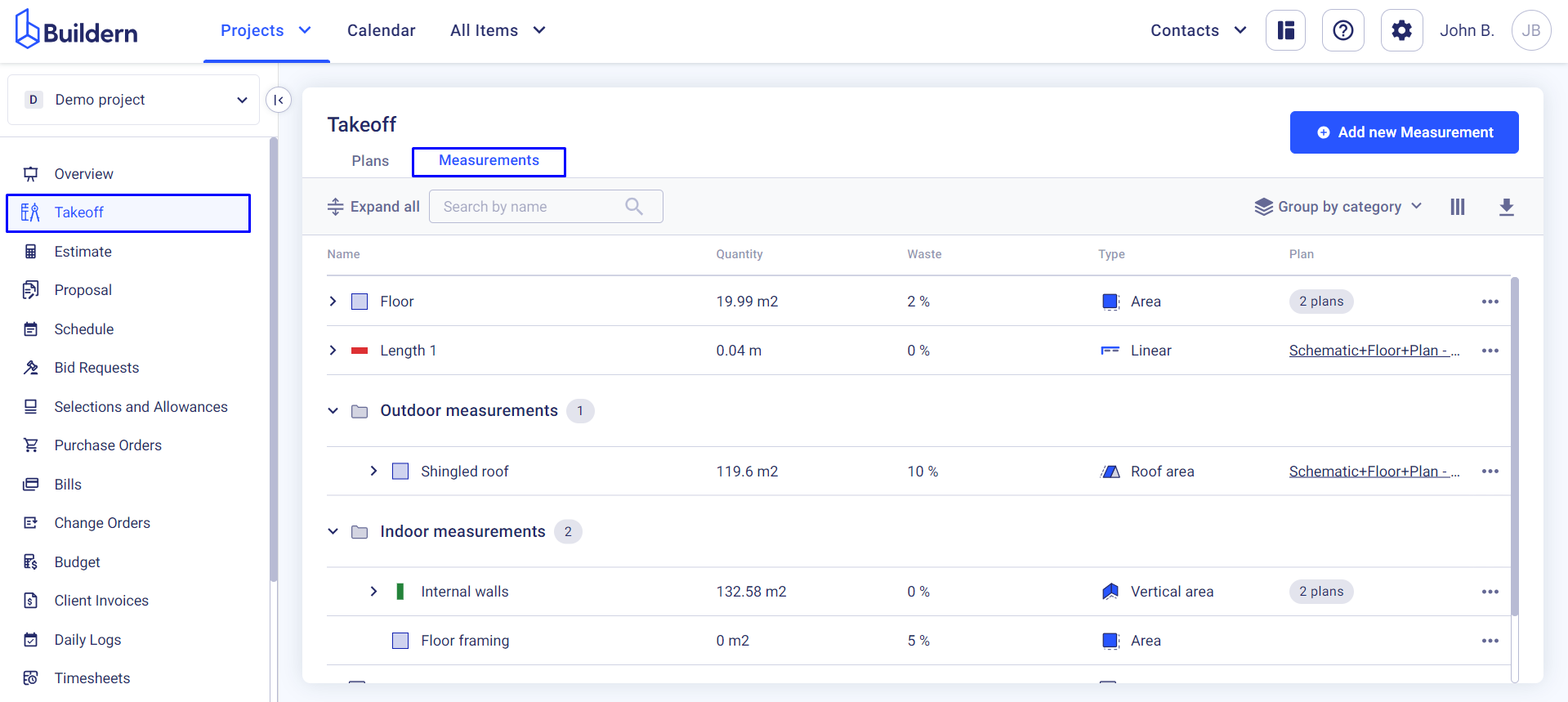
View this as the space where you can manage all your measurements by:
-
Grouping data by lists, categories, and plans
-
Choosing the type of data you want to see in the columns
-
Downloading all your measurements in a convenient PDF format
-
Adding and deleting measurements
We will further go through each action to help you make the most of your work with takeoffs in Buildern.
Group Takeoff Measurements
Buildern allows you to group your measurements according to:
-
Category
-
List
-
Plan
To choose the corresponding view, click on the drop-down menu in the upper right corner as shown in the image below.
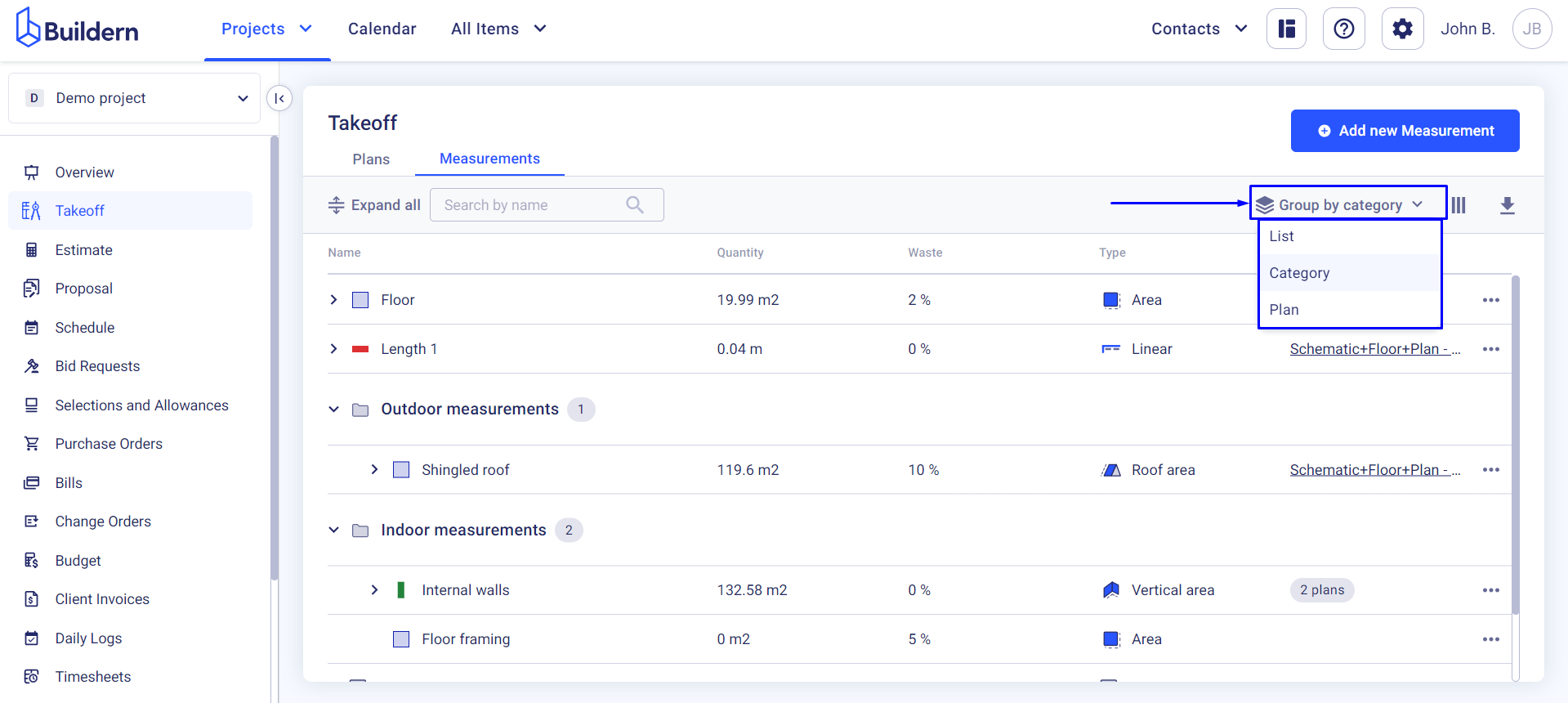
Sorting your measurements according to plans will show all your construction plans (with folders if there are any) and measurements used in the corresponding plan.
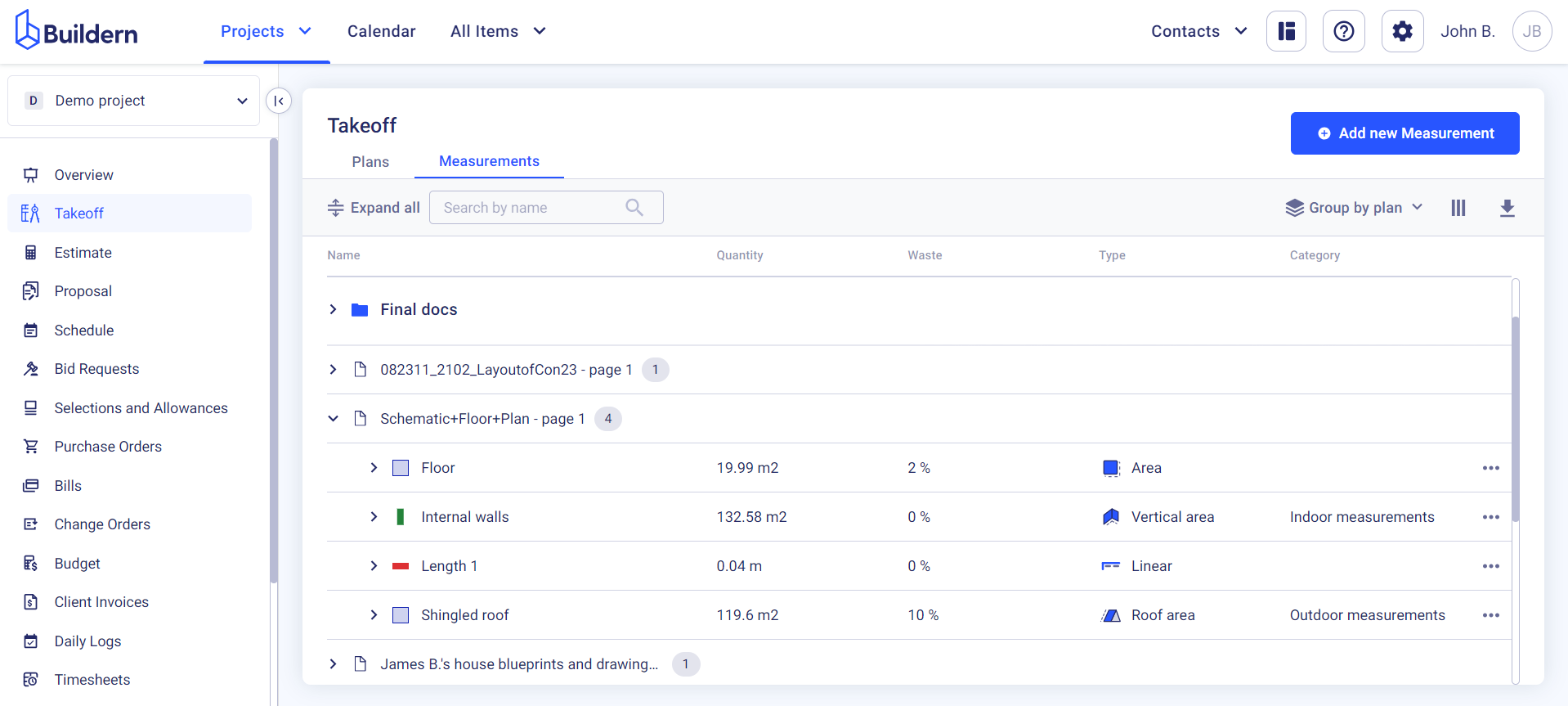
Measurements that haven’t been used in any plan yet will appear under the “Measurements without plan” category.
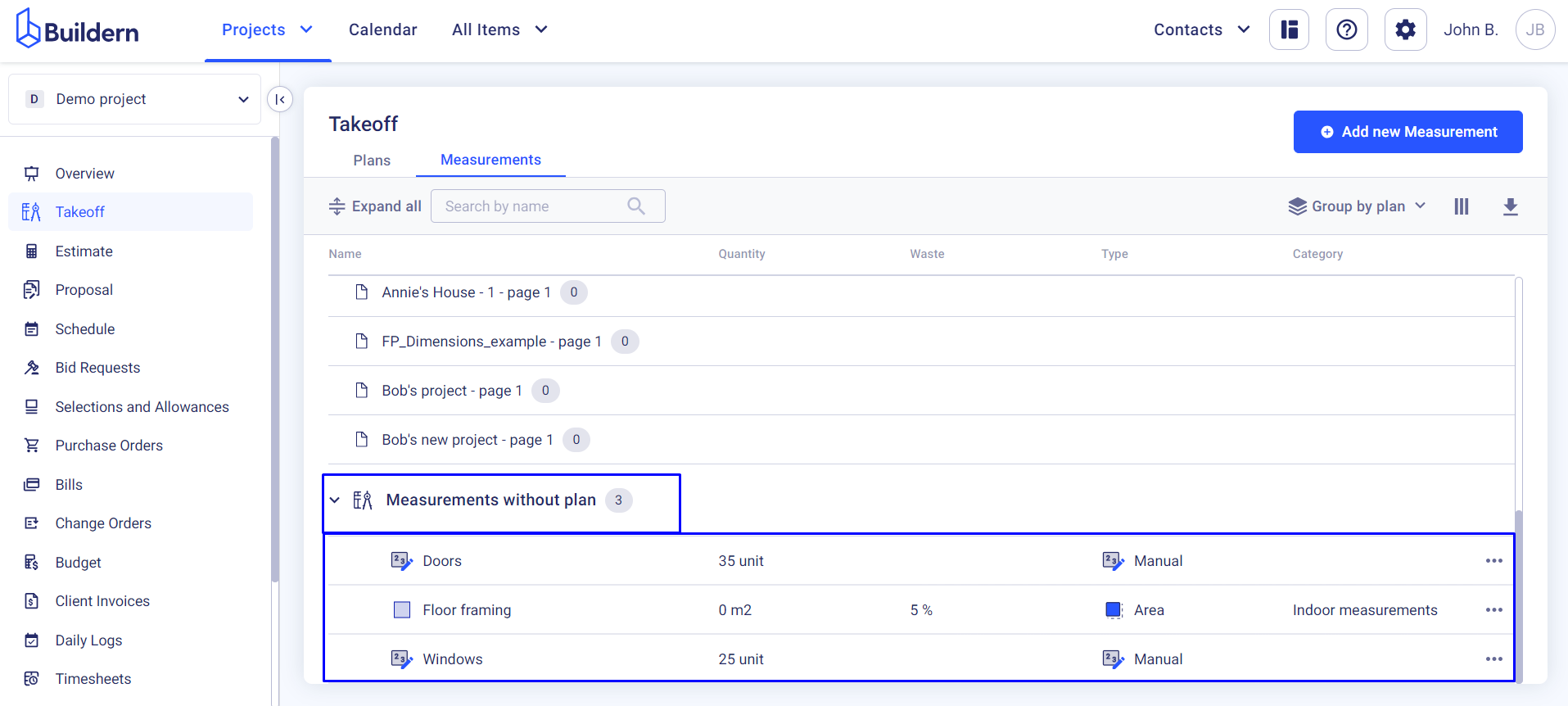
Show/Hide Columns
You can choose to show/hide columns with the information about:
-
Name
-
Quantity
-
Waste
-
Type
-
Category
-
Plan
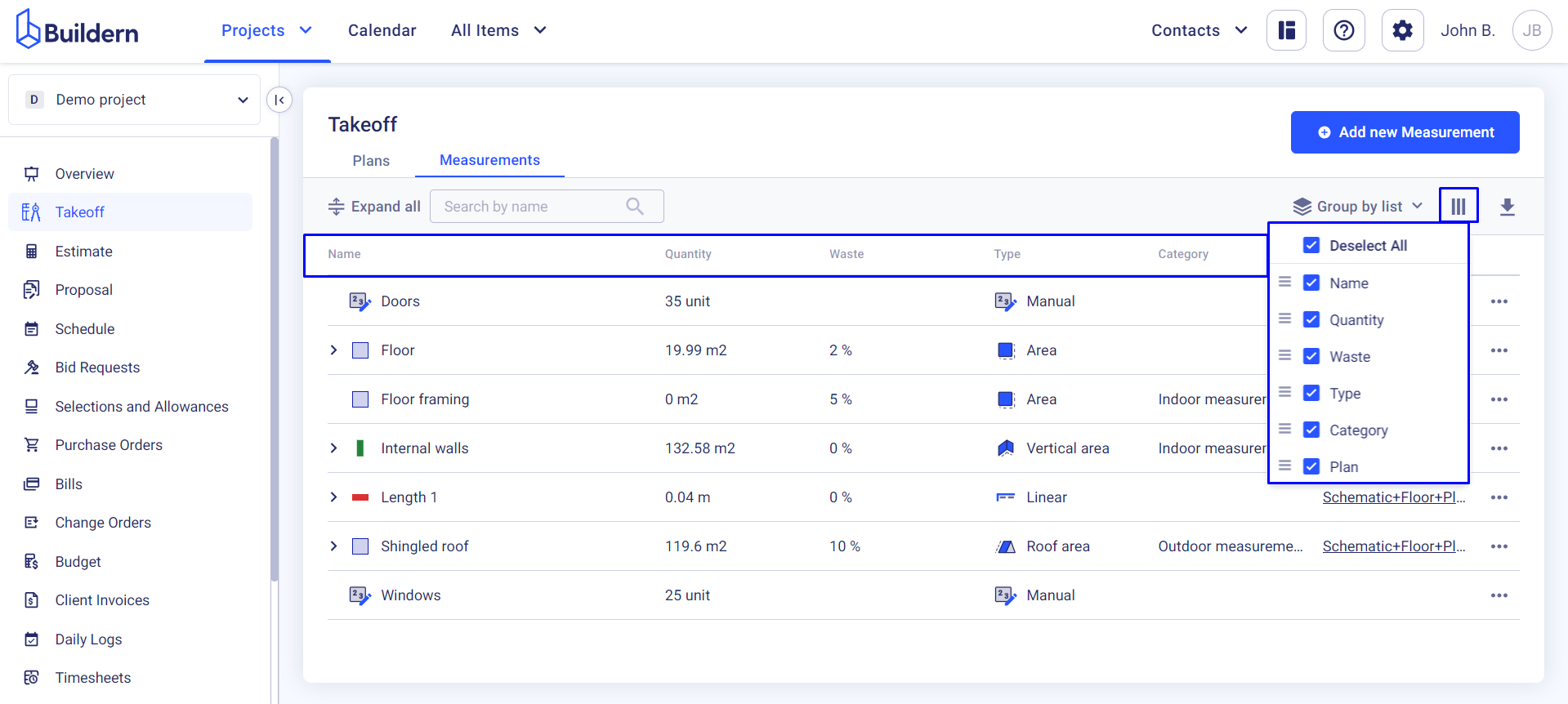
💡Recommended Reading