Categorize expenses by type, make it easier to analyze project data, and get complete budget visibility with our enhanced flexibility!
Buildern's intuitive approach to construction cost management makes tracking and managing job costs across projects possible while providing the necessary control and oversight to keep you in compliance.
Once you have a well-developed system of cost codes, the software will use the data to streamline all your project management processes.
Manage Cost Codes with Buildern
With the right set of tools, Buildern users can easily import the preferred cost codes through one of the following options.
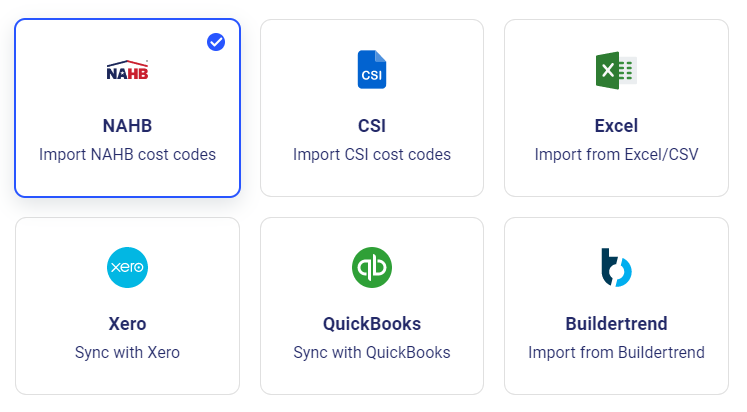
The system has internally added NAHB and CSI construction cost code lists to help you get started with the initial setup.
However, you are free to add an extended list of your own cost codes either from an Excel or CSV file. Syncing with a current Xero or QuickBooks account will ensure double accuracy and precision in tracking expenses throughout each project.
Check our step-by-step guides to import construction cost codes and how to use them in Buildern.
💡Recommended Reading
Import Cost Codes from an Excel/CSV File
Import Cost Codes from Quickbooks