With Buildern, you can easily upload and store all your important documents in one convenient location. No more searching through piles of paperwork or digging through files - everything you need is at your fingertips.
This streamlined process ensures that your essential paperwork is systematically organized and easily accessible.
Head to License and Insurance settings to get started.
1. Drag or drop relevant files from your computer.
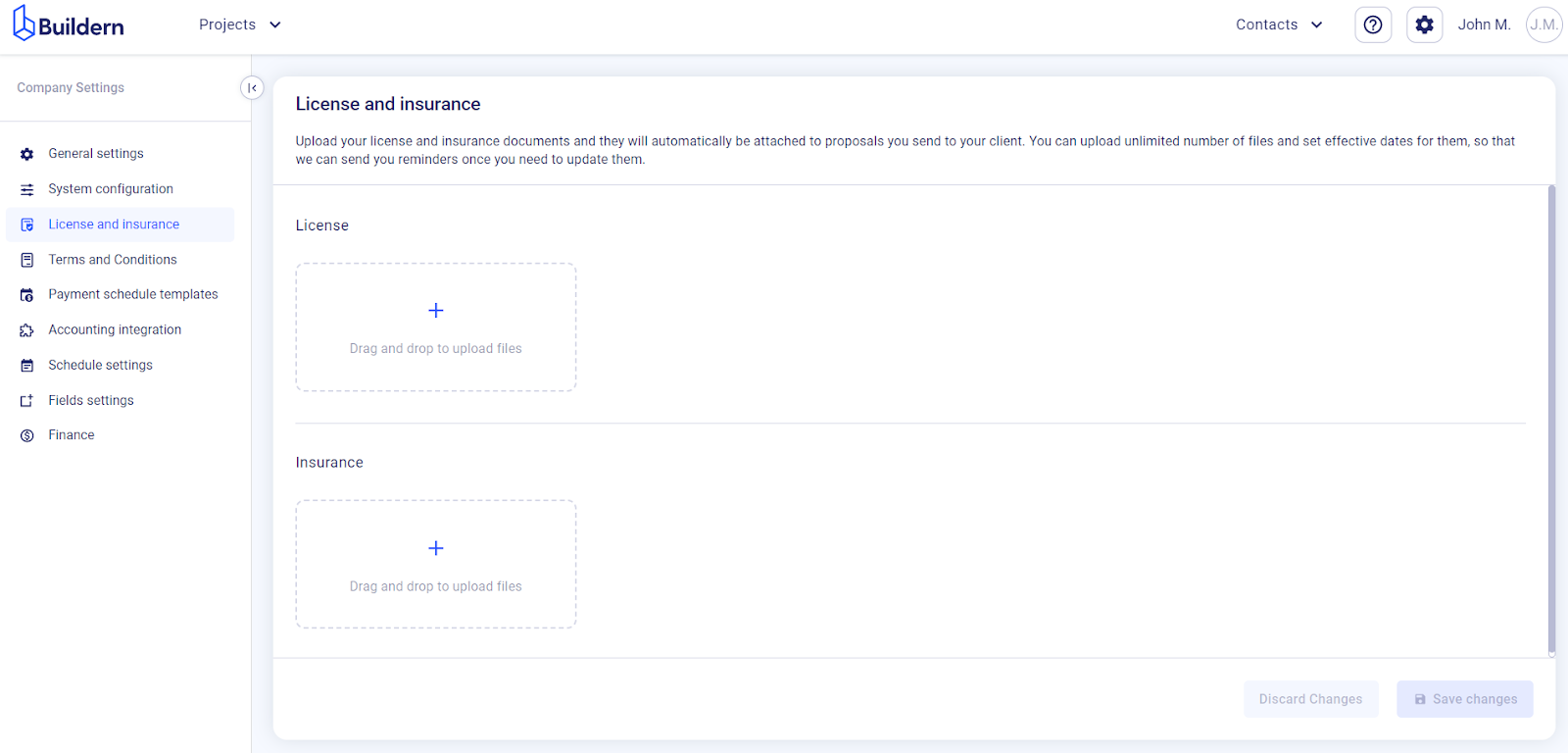
2. Once everything is uploaded to the system, you will be asked to set an effective date for each document.
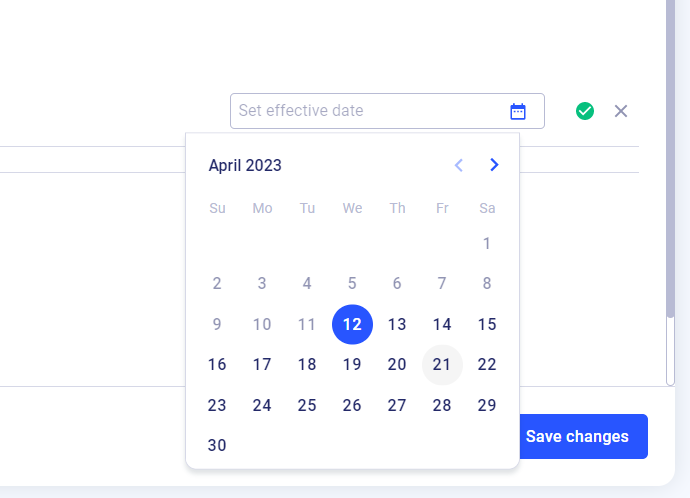
3. Double-check each document and click the "Save changes" button.
💡Best Practices for Construction Document Management
1. Version Control for Critical Documents
Use Case: Maintain version control for crucial documents such as licenses and insurance policies. Whenever there's an update or renewal, upload the new document version and clearly label it with the date.
This ensures that the latest and valid version is readily available, minimizing the risk of using outdated or expired documents.
2. Historical Documentation Archives
Use Case: Establish an archival system within Buildern for historical documentation. Use this feature at the project level to move completed files, licenses, permits, and insurance records to an archive folder.
This practice keeps your project space clutter-free while preserving important historical records for future reference or legal requirements.
3. Vendor and Supplier Document Collaboration
Use Case: Collaborate with vendors and suppliers by sharing necessary documents through Buildern.
For instance, when renewing contracts with a preferred supplier, share insurance and licensing documents directly through the platform. This ensures that all parties involved have access to up-to-date information and have everything in one place.
Recommended Reading